标签:简单的 efi framework oca private static 写视图 odi 了解
前面已经学习过SpringBoot整合Thymeleaf,这次主要把上次提到的简单登录界面用博文形式写出来
记录一个小Demo的学习,如果没看过SpringBoot整合Thymeleaf可以看一下SpringBoot整合Thymeleaf(三)
先上页面效果图:
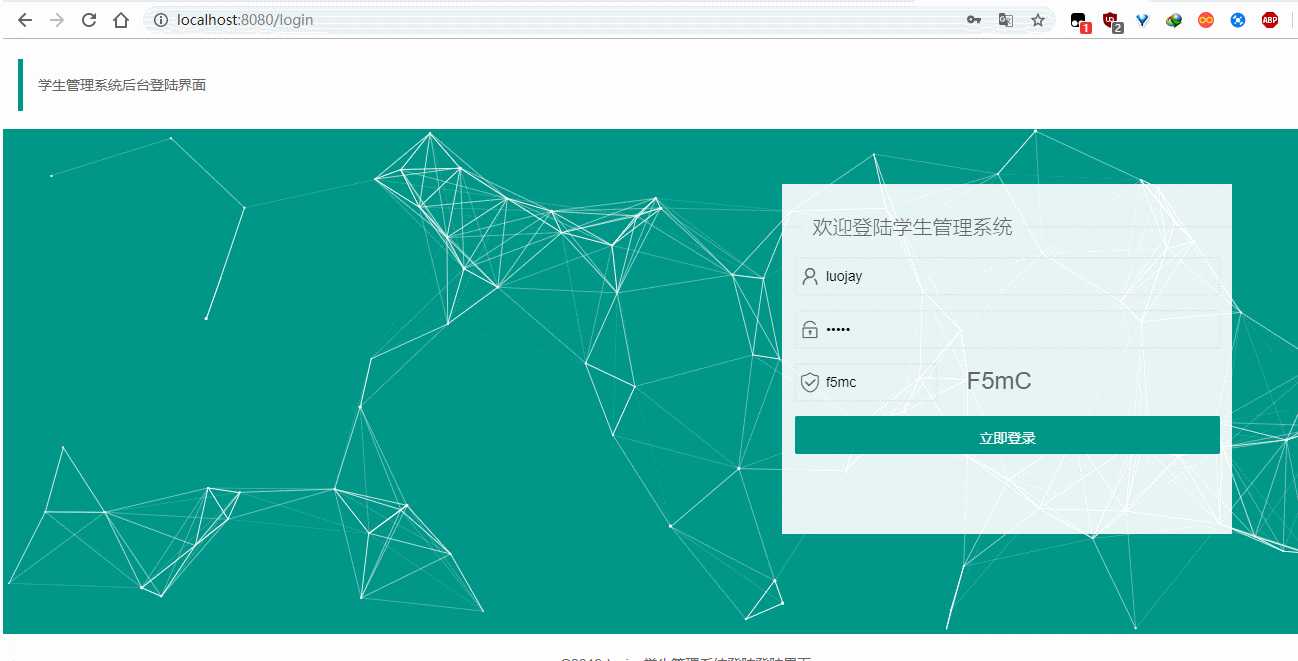
1.SpringBoot请求映射
2.static和templates静态资源映射
只要简单了解这两个知识点,就可以做出简单的登录的页面
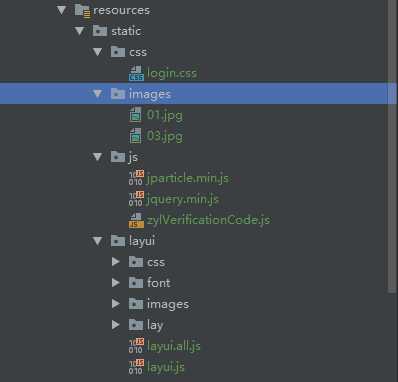
<dependencies>
<!--thymeleaf模板引擎依赖-->
<dependency>
<groupId>org.springframework.boot</groupId>
<artifactId>spring-boot-starter-thymeleaf</artifactId>
</dependency>
<!--Springboot-Web开发依赖-->
<dependency>
<groupId>org.springframework.boot</groupId>
<artifactId>spring-boot-starter-web</artifactId>
</dependency>
</dependencies>1.引入Maven所需要的thymeleaf和web依赖
2.编写视图层LoginController,添加请求访问 /,/login.html的映射规则
3.通过资源文件夹形式引入layui框架的静态资源(CSS,JS)及个性定制的(CSS,JS,IMAGE),主要通过th:src,th:href两个属性引入
编写视图层LoginController,添加/,/login.html的映射规则
@Controller
public class LoginController {
@RequestMapping({"/","login.html"})
public String Login(){
return "login";
}
}这里记录一下,SpringBoot会根据return "login";的返回值,自动找到类路径下的templates文件夹的login.html,具体的前后缀组装原则,可以在ThymeleafProperties,双击shift快捷键,输入“ThymeleafProperties”,关键的代码如下
public class ThymeleafProperties {
private static final Charset DEFAULT_ENCODING;
public static final String DEFAULT_PREFIX = "classpath:/templates/"; //前缀
public static final String DEFAULT_SUFFIX = ".html";//后缀
private boolean checkTemplate = true;
private boolean checkTemplateLocation = true;
private String prefix = "classpath:/templates/";//类路径下的templates文件夹
private String suffix = ".html";
private String mode = "HTML";
}引入layui框架的静态资源(CSS,JS)及个性定制的(CSS,JS,IMAGE)
LayUI框架是一个前端框架,可以快速搭建一个简约页面,可以到官网下载最新的版本,具体的静态资源时放在类路径的static文件下,因为这是SpringBoot约定好的静态资源文件存放位置之一(另外还有四个文件夹可以存放)
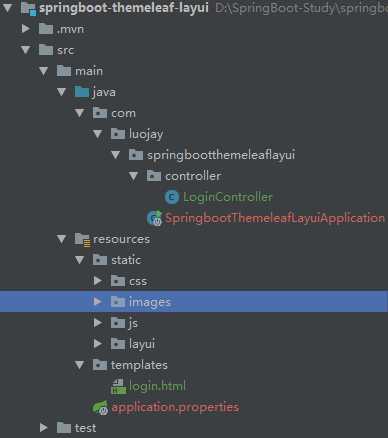
最后就是在html页面,引用thymeleaf的使用,往页面中引入这些CSS,JS,IMAGE ,主要用到th:src,th:href两个属性
<!--css -->
<link rel="stylesheet" th:href="@{/layui/css/layui.css}"/>
<link rel="stylesheet" th:href="@{/css/login.css}"/>
<!--images -->
<img th:src="@{/images/01.jpg}"/>
<img th:src="@{/images/03.jpg}"/>
<!-- Layui Js -->
<script type="text/javascript" th:src="@{/layui/layui.js}"></script>登录页面源代码:基于Layui简约登录界面
??Github: springboot-themeleaf-layui
SpringBoot整合LayUI和Thymeleaf制作简单登录页面
标签:简单的 efi framework oca private static 写视图 odi 了解
原文地址:https://www.cnblogs.com/codeluojay/p/12235038.html