标签:nta ping mct inux 注入 一个 下一步 targe mini
主要参照这篇博客: Centos7安装PHP、MySQL、apache
https://www.cnblogs.com/shengChristine/p/9293996.html
在我的虚拟机CentOS上安装了PHP,MySQL,Apache。
但是虚拟机上可以访问测试网页: http://127.0.0.1,宿主机可以Ping通虚拟机,可以SSH,但就是打不开网页。
又参考这个https://jingyan.baidu.com/article/3ea51489882d1052e71bba43.html 百度经验,都操作了一遍,还是不行;
其中有一个步骤是关闭防火墙,注意的是,CentOS从7开始默认用的是firewalld,这个是基于iptables的,虽然有iptables的核心,但是iptables的服务是没安装的。
关闭防火墙的命令:
sudo systemctl stop firewalld.service
sudo systemctl disable firewalld.service
但还是不行,有点沮丧。
最后想了想,把SElinux彻底关闭试试,终于可以访问了。所以先记录一下。
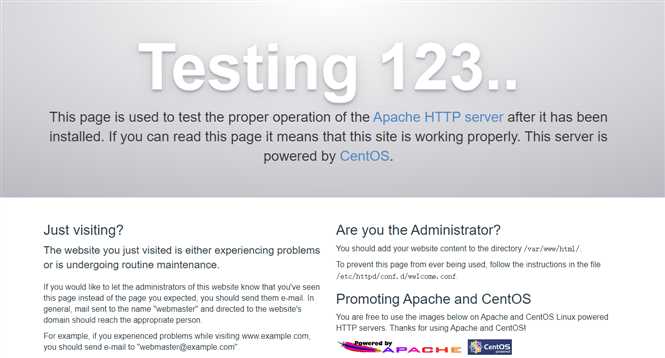
[root@localhost ~]# setenforce 0 |
可以修改配置文件/etc/selinux/config,将其中SELINUX设置为disabled。
[root@localhost ~]# cat /etc/selinux/config # This file controls the state of SELinux on the system. # SELINUX= can take one of these three values: # enforcing - SELinux security policy is enforced. # permissive - SELinux prints warnings instead of enforcing. # disabled - No SELinux policy is loaded. #SELINUX=enforcing SELINUX=disabled # SELINUXTYPE= can take one of three two values: # targeted - Targeted processes are protected, # minimum - Modification of targeted policy. Only selected processes are protected. # mls - Multi Level Security protection. SELINUXTYPE=targeted[root@rdo ~]# sestatus SELinux status: disabledLinux学习--CentOS7 安装好MySQL及Apache后,宿主机无法打开网页
标签:nta ping mct inux 注入 一个 下一步 targe mini
原文地址:https://www.cnblogs.com/April-cloud/p/12237031.html