标签:col tomcat 配置 png config 部署 ons web项目 文本框
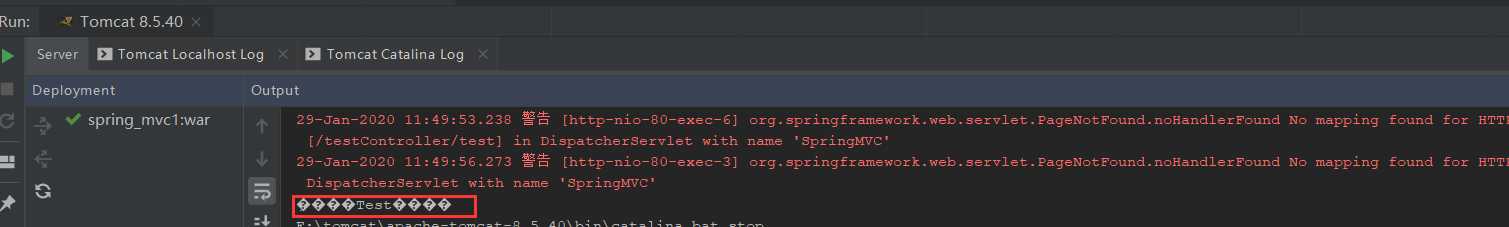
idea中文乱码问题有很多种,我这里之说web项目,就是运行在tomcat下,中文乱码问题,大家可以先检查下这里
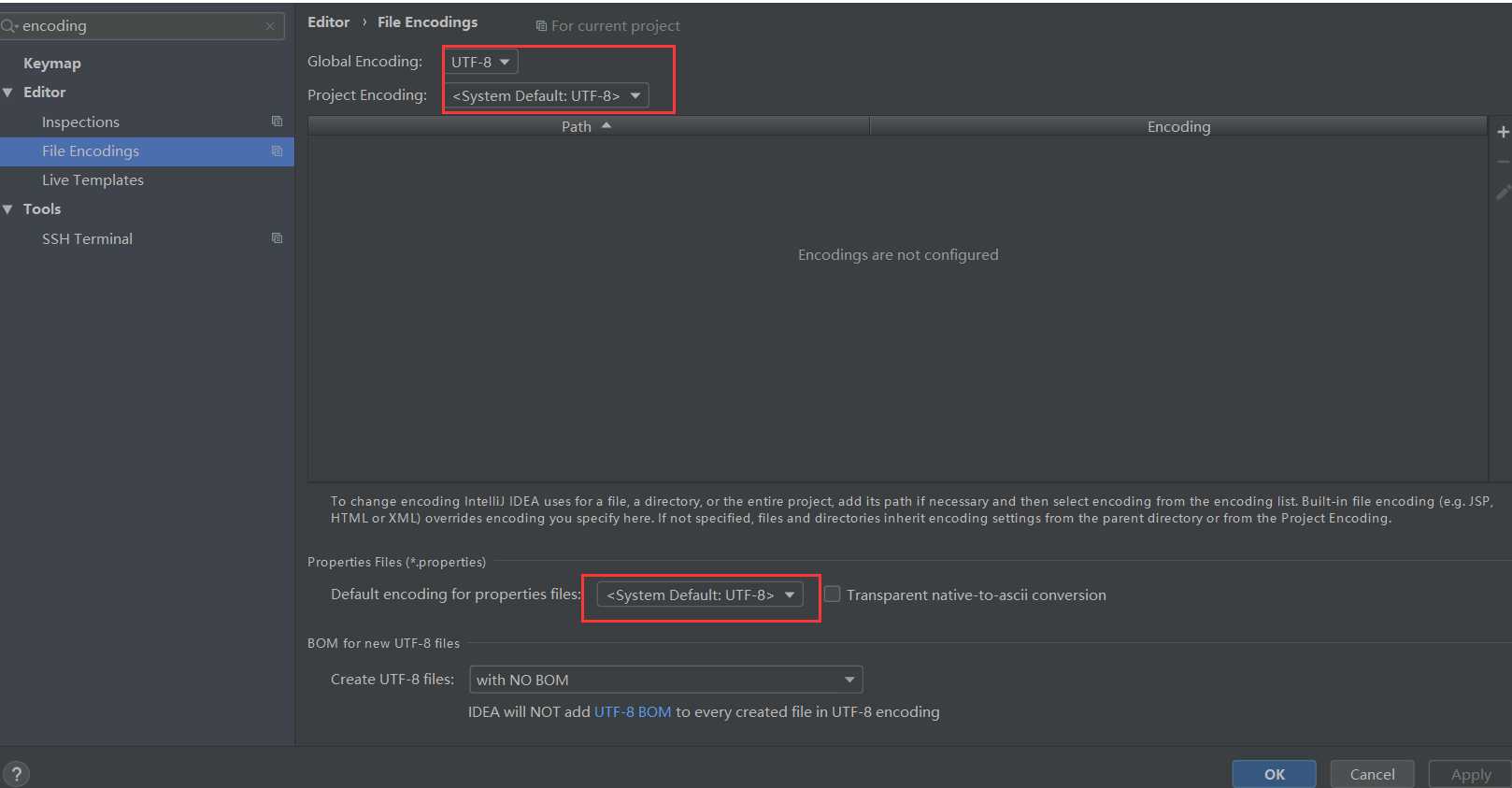
idea->>左上角new->>setting->>在搜索框中搜索encoding->>在红框中都选择utf-8,一般都默认的utf-8
下边进入重点:
部署完tomcat之后,选择Edit Configuration..
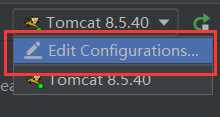
在配置项VM options文本框中输入-Dfile.encoding=UTF-8,点击Apply或OK即可。
运行项目:
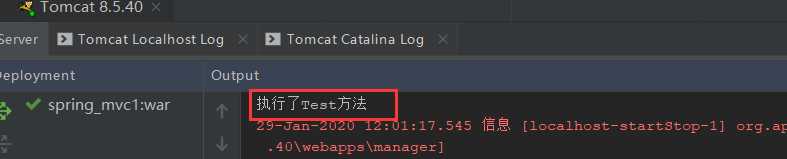
标签:col tomcat 配置 png config 部署 ons web项目 文本框
原文地址:https://www.cnblogs.com/think-world/p/12239971.html