标签:prepare print throw ted exp 成功 date except 指定
学习内容:
1.Junit
一、Junit实例演示步骤
1.引入jar包
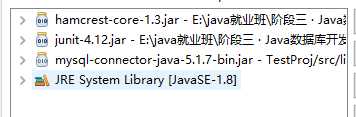
junit包需要引入hamcrest-core包,否则会报错
2.测试如下代码
1 package com.junit.test; 2 3 public class Calculator { 4 private static int result; //静态变量,用于存储运行结果 5 public void add(int n){ 6 result=result+n; 7 } 8 public void substract(int n){ 9 result=result-1; //Bug:正确的应该是result=result-n 10 } 11 public void multiply(int n){ 12 13 }//此方法尚未写好 14 public void divide(int n)throws Exception{ 15 if(n==0) 16 throw new Exception("除数不能为0"); 17 result=result/n; 18 } 19 public void square(int n){ 20 result=n*n; 21 } 22 public void squareRoot(int n){ 23 for(;;); //Bug:死循环 24 } 25 public void clear(){ //将结果清零 26 result=0; 27 } 28 }
3.进行单元测试
点击测试项目,点击新建JUnit Test Case
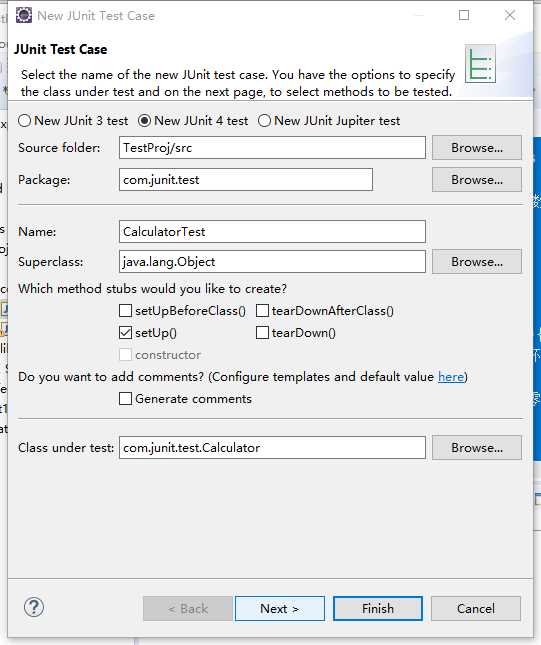
选择测试方法
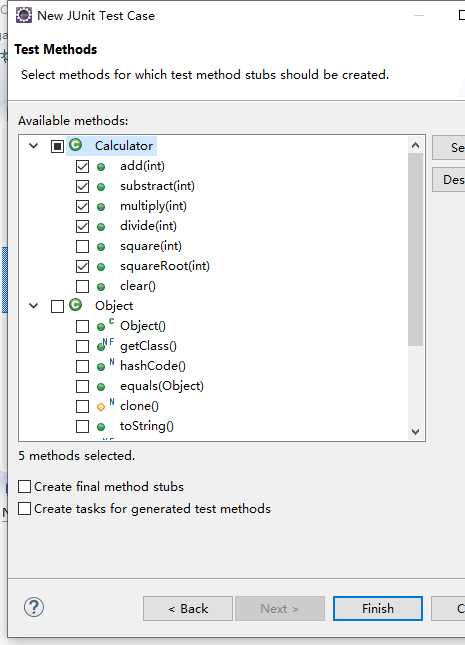
演示代码
package com.junit.test; import static org.junit.Assert.*; import org.junit.Before; import org.junit.Ignore; import org.junit.Test; public class CalculatorTest { public static Calculator c = new Calculator(); @Before public void setUp() throws Exception { } @Test public void testAdd() { c.add(2); c.add(2); assertEquals(4,c.getResult()); } @Test public void testSubstract() { c.substract(2); assertEquals(2,c.getResult()); } @Ignore public void testMultiply() { c.multiply(10); } @Test(expected = Exception.class) public void testDivide() throws Exception { c.divide(0); } @Test(timeout = 1000) public void testSquareRoot() { c.squareRoot(9); } }
演示结果
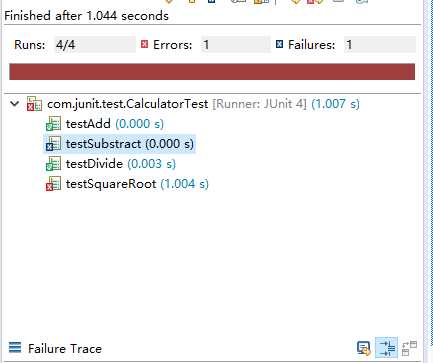
其中将multiply方式用ignore注解忽略到了
另外一个测试代码演示带有数据库
待测试的项目:
1 package com.junit.test; 2 3 import java.sql.Connection; 4 import java.sql.DriverManager; 5 import java.sql.PreparedStatement; 6 import java.sql.ResultSet; 7 import java.sql.SQLException; 8 import java.util.HashMap; 9 import java.util.Map; 10 11 public class Demo { 12 Connection conn=null; 13 public static void main(String[] args){ 14 //运行之前需要创建数据库和表格,参考test1.sql文件 15 Demo d=new Demo(); 16 Map param=new HashMap(); 17 param.put("id",5); 18 param.put("name","amy"); 19 param.put("password","123456"); 20 d.insert(param); 21 d.getAll(); 22 d.close(); 23 } 24 public void createDb(){ 25 String url="jdbc:mysql://localhost:3306/test1"; 26 String name="com.mysql.jdbc.Driver"; 27 String user="root"; 28 String password="root"; 29 try { 30 Class.forName(name);//指定连接类型 31 conn = DriverManager.getConnection(url, user,password); 32 System.out.println("连接成功"); 33 //pst=conn.prepareStatement(sql);//准备执行语句 34 } catch (ClassNotFoundException e) { 35 // TODO Auto-generated catch block 36 e.printStackTrace(); 37 } catch(SQLException e){ 38 e.printStackTrace(); 39 } 40 } 41 42 public int insert(Map param){ 43 this.createDb(); 44 int i=0; 45 String sql="INSERT INTO user(id,username,password) VALUES(?,?,?)"; 46 PreparedStatement pstmt; 47 try{ 48 pstmt=this.conn.prepareStatement(sql); 49 pstmt.setString(1,(String)param.get("id")); 50 pstmt.setString(2,(String)param.get("name")); 51 pstmt.setString(3,(String)param.get("password")); 52 i=pstmt.executeUpdate(); 53 pstmt.close(); 54 }catch(SQLException e){ 55 e.printStackTrace(); 56 } 57 58 return i; 59 } 60 public void getAll(){ 61 String sql="select * from user"; 62 PreparedStatement pstmt=null; 63 try{ 64 pstmt=this.conn.prepareStatement(sql); 65 ResultSet rs=pstmt.executeQuery(); 66 int col=rs.getMetaData().getColumnCount(); 67 System.out.println("========================="); 68 while(rs.next()){ 69 for(int i=1;i<=col;i++){ 70 System.out.print(rs.getString(i)+"\t"); 71 if((i==2)&&(rs.getString(i).length()<8)){ 72 System.out.print("\t"); 73 } 74 } 75 System.out.println(""); 76 } 77 System.out.println("========================="); 78 79 }catch(Exception e){ 80 e.printStackTrace(); 81 } 82 } 83 public void close(){ 84 } 85 }
测试代码
package com.junit.test; import static org.junit.Assert.*; import java.util.HashMap; import java.util.Map; import org.junit.After; import org.junit.Before; import org.junit.Test; public class DemoTest { public static Demo d = new Demo(); @Before public void setUp() throws Exception { } @Before public void testCreateDb() { d.createDb(); } @Test public void testInsert() { Map param=new HashMap(); param.put("id","2"); param.put("name","amy"); param.put("password","123456"); d.insert(param); } @Test public void testGetAll() { d.getAll(); } @After public void testClose() { d.close(); } }
测试结果
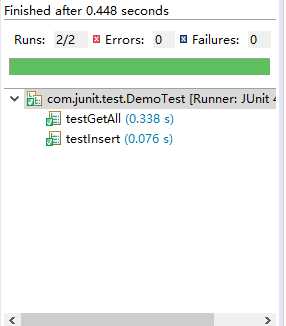
打包所有要测试的类
package com.junit.test; import org.junit.runner.RunWith; import org.junit.runners.Suite; @RunWith(Suite.class) @Suite.SuiteClasses({ CalculatorTest.class, DemoTest.class }) public class TestAllForJunit { }
标签:prepare print throw ted exp 成功 date except 指定
原文地址:https://www.cnblogs.com/-2016/p/12245524.html