标签:config 命令行参数 src 方式 文件 class ted 功能 color
Profile是spring对不同环境提供不同配置功能的支持,可以通过激活、指定参数等方式快速切换环境。
说明:
第一种方式:
resources下有以下文件:
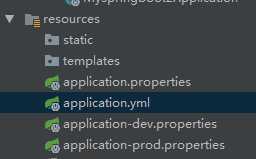
application.properties
server.port=8080
spring.profiles.active=dev
application-dev.propertites
server.port=8081
application-prod.properties
server.port=8082
这时我们启动springboot:确实切换到了application-dev环境
Tomcat started on port(s): 8081 (http) with context path ‘‘
第二种方式:我们注释掉上述三个文件中的内容,并在application.yml中进行编写:
server: port: 8080 spring: profiles: active: prod --- server: port: 8081 spring: profiles: dev --- server: port: 8082 spring: profiles: prod
使用---可以区分环境块。并可以在主环境块中指定要使用的环境,启动springboot之后:
Tomcat started on port(s): 8081 (http) with context path ‘‘
第三种方式:点击edit Configurations
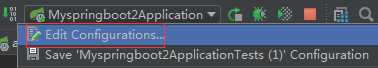
(1)使用命令行参数
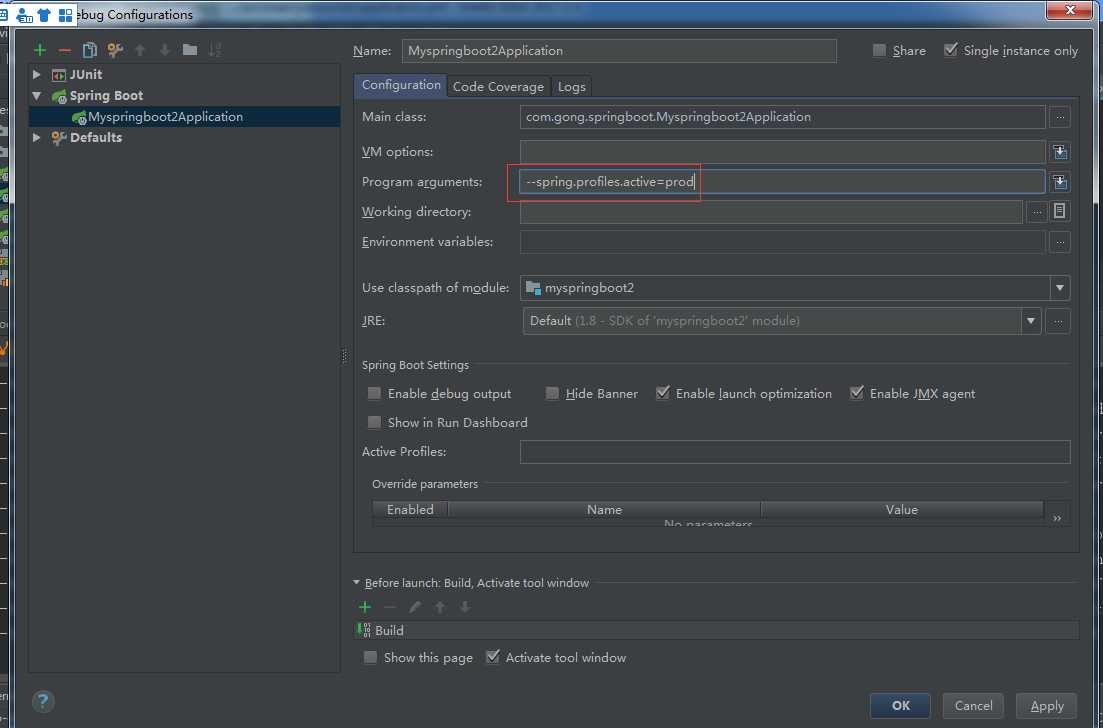
启动springboot:
Tomcat started on port(s): 8082 (http) with context path ‘‘
(2) 使用虚拟机参数
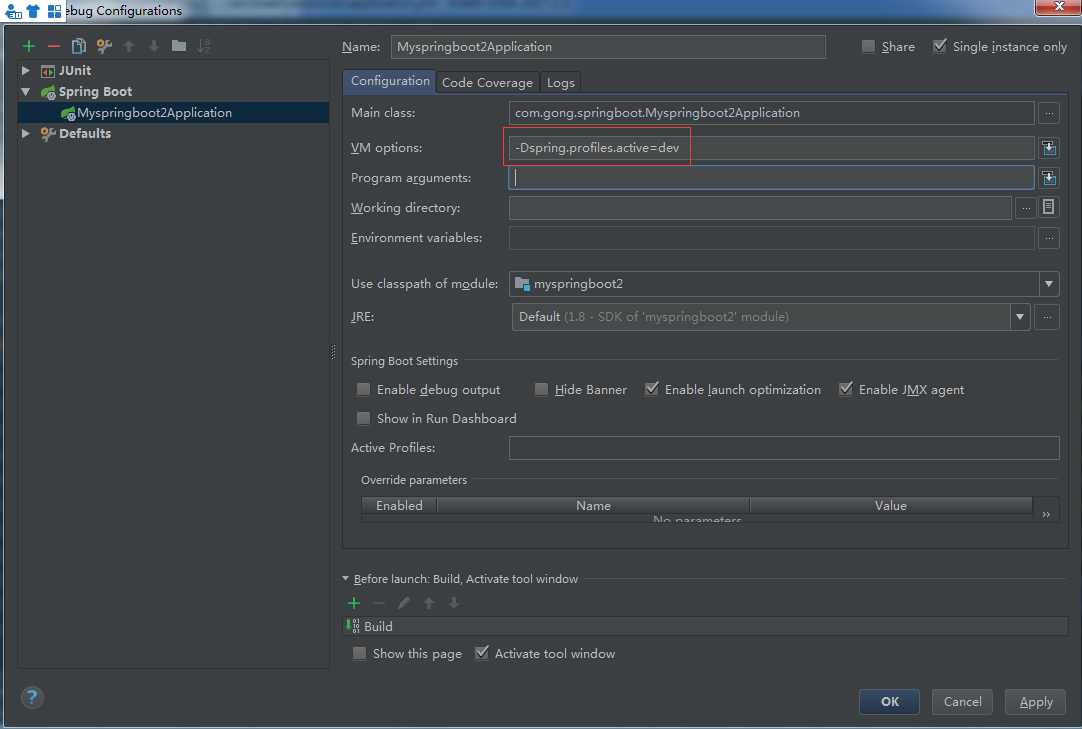
Tomcat started on port(s): 8081 (http) with context path ‘‘
当虚拟机参数和命令行参数都存在时:命令行参数的优先级比虚拟机参数优先级要高
(3)在运行jar包时:java -jar xxx.jar --spring.profiles.active=dev
标签:config 命令行参数 src 方式 文件 class ted 功能 color
原文地址:https://www.cnblogs.com/xiximayou/p/12248340.html