标签:blog http ar for sp strong 文件 on 2014
博客转自:http://doodlebobbers.com/vagrant-error-your-vm-has-become-inaccessible/
If you’ve deleted a virtual machine file still referenced by one of your projects, you’ll run into the following error when you try and instantiate the VM via vagrant up.
Your VM has become “inaccessible.” Unfortunately, this is a critical error with VirtualBox that Vagrant can not cleanly recover from. Please open VirtualBox and clear out your inaccessible virtual machines or find a way to fix them.
Vagrant creates a hidden folder within your project directory named .vagrant with files that refer to specific VM IDs.
Simply delete the .vagrant folder within your project and rerun vagrant up.
For giggles, here’s a Github issue page regarding this with a few more details.
在网上找了好久,终于找到了一篇可以解决的办法。
其实就是删除安装目录中的.vagrant 文件夹,然后在到命令行窗口下执行vagrant up
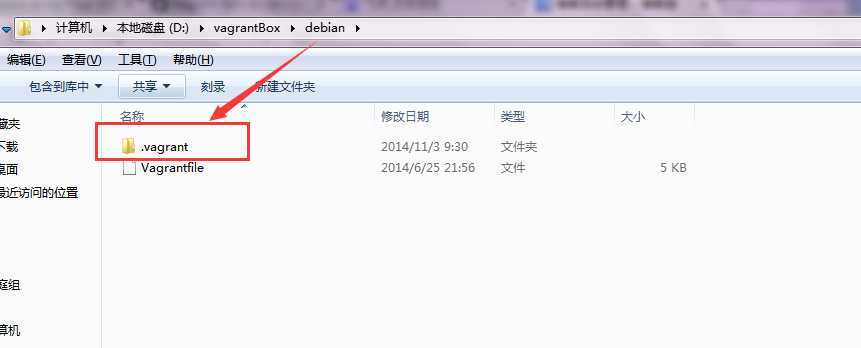
Vagrant error: Your VM has become inaccessible.
标签:blog http ar for sp strong 文件 on 2014
原文地址:http://www.cnblogs.com/wangkongming/p/4070782.html