标签:undle save 执行命令 启动mysql lin 技术 启动命令 china inux
目录
查看
查看命令:rpm -qa | grep mysql
卸载
卸载命令:rpm -e --nodeps ?mysql-libs-5.1.71-1.el6.x86_64
链接:https://pan.baidu.com/s/1sgEUqQf17nbtMPVMU2llnA
提取码:8vmr
上传工具下载即使用参照博客:上传工具
创建命令:mkdir /usr/local/mysql
解压命令:tar -xvf MySQL-5.6.22-1.el6.i686.rpm-bundle.tar -C /usr/local/mysql
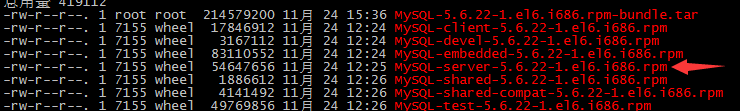
进入mysql目录,安装服务端
安装命令:rpm -ivh MySQL-server-5.6.22-1.el6.i686.rpm
安装命令:rpm -ivh MySQL-client-5.6.22-1.el6.i686.rpm
查看状态命令:service mysql status
启动服务命令:service mysql start
在安装过程中,会随机产生一个登录密码存放在/root/.mysql_secret

查看密码并进行登录:msyql –u root -p
修改密码:set password = password(‘123456‘);
加入到系统服务命令:chkconfig --add mysql
自动启动命令:chkconfig mysql on
先登录mysql:
执行命令:grant all privileges on . to ‘root‘ @‘%‘ identified by ‘123456‘;
执行命令:flush privileges;
执行命令:/sbin/iptables -I INPUT -p tcp --dport 3306 -j ACCEPT
执行命令:/etc/rc.d/init.d/iptables save
使用SQLyog远程连接Linux上安装的MySql

标签:undle save 执行命令 启动mysql lin 技术 启动命令 china inux
原文地址:https://www.cnblogs.com/lpl666/p/12253551.html