标签:横屏 items float microsoft type ace wrap minimum margin
布局结果图:
电脑全屏: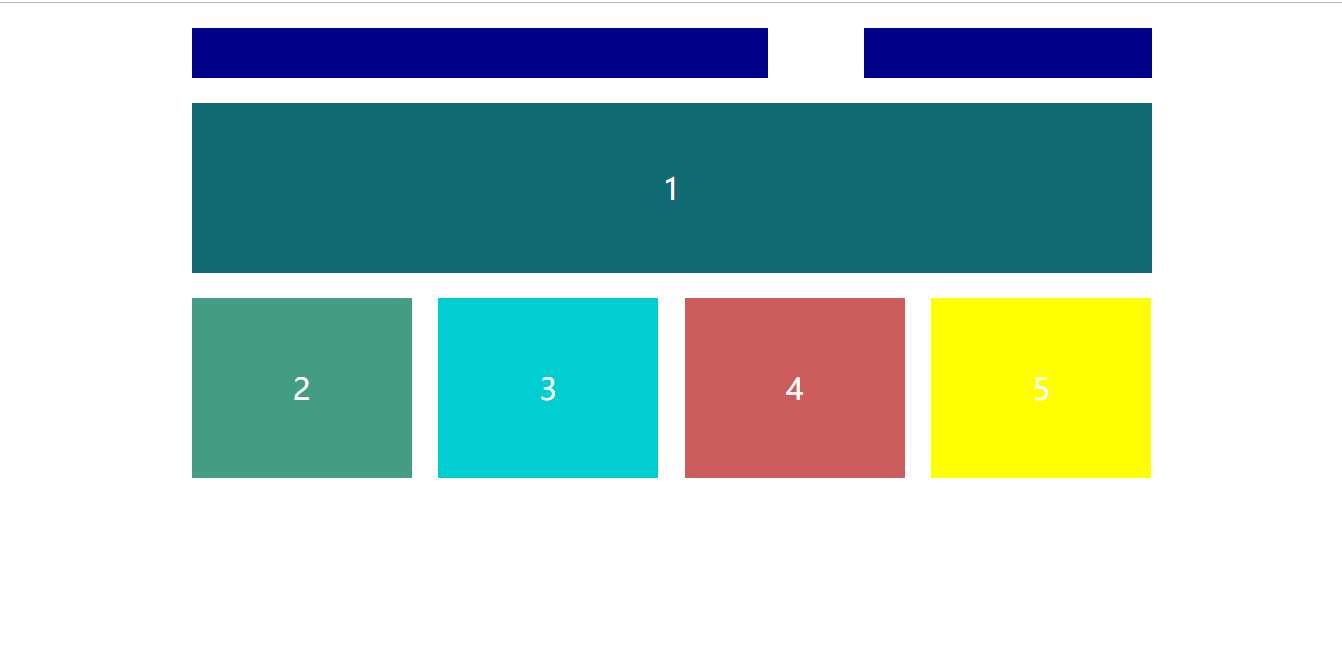
手机浏览:
竖屏:
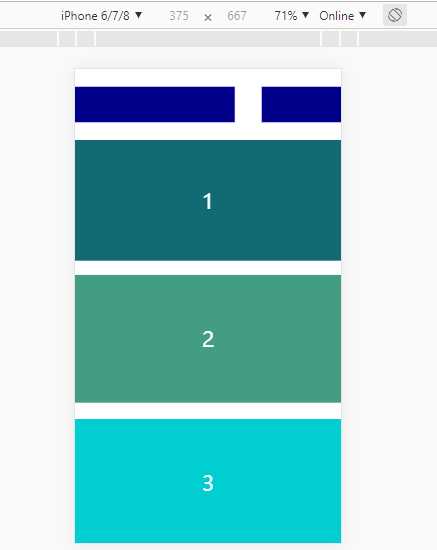
横屏:

代码:
<!DOCTYPE html> <html> <head> <meta charset="UTF-8"> <title>响应式布局</title> <meta name="viewport" content="width=device-width,initial-scale=1,minimum-scale=1,maximum-scale=1,user-scalable=no" /> <style type="text/css"> * { margin: 0; padding: 0; } html, body { height: 100%; font: 20px/20px "microsoft yahei"; } .row { width: 960px; font-size: 30px; margin: 0 auto; margin-top: 25px; } #header{ height: 50px; } #header-left{ width: 60%; height: 50px; float: left; background: #00008B; } #header-right{ width: 30%; height: 50px; float: right; background: #00008B; } #div1{ height: 170px; color: #fff; line-height: 170px; text-align: center; background: #126a74; } #main{ height: 200px; display: flex; justify-content: space-between; } #main div{ width: 220px; height: 180px; color: #fff; line-height: 180px; text-align: center; /* float: left; */ } #div2{ background: #439d84; } #div3{ background: #00CED1; } #div4{ background: #CD5C5C; } #div5{ background: #FFFF00; } /*0-480手机*/ @media only screen and (min-width:0px) and (max-width:500px) { .row { width: 100%; } #main { align-items: center; flex-direction: column; margin-top: 20px; width: 100%; height: 790px; } #main div{ width: 100%; } } /*600-750平板,手机横屏*/ @media only screen and (min-width: 510px) and (max-width: 750px) { .row { width: 590px; } #main{ flex-wrap: wrap; justify-content: space-between; align-content: flex-start; height: 400px; } #main div{ width: 30%; height: 180px; margin-bottom: 25px; } } /* ipa */ @media only screen and (min-width: 750px) and (max-width: 780px) { .row { width: 600px; } #main{ flex-wrap: wrap; justify-content: space-between; align-content: flex-start; height: 400px; margin-top: 50px; } #main div{ width: 44%; height: 250px; margin-bottom: 30px; } } /* 全屏 */ @media only screen and (min-width:960px) { .row { width: 960px; } } </style> </head> <body> <div id="container"> <div id="header" class="row"> <div id="header-left"></div> <div id="header-right"></div> </div> <div id="div1" class="row">1</div> <div id="main" class="row"> <div id="div2" class="co2">2</div> <div id="div3" class="co3">3</div> <div id="div4" class="co4">4</div> <div id="div5" class="co5">5</div> </div> </div> </body> </html>
标签:横屏 items float microsoft type ace wrap minimum margin
原文地址:https://www.cnblogs.com/czk1634798848/p/12256586.html