标签:details ati href filter sources arc 加载 创建 ring
起因:新安装的idea第一次运行springboot项目报url错误(Failed to configure a DataSource: ‘url‘ attribute is not specified and no embedded datasource could be configured.),配置文件application.properties中的代码都是灰色的,而且配置文件的图标也不是绿叶子
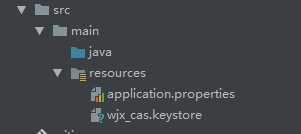
推测原因是未扫描(没有找到)到这个配置文件
一顿百度之后,借用该帖子(https://www.cnblogs.com/toutou/archive/2019/08/31/embedded-datasource.html)的第四种方法
yml或者properties文件没有被扫描到,需要在pom文件中<build></build>添加如下.来保证文件都能正常被扫描到并且加载成功.
<!-- 如果不添加此节点mybatis的mapper.xml文件都会被漏掉。 -->
<resources>
<resource>
<directory>src/main/java</directory>
<includes>
<include>**/*.yml</include>
<include>**/*.properties</include>
<include>**/*.xml</include>
</includes>
<filtering>false</filtering>
</resource>
<resource>
<directory>src/main/resources</directory>
<includes>
<include>**/*.yml</include>
<include>**/*.properties</include>
<include>**/*.xml</include>
</includes>
<filtering>false</filtering>
</resource>
</resources>
加了之后读取到配置文件了但是访问html页面404
去掉这段代码之后再次运行既可以读取到配置文件又可以访问html页面
可能是idea反应过来了
再次创建项目就不会出现这种读取不到配置文件的现象
如果要用到MyBatis可以在pom文件中<build></build>添加如下
<build>
<resources>
<resource>
<directory>src/main/java</directory>
<includes>
<include>**/*.xml</include>
</includes>
</resource>
</resources>
<plugins>
<plugin>
<groupId>org.springframework.boot</groupId>
<artifactId>spring-boot-maven-plugin</artifactId>
</plugin>
</plugins>
</build>
另外再记录一下yml配置文件不识别的解决方法,博客地址:https://blog.csdn.net/qq_40036754/article/details/100578695
SpringBoot 项目不加载 application.properties 配置文件
标签:details ati href filter sources arc 加载 创建 ring
原文地址:https://www.cnblogs.com/wwct/p/12258984.html