标签:script ssis demo 默认 模块 资源 turn example utf-8
前面介绍了使用Maven的方式来创建一个SpringBoot应用,这已经很简单了,但还有更简单的方式,即使用向导快速创建。
若在新建Spring项目时发现左侧没有Spring Initializr模块,就需要在Plugins中安装Spring assistant。
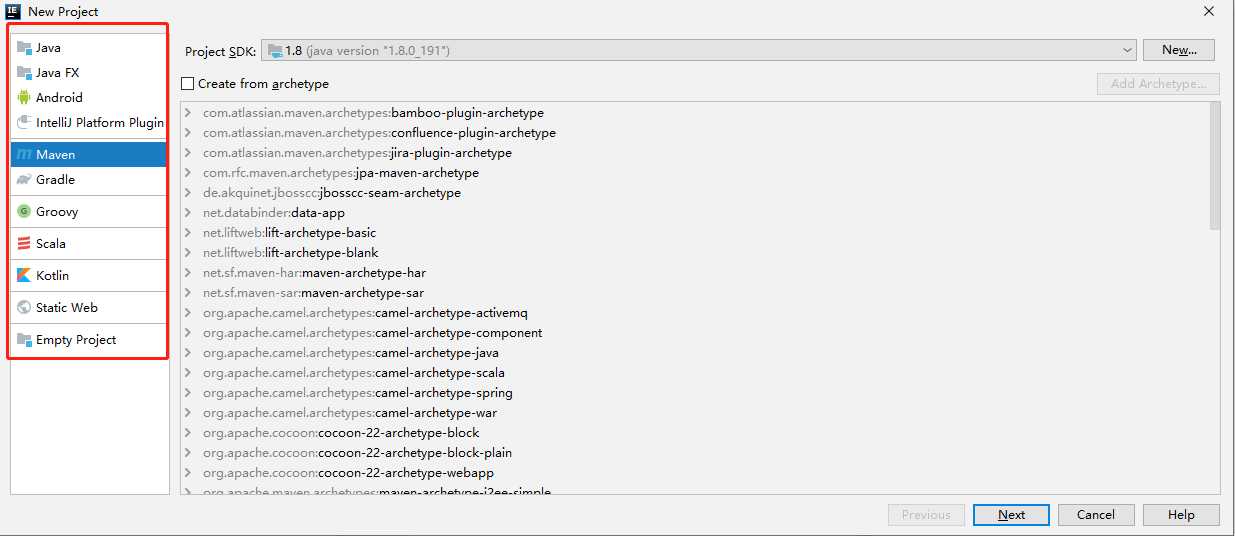
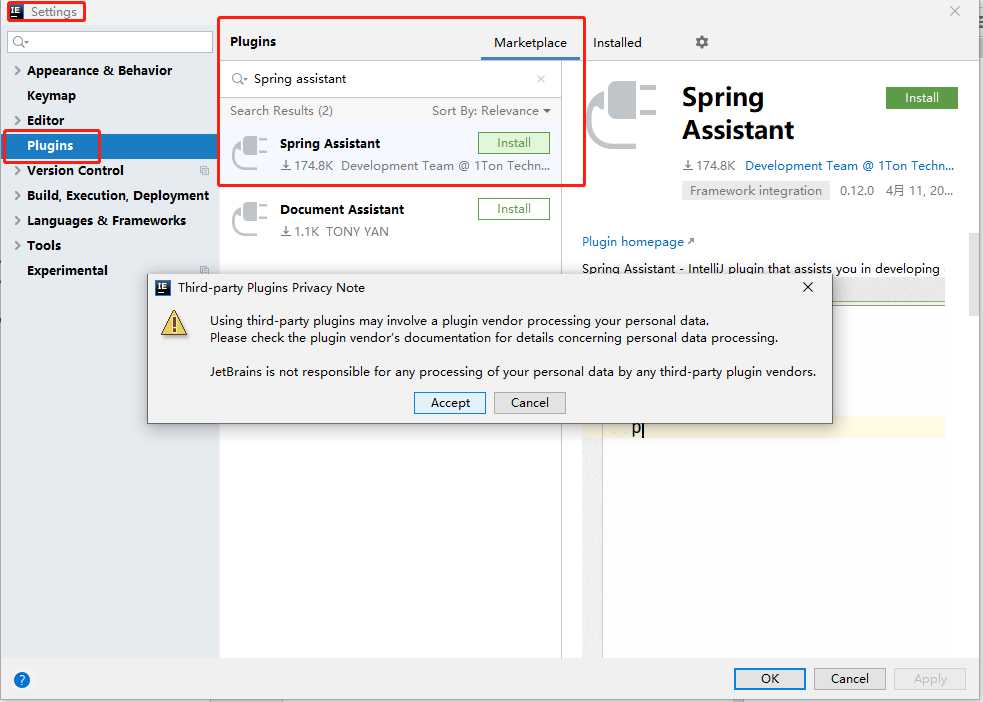
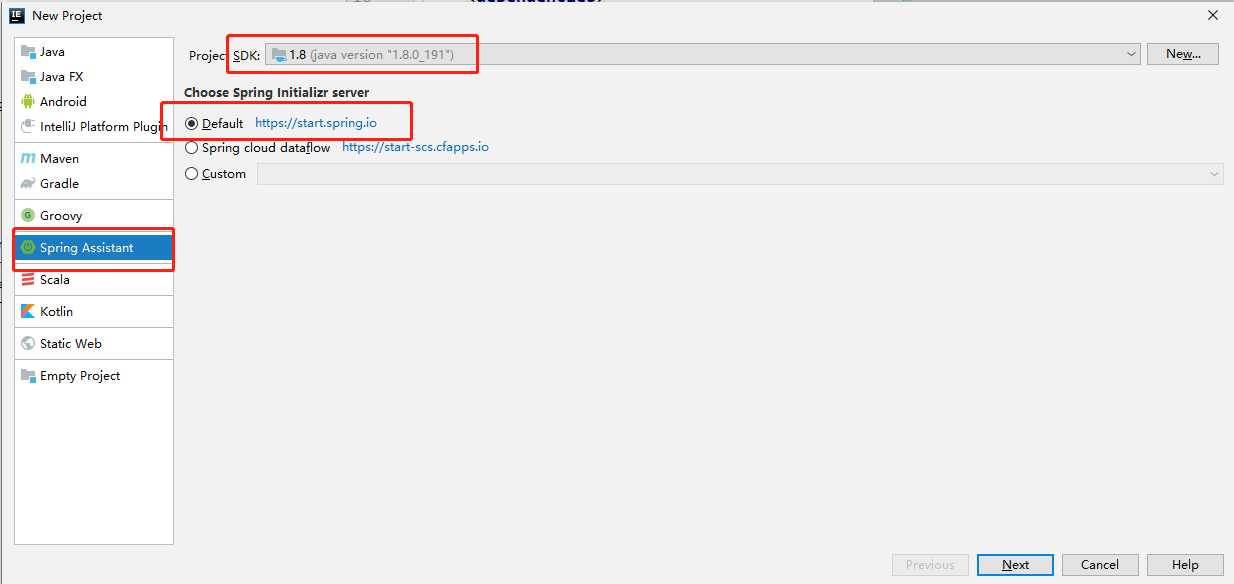
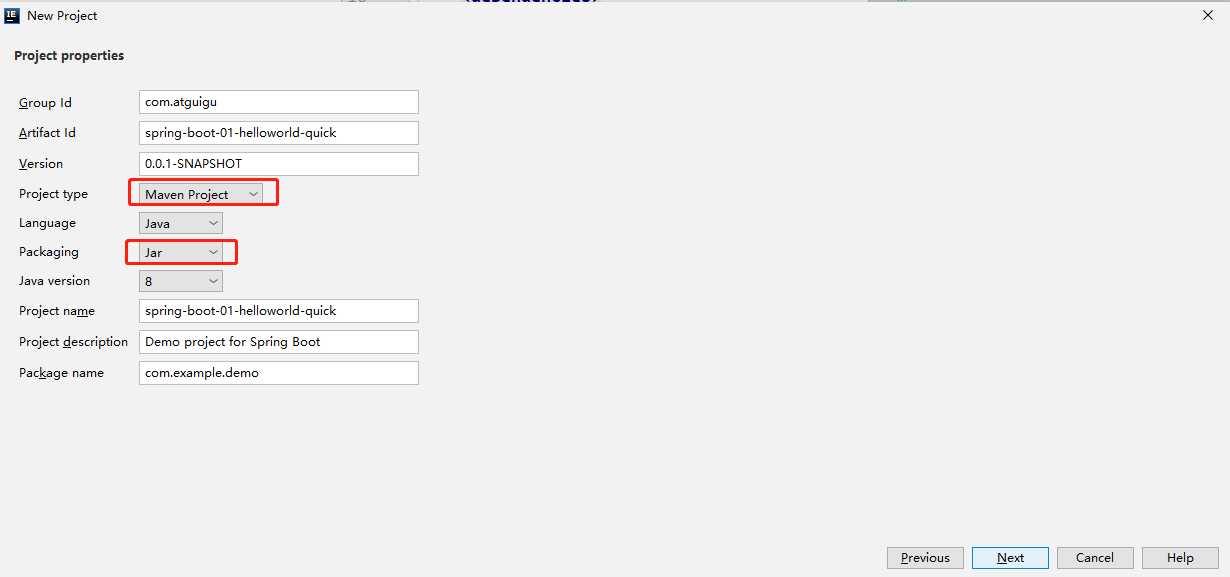
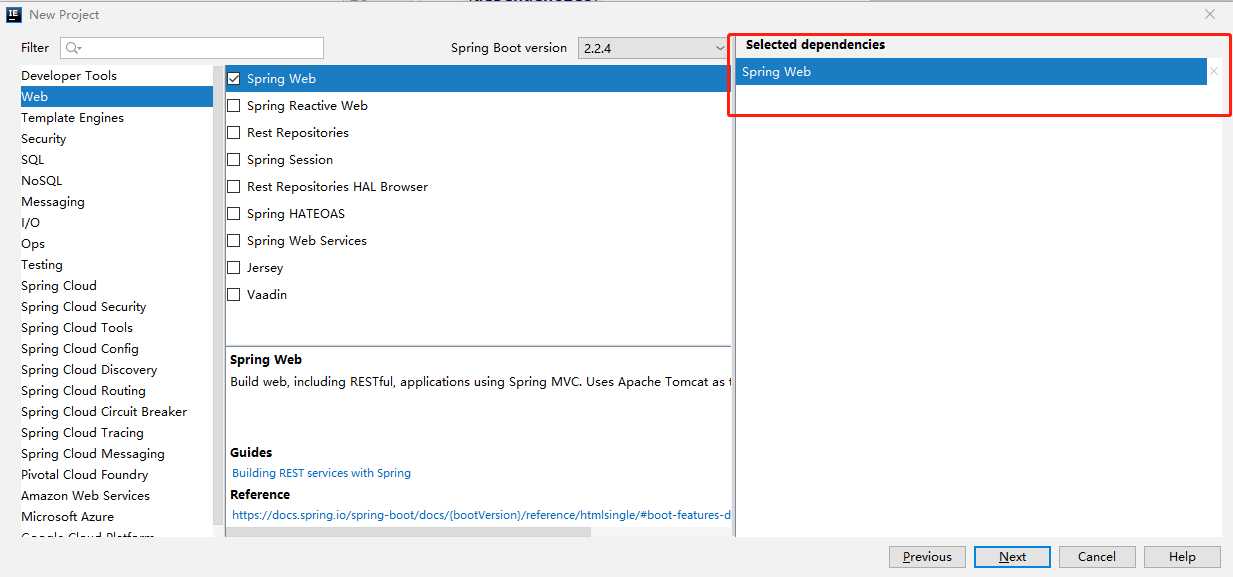
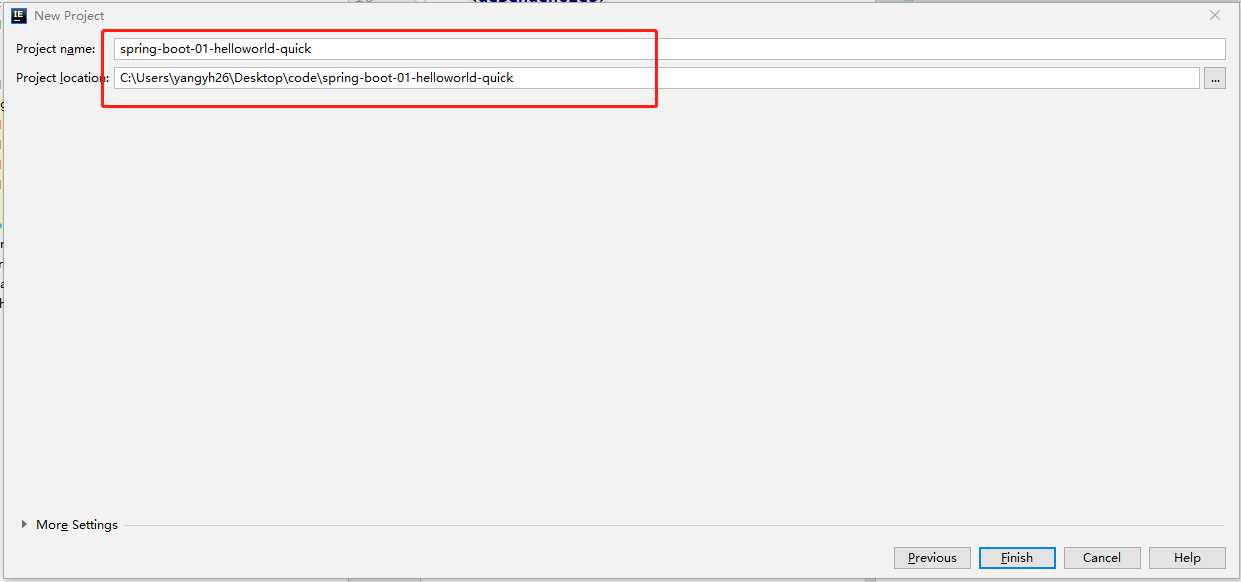
项目建立之后发现pom.xml自动添加了很多配置文件
1 <?xml version="1.0" encoding="UTF-8"?>
2 <project xmlns="http://maven.apache.org/POM/4.0.0" xmlns:xsi="http://www.w3.org/2001/XMLSchema-instance"
3 xsi:schemaLocation="http://maven.apache.org/POM/4.0.0 https://maven.apache.org/xsd/maven-4.0.0.xsd">
4 <modelVersion>4.0.0</modelVersion>
5 <parent>
6 <groupId>org.springframework.boot</groupId>
7 <artifactId>spring-boot-starter-parent</artifactId>
8 <version>2.2.4.RELEASE</version>
9 <relativePath/> <!-- lookup parent from repository -->
10 </parent>
11 <groupId>com.atguigu</groupId>
12 <artifactId>spring-boot-01-helloworld-quick</artifactId>
13 <version>0.0.1-SNAPSHOT</version>
14 <name>spring-boot-01-helloworld-quick</name>
15 <description>Demo project for Spring Boot</description>
16
17 <!--java的版本号-->
18 <properties>
19 <java.version>1.8</java.version>
20 </properties>
21
22 <dependencies>
23 <dependency>
24 <groupId>org.springframework.boot</groupId>
25 <artifactId>spring-boot-starter-web</artifactId>
26 </dependency>
27 <!--进行单元测试的模块-->
28 <dependency>
29 <groupId>org.springframework.boot</groupId>
30 <artifactId>spring-boot-starter-test</artifactId>
31 <scope>test</scope>
32 <exclusions>
33 <exclusion>
34 <groupId>org.junit.vintage</groupId>
35 <artifactId>junit-vintage-engine</artifactId>
36 </exclusion>
37 </exclusions>
38 </dependency>
39 </dependencies>
40
41 <build>
42 <plugins>
43 <plugin>
44 <groupId>org.springframework.boot</groupId>
45 <artifactId>spring-boot-maven-plugin</artifactId>
46 </plugin>
47 </plugins>
48 </build>
49
50 </project>
与此同时,主程序也被自动生成了
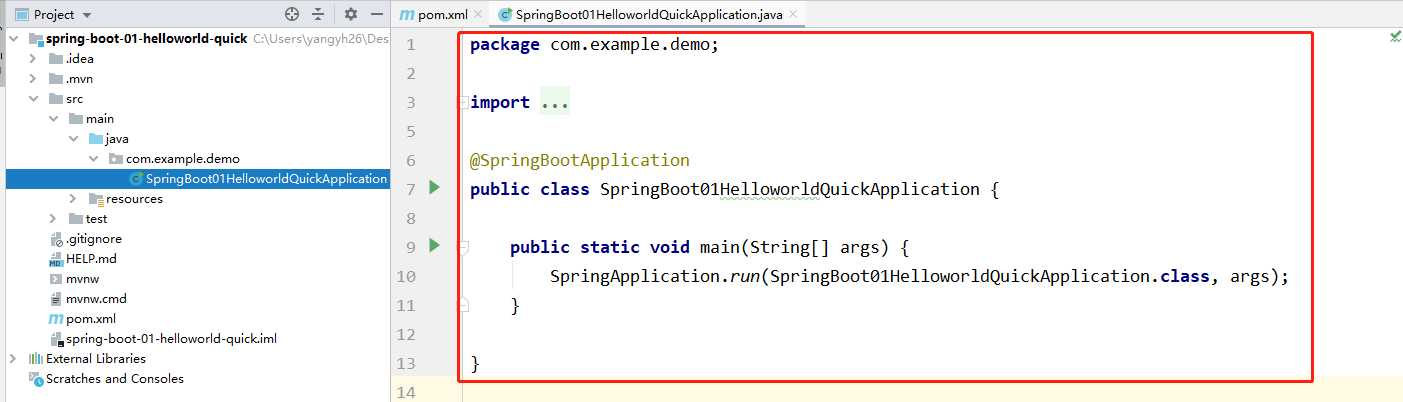
1 package com.example.demo.Controller;
2
3 import org.springframework.stereotype.Controller;
4 import org.springframework.web.bind.annotation.RequestBody;
5 import org.springframework.web.bind.annotation.RequestMapping;
6 import org.springframework.web.bind.annotation.ResponseBody;
7
8 @Controller
9 public class HelloController {
10
11 @ResponseBody
12 @RequestMapping("/hello")
13 public String hello(){
14 return "hello world quick";
15 }
16 }
1 package com.example.demo.Controller;
2
3 import org.springframework.stereotype.Controller;
4 import org.springframework.web.bind.annotation.RequestBody;
5 import org.springframework.web.bind.annotation.RequestMapping;
6 import org.springframework.web.bind.annotation.ResponseBody;
7
8 @ResponseBody//这个类的所有方法返回的数据直接写给浏览器
9 @Controller
10 public class HelloController {
11 12 @RequestMapping("/hello")
13 public String hello(){
14 return "hello world quick";
15 }
16 }
1 package com.example.demo.Controller;
2
3 import org.springframework.stereotype.Controller;
4 import org.springframework.web.bind.annotation.RequestBody;
5 import org.springframework.web.bind.annotation.RequestMapping;
6 import org.springframework.web.bind.annotation.ResponseBody;
7 import org.springframework.web.bind.annotation.RestController;
8
9 @RestController
10 public class HelloController {
11
12 @RequestMapping("/hello")
13 public String hello(){
14 return "hello world quick";
15 }
16 }
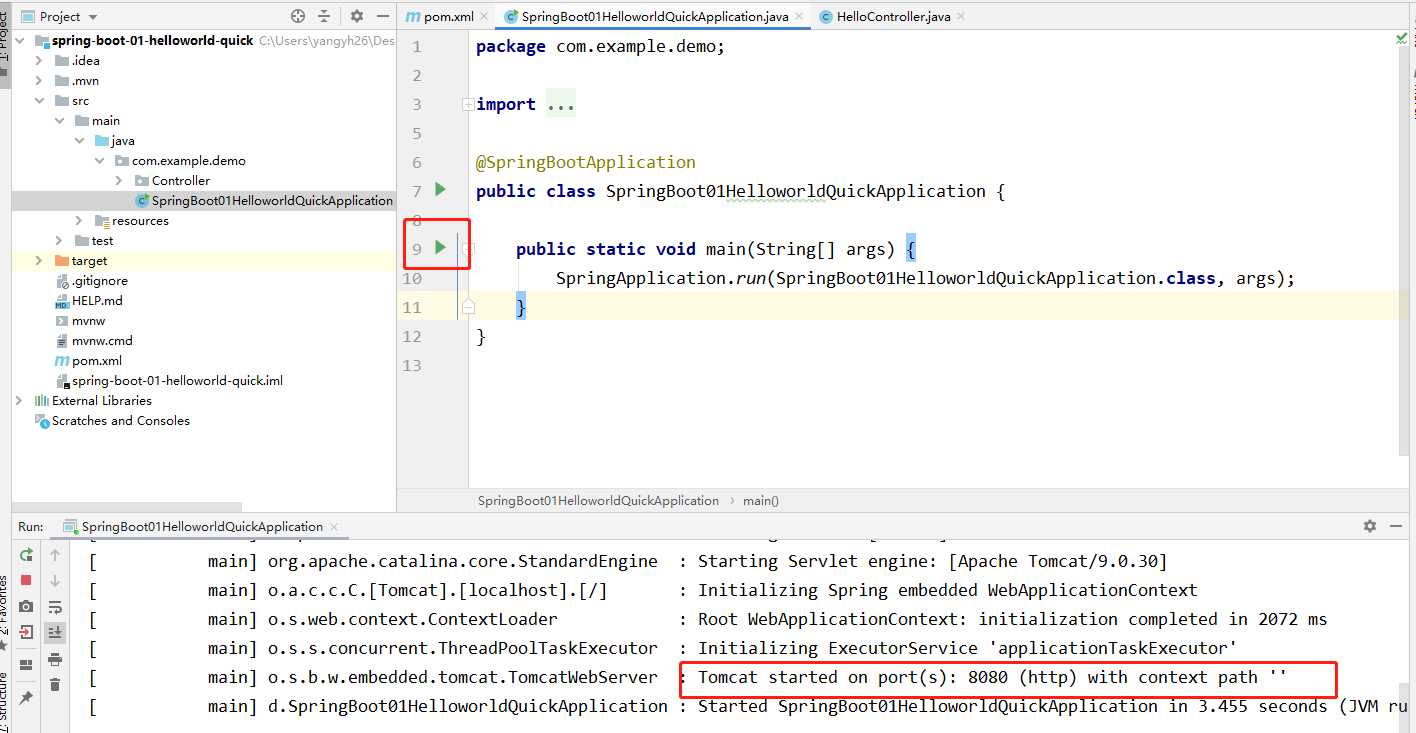

用于保存所有静态资源:jss、css、images
用于保存所有模板页面。Spring Boot默认jar包使用嵌入式的Tomcat,默认不支持JSP页面,可以使用模板引擎(freemarker、thymeleaf)。
Spring Boot应用的配置文件,可以修改一些默认设置。例如修改默认端口号
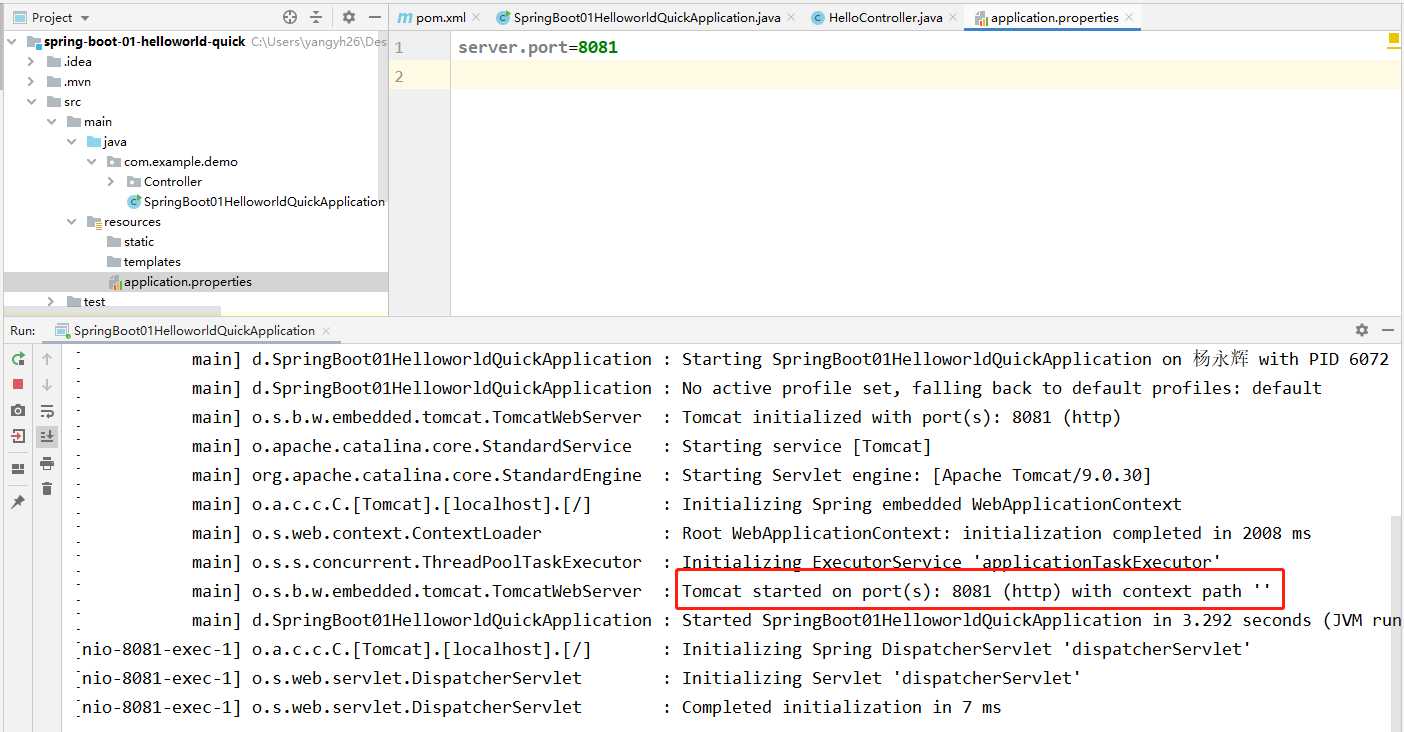

标签:script ssis demo 默认 模块 资源 turn example utf-8
原文地址:https://www.cnblogs.com/yangyh26/p/12263127.html