标签:res 练习 style cal opened pad ora listen 运行

package com.example.qq_logindemo; import android.app.Activity; import android.content.SharedPreferences; import android.os.Bundle; import android.util.Log; import android.widget.CompoundButton; import android.widget.Switch; import androidx.annotation.Nullable; public class PreferenceDemoActivity extends Activity implements CompoundButton.OnCheckedChangeListener { private Switch isAllowUnkownSouce; private static final String TAG="PreferenceDemoActivity"; SharedPreferences sharedPreferences; //private static final String TAG="PreferenceDemoActivity"; @Override protected void onCreate(@Nullable Bundle savedInstanceState) { super.onCreate(savedInstanceState); setContentView(R.layout.activity_preference_demo); //拿到控件 initView(); //设置监听 initClickListener(); //第一步、拿到sharedPreferences sharedPreferences = this.getSharedPreferences("set_info_true", MODE_PRIVATE); boolean state = sharedPreferences.getBoolean("state", false); isAllowUnkownSouce.setChecked(state); } private void initClickListener() { isAllowUnkownSouce.setOnCheckedChangeListener(this); } private void initView() { isAllowUnkownSouce = this.findViewById(R.id.is_allow_unkown_apps_switch); } @Override public void onCheckedChanged(CompoundButton buttonView, boolean isChecked) { //在这里对数据进行保存 //Log.d(TAG, "onCheckedChanged: "+ isChecked); //第二步、进入编辑模式 SharedPreferences.Editor edit = sharedPreferences.edit(); //第三步、保存数据 edit.putBoolean("state",isChecked); //第四步、保存编辑器 edit.commit(); } }

<?xml version="1.0" encoding="utf-8"?> <RelativeLayout xmlns:android="http://schemas.android.com/apk/res/android" android:layout_width="match_parent" android:layout_height="100dp"> <LinearLayout android:layout_width="match_parent" android:layout_height="wrap_content" android:orientation="vertical"> <TextView android:layout_width="wrap_content" android:layout_height="wrap_content" android:padding="10dp" android:text="未知来源" android:textColor="@color/colorAccent" android:textSize="20sp" /> <TextView android:layout_width="wrap_content" android:layout_height="wrap_content" android:textSize="18sp" android:padding="10dp" android:text="是否允许未知应用的安装" /> </LinearLayout> <Switch android:id="@+id/is_allow_unkown_apps_switch" android:layout_width="wrap_content" android:layout_alignParentRight="true" android:layout_centerVertical="true" android:layout_height="wrap_content"/> </RelativeLayout>
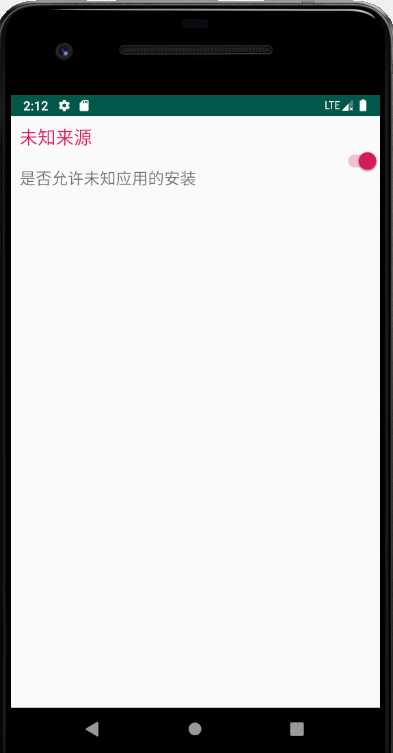
Android开发数据持久化存储,sharePreference(偏好选择)的练习
标签:res 练习 style cal opened pad ora listen 运行
原文地址:https://www.cnblogs.com/suanai/p/12266972.html