标签:mamicode contents display auto 点击 ESS inf ext ips
1、选中需要导出的类
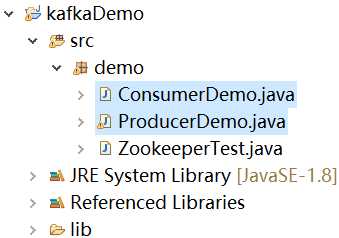
2、右键点击export
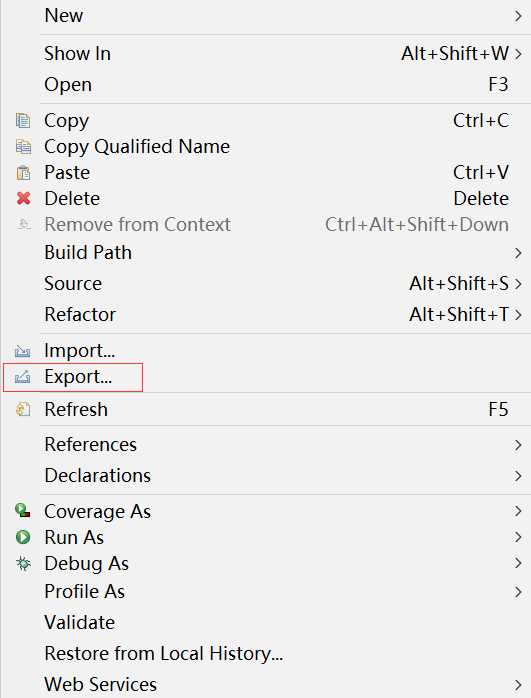
3、选择Java下的JAR file,点击next
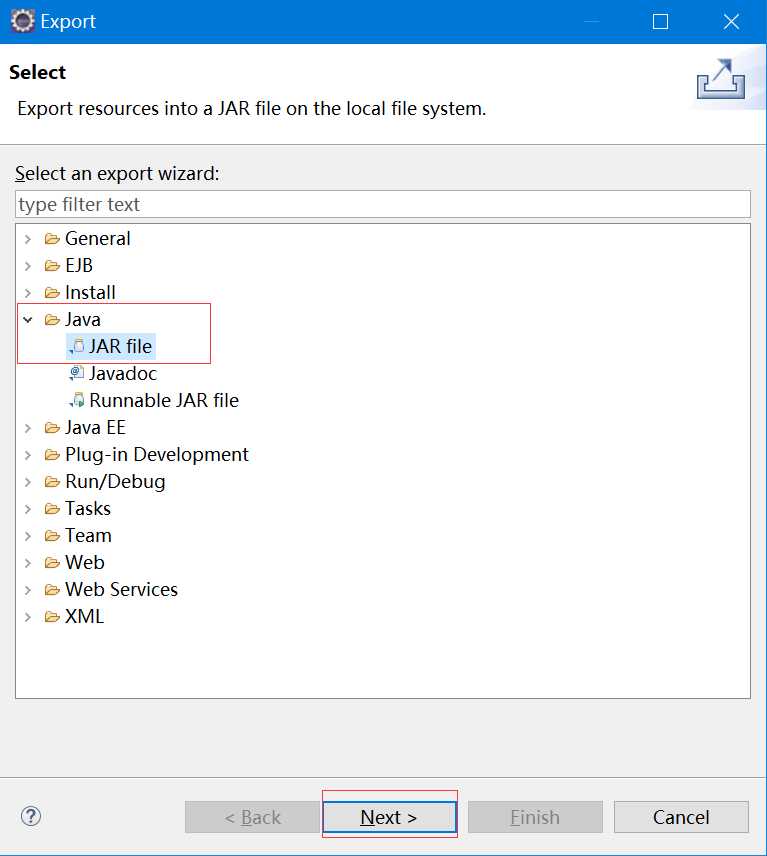
4、默认选择Export generated class files and resources 和 Compress the contents of the JAR file。在JAR file处输入名字,点击finish
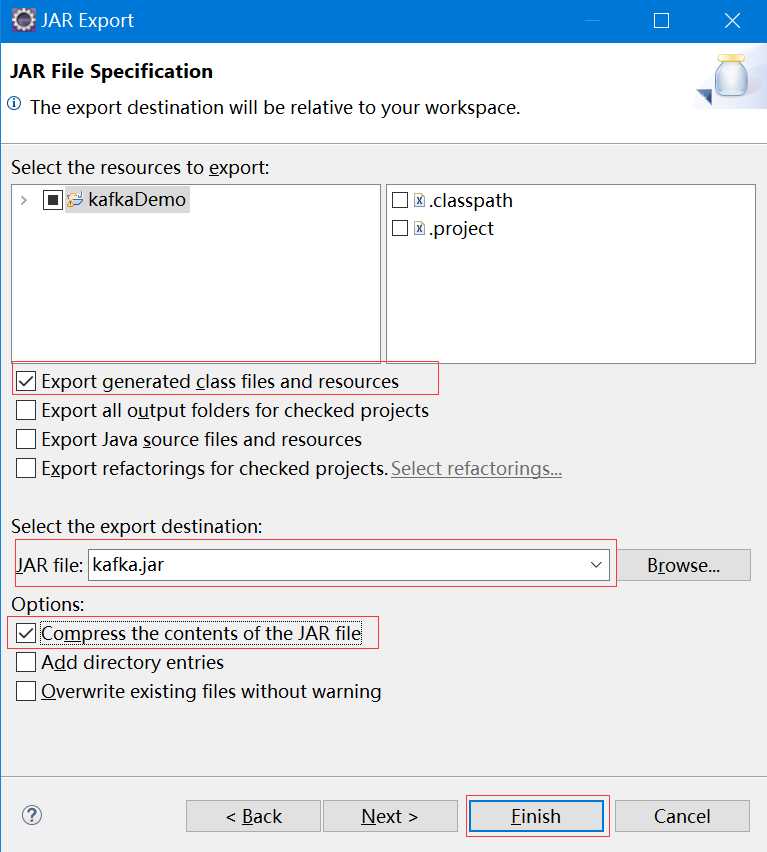
5、导出的文件保存位置:工程目录下
标签:mamicode contents display auto 点击 ESS inf ext ips
原文地址:https://www.cnblogs.com/javasl/p/12273170.html