标签:img art 倾斜 orm 参考资料 灰度 image 开放 ons
???????(1) 一种宏观意义的场景特征描述
???????(2) 只识别“大街上有一些行人”这个场景,无需知道图像中在那些位置有多少人,或者有其他什么对象。
???????(3) Gist特征向量可以一定程度表征这种宏观场景特征
GIST定义下列五种对空间包络的描述方法
| 空间包络名 | 阐释 |
|---|---|
| 自然度(Degree of Naturalness) | 场景如果包含高度的水平和垂直线,这表明该场景有明显的人工痕迹,通常自然景象具有纹理区域和起伏的轮廓。所以,边缘具有高度垂直于水平倾向的自然度低,反之自然度高。 |
| 开放度(Degree of Openness) | 空间包络是否是封闭(或围绕)的。封闭的,例如:森林、山、城市中心。或者是广阔的,开放的,例如:海岸、高速公路。 |
| 粗糙度(Degree of Roughness) | 主要指主要构成成分的颗粒大小。这取决于每个空间中元素的尺寸,他们构建更加复杂的元素的可能性,以及构建的元素之间的结构关系等等。粗糙度与场景的分形维度有关,所以可以叫复杂度。 |
| 膨胀度(Degree of Expansion) | 平行线收敛,给出了空间梯度的深度特点。例如平面视图中的建筑物,具有低膨胀度。相反,非常长的街道则具有高膨胀度。 |
| 险峻度(Degree of Ruggedness) | 即相对于水平线的偏移。(例如,平坦的水平地面上的山地景观与陡峭的地面)。险峻的环境下在图片中生产倾斜的轮廓,并隐藏了地平线线。大多数的人造环境建立了平坦地面。因此,险峻的环境大多是自然的。 |
LMgist的Matlab代码 LMgist Matlab代码
% 读取图片
img = imread('demo2.jpg');
% 设置GIST参数
clear param
param.orientationsPerScale = [8 8 8 8]; % number of orientations per scale (from HF to LF)
param.numberBlocks = 4;
param.fc_prefilt = 4;
% 计算GIST
[gist, param] = LMgist(img, '', param);\[{\bf{matlog}} = \log \left( {{\bf{mat}} + 1} \right)\]
\[{\bf{matPad}} = {\mathop{\rm sympading}\nolimits} \left( {{\bf{matlog}},\left[ {5,5,5,5} \right]} \right)\]
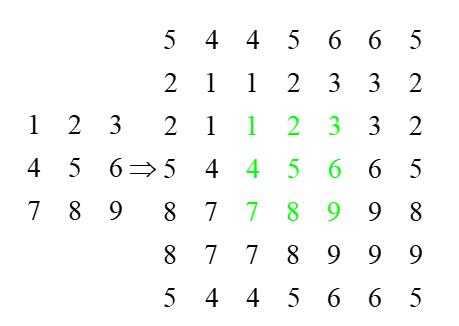
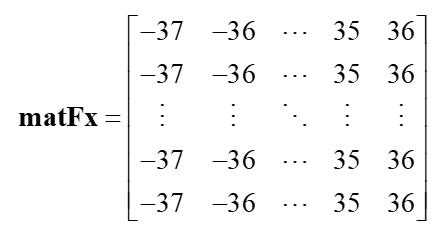
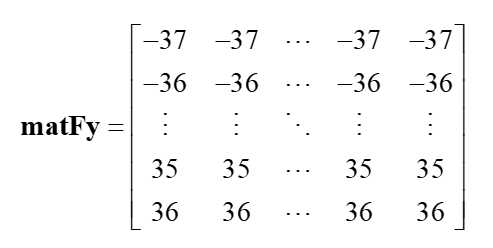
\[{\bf{matGf}} = {\mathop{\rm FFTSHITF}\nolimits} \left( {\exp \left( { - \frac{{{\bf{matF}}{{\bf{x}}^2} + {\bf{matF}}{{\bf{y}}^2}}}{{{{\left( {\frac{{fc}}{{\sqrt {\log \left( 2 \right)} }}} \right)}^2}}}} \right)} \right)\]
\[{\bf{matRes}} = {\bf{matPad}} - {\mathop{\rm Real}\nolimits} \left( {{\mathop{\rm IFFT}\nolimits} \left( {{\mathop{\rm FFT}\nolimits} \left( {{\bf{matPad}}} \right){\bf{matGf}}} \right)} \right)\]
\[{\bf{matLocal}} = \sqrt {\left| {{\mathop{\rm IFFT}\nolimits} \left( {{\mathop{\rm FFT}\nolimits} \left( {{\bf{matRes}} \cdot {\bf{matRes}}} \right) \cdot {\bf{matGf}}} \right)} \right|} \]
\[ {\bf{matRes}} = \frac{{{\bf{matRes}}}}{{0.2 + {\bf{matLocal}}}} \]
\[{\bf{matPrefilt = matRes}}\left[ {5:64 + 5,5:64 + 5} \right]\]
\[{\bf{matPad}} = {\mathop{\rm sympading}\nolimits} \left( {{\bf{matPrefilt}},\left[ {32,32,32,32} \right]} \right)\]
\[{\bf{matLocal}} = {\mathop{\rm FFT}\nolimits} \left( {{\bf{matPad}}} \right)\]
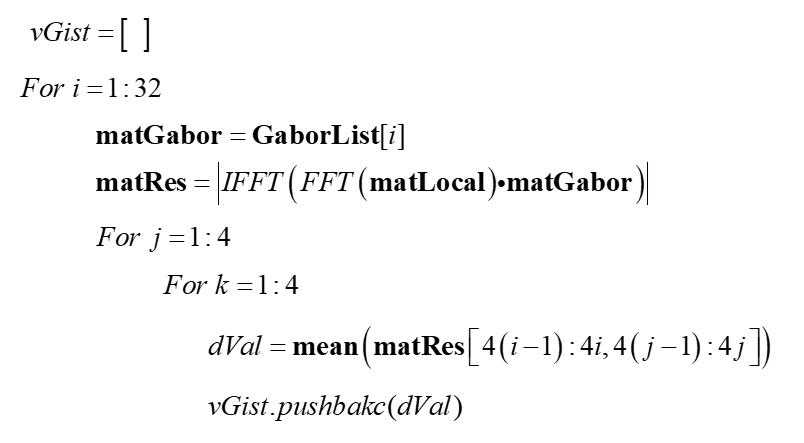
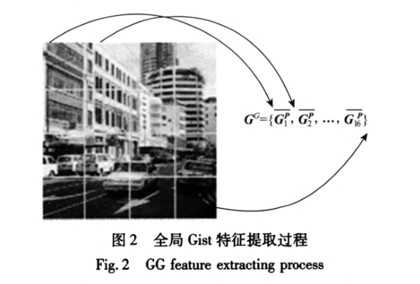
GitHub代码 https://github.com/Kalafinaian/python-img_gist_feature
from img_gist_feature.utils_gist import *
s_img_url = "./test/A.jpg"
gist_helper = GistUtils()
np_img = preproc_img(s_img_url)
np_gist = gist_helper.get_gist_vec(np_img)
print(np_gist)运行得到的gist特征为
[[0.08787015 0.07296596 0.10566235 ... 0.03908335 0.03852283 0.03798099]]
下载好github中的代码项目,运行python _test_get_cossim.py
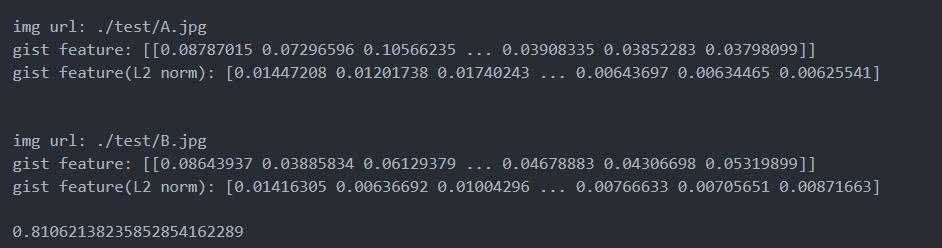
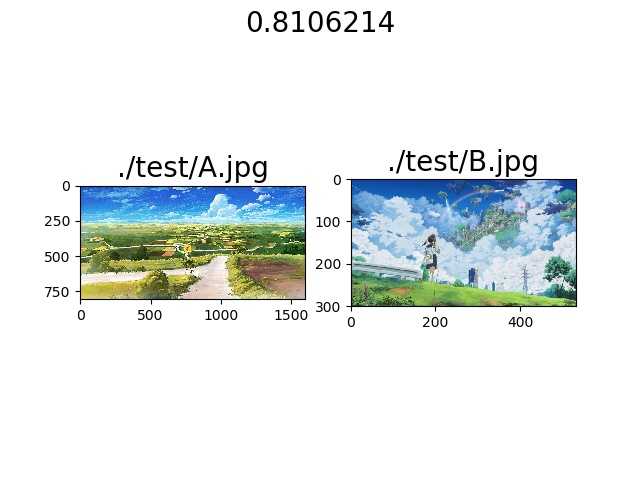
图像GIST特征和LMGIST包的python实现(有github)
标签:img art 倾斜 orm 参考资料 灰度 image 开放 ons
原文地址:https://www.cnblogs.com/Kalafinaian/p/12275738.html