标签:blank 好的 nload 网址 png alt 文件 one bash
1.下载git.并且创建GitHub账号
(具体方法可以去菜鸟教程看
https://www.runoob.com/git/git-tutorial.html,
网络好的可以直接https://gitforwindows.org/)
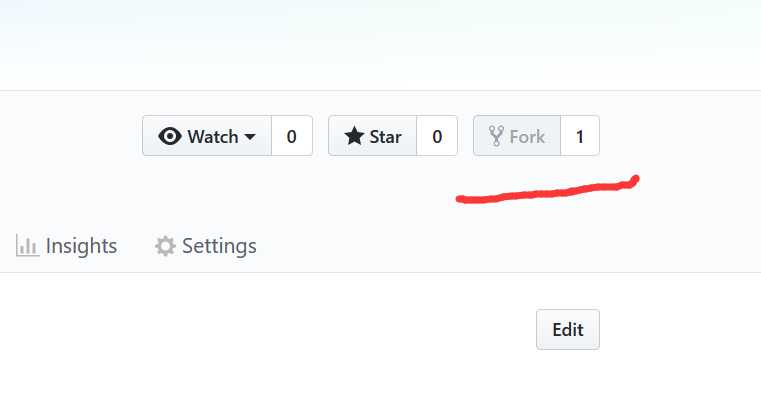
git clone https://github.com/yahoo17/LibrarySystem
那个网址换成你刚才记录的那个
git add . (注意,有一个.)
git commit -m “ 这里填提交注释“
git push
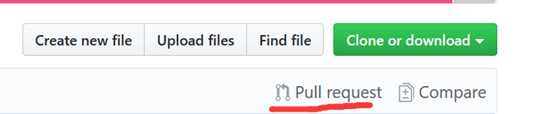
点pull request 就可以把你的修改提交给原作者,
他接受后
整个就完成了
标签:blank 好的 nload 网址 png alt 文件 one bash
原文地址:https://www.cnblogs.com/yahoo17/p/12290487.html