标签:pat idt point branch int git prope alt tail
1、新建一个springboot项目,选中web、DevTools、Actuator
2、在application.properties里面配置
#actuator端口 management.server.port=9001 #修改访问路径 2.0之前默认是/ 2.0默认是 /actuator 可以通过这个属性值修改 management.endpoints.web.base-path=/monitor #开放所有页面节点 默认只开启了health、info两个节点 management.endpoints.web.exposure.include=* #显示健康具体信息 默认不会显示详细信息 management.endpoint.health.show-details=always
3、启动服务器,之后输入:localhost:9001/monitor/health
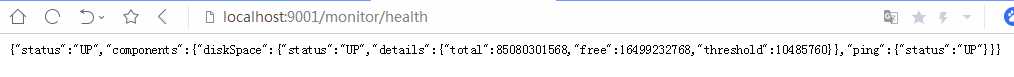
4、相关端点
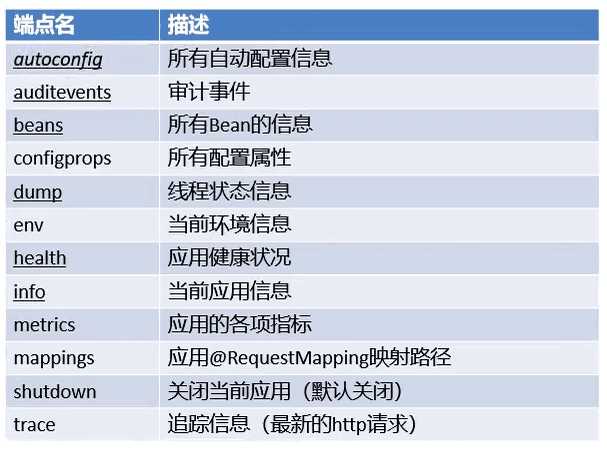
5、测试
在appllication.properties同位置下新建git.properties:
git.branch=master git.commit.id=123 git.commit.time=2019-02-10 12:12:56
启动服务器:并访问
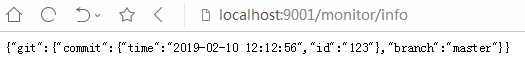
标签:pat idt point branch int git prope alt tail
原文地址:https://www.cnblogs.com/xiximayou/p/12303251.html