标签:防火墙 accept shel lin 防火 mamicode 很多 img ice
80端口同样配置,首先进入防火墙配置文件
shell># vim /etc/sysconfig/iptables
添加如下两条规则:
-A INPUT -m state --state NEW -m tcp -p tcp --dport 3306 -j ACCEPT
-A INPUT -m state --state NEW -m tcp -p tcp --dport 80 -j ACCEPT
特别提示:很多网友把这两条规则添加到防火墙配置的最后一行,导致防火墙启动失败
正确的应该是添加到默认的22端口这条规则的下面
添加好的防火墙配置文件如下:
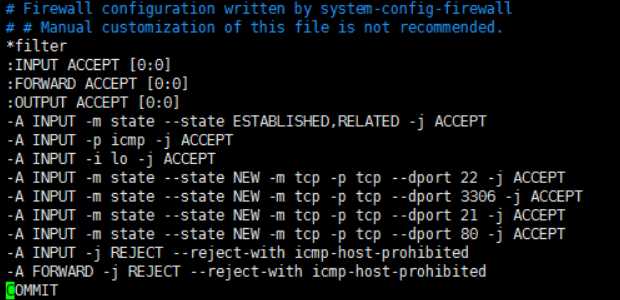
重启防火墙,搞定!
shell>#service iptables restart
标签:防火墙 accept shel lin 防火 mamicode 很多 img ice
原文地址:https://www.cnblogs.com/HUIWANG/p/12303497.html