标签:options string end bash stp web 请求 puts medium
安装httparty库
gem install httparty使用代理
require "httparty" # 引入httparty模块
require 'zlib'
require 'stringio'
# 代理服务器ip和端口
proxy_ip = '47.115.5.19'
proxy_port = 16816
# 要访问的目标网页, 以京东首页为例
page_url = 'https://dev.kuaidaili.com/testproxy'
# 设置headers
headers = {
"User-Agent" => "Mozilla/5.0 (Macintosh; U; Intel Mac OS X 10_6_8; en-us) AppleWebKit/534.50 (KHTML, like Gecko) Version/5.1 Safari/534.50",
"Accept-Encoding" => "gzip",
}
# 设置代理
options = {
:headers => headers,
:http_proxyaddr => proxy_ip,
:http_proxyport => proxy_port,
}
# 发起请求
res = HTTParty.get(page_url, options)
# 输出状态码
puts "status code: #{res.code}"
# 输出响应体
if res.code.to_i != 200 then
puts "page content: #{res.body}"
else
gz = Zlib::GzipReader.new(StringIO.new(res.body.to_s))
puts "page content: #{gz.read}"
end
运行下,看看结果。
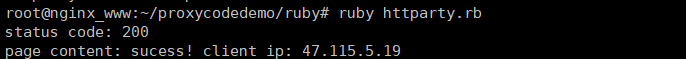
标签:options string end bash stp web 请求 puts medium
原文地址:https://www.cnblogs.com/kuaidaili/p/12305452.html