标签:ntb material col ffffff get android padding tle cal
<?xml version="1.0" encoding="utf-8"?> <RelativeLayout xmlns:android="http://schemas.android.com/apk/res/android" android:layout_width="match_parent" android:layout_height="36dp" android:background="@color/white"> <TextView android:id="@+id/header_date" android:paddingLeft="15dp" android:textColor="@color/text_black3" android:textSize="13sp" android:layout_centerVertical="true" android:layout_width="wrap_content" android:layout_height="wrap_content"/> <TextView android:id="@+id/header_money" android:text="支出0.00 收入:0.00" android:layout_alignParentRight="true" android:paddingRight="15sp" android:textColor="@color/text_black3" android:textSize="13sp" android:layout_centerVertical="true" android:layout_width="wrap_content" android:layout_height="wrap_content"/> <View android:layout_alignParentBottom="true" android:layout_width="match_parent" android:layout_height="1dp" android:background="#DCDCDC"> </View> </RelativeLayout>
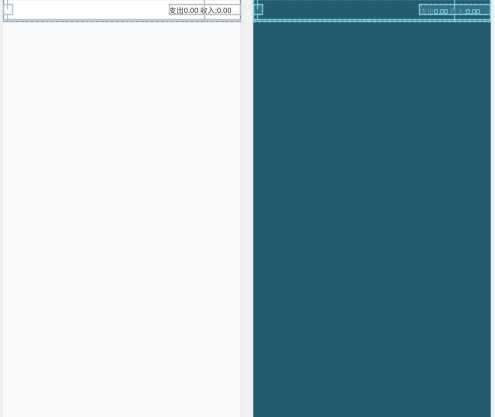
<?xml version="1.0" encoding="utf-8"?> <com.copasso.cocobill.widget.SwipeMenuView xmlns:android="http://schemas.android.com/apk/res/android" android:id="@+id/swipe_menu" android:layout_width="match_parent" android:layout_height="81dp" android:background="@color/white"> <RelativeLayout android:id="@+id/item_layout" android:layout_width="match_parent" android:layout_height="match_parent" android:background="@drawable/bg_click"> <ImageView android:id="@+id/item_img" android:layout_width="41dp" android:layout_height="41dp" android:layout_centerVertical="true" android:layout_marginLeft="15dp" /> <TextView android:id="@+id/item_title" android:layout_width="wrap_content" android:layout_height="wrap_content" android:layout_centerVertical="true" android:layout_marginLeft="11dp" android:layout_toRightOf="@+id/item_img" android:text="消费类型" android:textColor="@color/text_black3" android:textSize="16sp" /> <TextView android:id="@+id/item_money" android:layout_width="wrap_content" android:layout_height="wrap_content" android:layout_alignParentRight="true" android:layout_centerVertical="true" android:layout_marginRight="15dp" android:text="0.00" android:textColor="@color/text_black3" android:textSize="18sp" /> <View android:layout_width="match_parent" android:layout_height="1dp" android:layout_alignParentBottom="true" android:layout_marginLeft="15dp" android:background="#DCDCDC"></View> </RelativeLayout> <LinearLayout android:layout_width="wrap_content" android:layout_height="match_parent"> <Button android:id="@+id/item_edit" android:layout_width="100dp" android:layout_height="match_parent" android:background="@color/material_grey_600" android:text="编辑" android:textColor="#ffffff" android:textSize="14sp" /> <Button android:id="@+id/item_delete" android:layout_width="100dp" android:layout_height="match_parent" android:background="@color/text_red" android:text="删除" android:textColor="#ffffff" android:textSize="14sp" /> </LinearLayout> </com.bill.widget.SwipeMenuView>
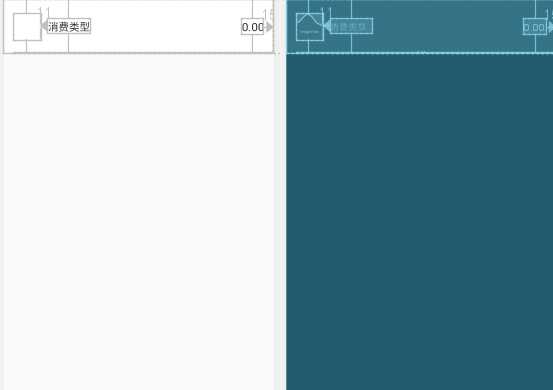
<?xml version="1.0" encoding="utf-8"?>
<RelativeLayout xmlns:android="http://schemas.android.com/apk/res/android"
android:layout_width="match_parent"
android:layout_height="36dp"
android:background="@color/white">
<TextView android:id="@+id/header_date"
android:paddingLeft="15dp"
android:textColor="@color/text_black3"
android:textSize="13sp"
android:layout_centerVertical="true"
android:layout_width="wrap_content"
android:layout_height="wrap_content"/>
<TextView
android:id="@+id/header_money"
android:text="支出0.00 收入:0.00"
android:layout_alignParentRight="true"
android:paddingRight="15sp"
android:textColor="@color/text_black3"
android:textSize="13sp"
android:layout_centerVertical="true"
android:layout_width="wrap_content"
android:layout_height="wrap_content"/>
<View
android:layout_alignParentBottom="true"
android:layout_width="match_parent"
android:layout_height="1dp"
android:background="#DCDCDC">
</View>
</RelativeLayout>
标签:ntb material col ffffff get android padding tle cal
原文地址:https://www.cnblogs.com/ywqtro/p/12308646.html