标签:linux RoCE autoconf 一个 ber err server localhost image
1、yum -y install lrzsz ---先安装上传文件用的工具,命令行里直接输入rz即可在本地上传文件
2、上传完成后,将文件解压,解压后的文件放在/usr/local/下,并建立软连接
建立软连接的目的是:为了方便版本控制
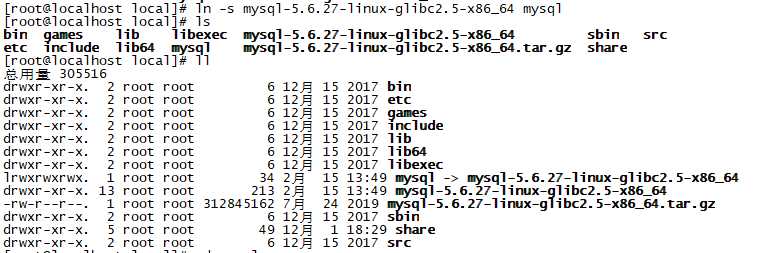
3、接下来按照mysql安装步骤的操作
/usr/local/mysql/INSTALL-BINARY 以下是该文件中的安装步骤 cat /usr/local/mysql/INSTALL-BINARY ..... shell> groupadd mysql shell> useradd -r -g mysql mysql shell> cd /usr/local shell> tar zxvf /path/to/mysql-VERSION-OS.tar.gz shell> ln -s full-path-to-mysql-VERSION-OS mysql shell> cd mysql shell> chown -R mysql . shell> chgrp -R mysql . shell> scripts/mysql_install_db --user=mysql shell> chown -R root . shell> chown -R mysql data shell> bin/mysqld_safe --user=mysql & # Next command is optional shell> cp support-files/mysql.server /etc/init.d/mysql.server .....
4、增加msyql的组、用户,建立软连接后,把mysql数据库目录中文件属主、属组修改,按3中的步骤完成
修改后,应该是除了data是mysql mysql 其他全是root mysql
[root@localhost mysql]# chown -R mysql . [root@localhost mysql]# chgrp -R mysql . [root@localhost mysql]# ll 总用量 156 drwxr-xr-x. 2 root mysql 4096 2月 15 13:49 bin -rw-r--r--. 1 root mysql 17987 9月 18 2015 COPYING drwxr-xr-x. 5 mysql mysql 192 2月 15 13:57 data drwxr-xr-x. 2 root mysql 55 2月 15 13:49 docs drwxr-xr-x. 3 root mysql 4096 2月 15 13:49 include -rw-r--r--. 1 root mysql 105656 9月 18 2015 INSTALL-BINARY drwxr-xr-x. 3 root mysql 4096 2月 15 13:48 lib drwxr-xr-x. 4 root mysql 30 2月 15 13:49 man -rw-r--r--. 1 root root 943 2月 15 13:51 my.cnf drwxr-xr-x. 10 root mysql 4096 2月 15 13:49 mysql-test -rw-r--r--. 1 root mysql 2496 9月 18 2015 README drwxr-xr-x. 2 root mysql 30 2月 15 13:48 scripts drwxr-xr-x. 28 root mysql 4096 2月 15 13:48 share drwxr-xr-x. 4 root mysql 4096 2月 15 13:49 sql-bench drwxr-xr-x. 2 root mysql 136 2月 15 13:48 support-files
因为Linux自带的Mariadb,会有/etc/my.cnf文件,但配置不对,可能会导致初始化有问题,所以先进行如下操作:
mv /etc/my.cnf /etc/my.cnf.old
5、接下来进行数据库初始化操作,但是在初始化的时候报了个错,少了一个依赖包,解决如下:
[root@localhost mysql]# scripts/mysql_install_db --user=mysql FATAL ERROR: please install the following Perl modules before executing scripts/mysql_install_db: Data::Dumper [root@localhost mysql]# yum -y install autoconf
6、安装完依赖包后,进行初始化,初始化过程不应该有error信息,检验是否初始化成功,可以查看mysql数据目录是否有相应的数据文件生成
[root@localhost mysql]# ll data 总用量 110600 -rw-rw----. 1 mysql mysql 12582912 2月 15 13:51 ibdata1 -rw-rw----. 1 mysql mysql 50331648 2月 15 13:51 ib_logfile0 -rw-rw----. 1 mysql mysql 50331648 2月 15 13:51 ib_logfile1 drwx------. 2 mysql mysql 4096 2月 15 13:51 mysql drwx------. 2 mysql mysql 4096 2月 15 13:51 performance_schema drwxr-xr-x. 2 mysql mysql 20 2月 15 13:48 test
7、初始化完成后,启动数据库
标签:linux RoCE autoconf 一个 ber err server localhost image
原文地址:https://www.cnblogs.com/shy-1208/p/12312059.html