标签:sql命令 配置文件 ref 监听 aced sql教程 改密码 -bash filter
安装文件下载目录:/data/software
Mysql目录安装位置:/usr/local/mysql
数据库保存位置:/data/mysql
日志保存位置:/data/log/mysql
在官网:http://dev.mysql.com/downloads/mysql/ 中,选择以下版本的mysql下载:
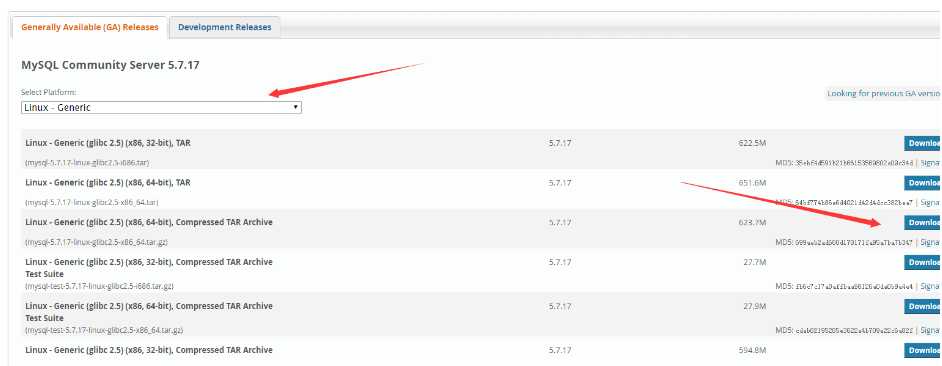
执行如下命名:
#mkdir /data/software
#cd /data/software
--下载安装包
--建议:在windows上下载,然后用工具(Xftp)上传到 /data/software目录下;
#wget http://dev.mysql.com/get/Downloads/MySQL-5.7/mysql-5.7.17-linux-glibc2.5-x86_64.tar.gz
#cd /data/software
--解压压缩包
#tar -xzvf /data/software/mysql-5.7.17-linux-glibc2.5-x86_64.tar.gz
--移动并修改文件名
#mv /data/software/mysql-5.7.17-linux-glibc2.5-x86_64 /usr/local/mysql
--/data/mysql 数据仓库目录
# mkdir /data/mysql
#ls /data/
# ---新建一个msyql组
# useradd -r -s /sbin/nologin -g mysql mysql -d /usr/local/mysql ---新建msyql用户禁止登录shell
#cd /usr/local/mysql
#pwd
#chown -R mysql .
#chgrp -R mysql .
#chown -R mysql /data/mysql
# bin/mysqld --initialize --user=mysql --basedir=/usr/local/mysql --datadir=/data/mysql
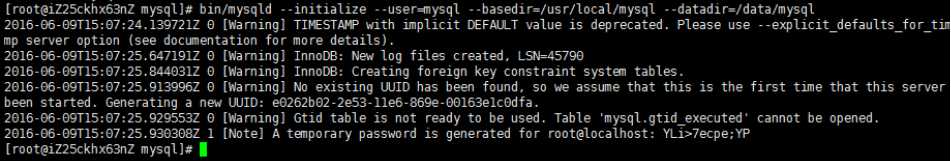
此处需要注意记录生成的临时密码,如上文结尾处的:YLi>7ecpe;YP
#bin/mysql_ssl_rsa_setup --datadir=/data/mysql

#cd /usr/local/mysql/support-files
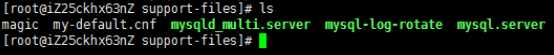
# cp my-default.cnf /etc/my.cnf
# cp mysql.server /etc/init.d/mysql
# vim /etc/init.d/mysql
修改以下内容:
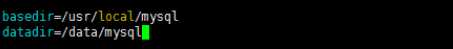
# /etc/init.d/mysql start
--登陆
# mysql -hlocalhost -uroot -p
--如果出现:-bash: mysql: command not found
--就执行: # ln -s /usr/local/mysql/bin/mysql /usr/bin --没有出现就不用执行
--输入第6步生成的临时密码
--修改密码
mysql> set password=password(‘root‘);
--设置root账户的host地址(修改了才可以远程连接)
mysql>grant all privileges on *.* to ‘root‘@‘%‘ identified by ‘root‘;
mysql>flush privileges;
--查看表
mysql> use mysql;
mysql> select host,user from user;
--这里就可以使用远程连接测试了;
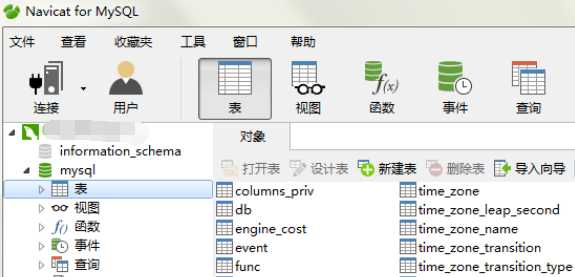
如提示不能成功连接,可能需要添加需要监听的端口
/sbin/iptables -I INPUT -p tcp --dport 3306 -j ACCEPT
# vim /etc/profile
添加:
export PATH=/usr/local/mysql/bin:$PATH
如下:
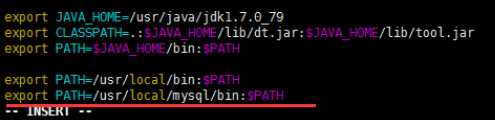
# source /etc/profile
# chmod 755 /etc/init.d/mysql
# chkconfig --add mysql
# chkconfig --level 345 mysql on
注意:
--退出mysql命令窗口
#exit
--查看mysql状态
#service mysql status
--停止mysql
#service mysql stop
--启动mysql
#service mysql start
/etc/my.cnf # For advice on how to change settings please see # http://dev.mysql.com/doc/refman/5.7/en/server-configuration-defaults.html # *** DO NOT EDIT THIS FILE. It‘s a template which will be copied to the # *** default location during install, and will be replaced if you # *** upgrade to a newer version of MySQL. [mysqld] # Remove leading # and set to the amount of RAM for the most important data # cache in MySQL. Start at 70% of total RAM for dedicated server, else 10%. innodb_buffer_pool_size = 10G # Remove leading # to turn on a very important data integrity option: logging # changes to the binary log between backups. log_bin character-set-server=utf8 collation-server=utf8_bin init-connect=‘SET NAMES utf8‘ # These are commonly set, remove the # and set as required. basedir = /usr/local/mysql datadir = /export/mysql/var port = 3306 server_id = 22206 socket = /export/mysql/mysql.sock binlog_format = statement # Remove leading # to set options mainly useful for reporting servers. # The server defaults are faster for transactions and fast SELECTs. # Adjust sizes as needed, experiment to find the optimal values. join_buffer_size = 128M sort_buffer_size = 2M read_rnd_buffer_size = 2M log_bin_trust_function_creators = on sql_mode=NO_ENGINE_SUBSTITUTION,STRICT_TRANS_TABLES lower_case_table_names=1
标签:sql命令 配置文件 ref 监听 aced sql教程 改密码 -bash filter
原文地址:https://www.cnblogs.com/lizm166/p/12331208.html