标签:服务 cti 设置 linu postgres div bsp file dmi
服务器:centos
客户端:windows(pgAdmin)
1、服务器yum安装 地址:https://www.postgresql.org/download/linux/redhat/
选择对应要安装的版本,服务器版本后自动会给出地址
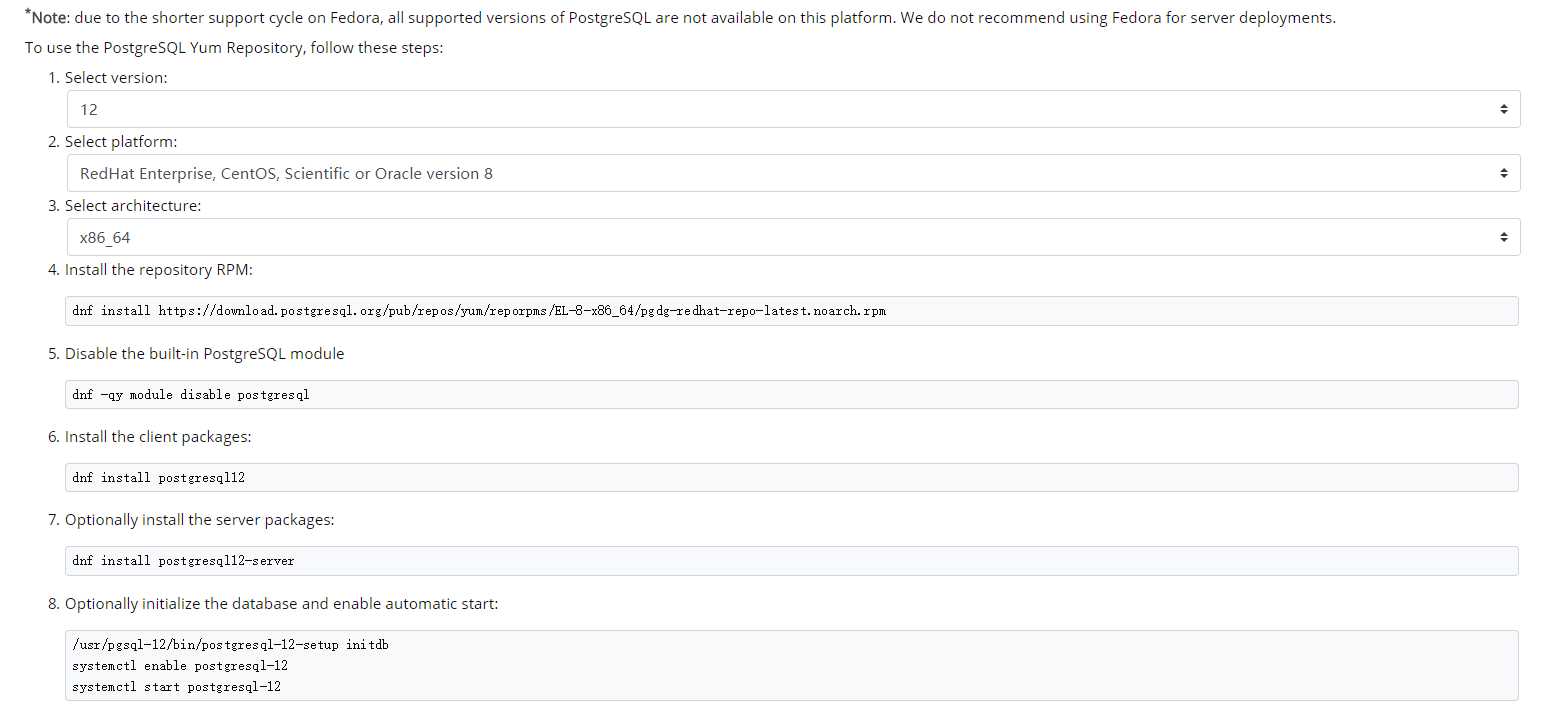
dnf install https://download.postgresql.org/pub/repos/yum/reporpms/EL-8-x86_64/pgdg-redhat-repo-latest.noarch.rpm dnf -qy module disable postgresql dnf install postgresql12 dnf install postgresql12-server /usr/pgsql-12/bin/postgresql-12-setup initdb systemctl enable postgresql-12 systemctl start postgresql-12
错误说明:
1、no pg_hba.conf entry for host "211.161.248.43"
安装目录下找到/data/pg_hba.conf,找到“# IPv4 local connections:” 在其下加上请求连接的机器IP host all all 127.0.0.1/32 md5 32是子网掩码的网段;md5是密码验证方法,可以改为trust
2、0x0000274D/10061
安装目录下找到/data/postgresql.conf,找到“#listen_addresses”
将其前面的注释符号"#"去掉,然后将值从"localhost"改为“*”
最后重启服务
2、pgAdmin windows版下载地址:https://www.pgadmin.org/download/pgadmin-4-windows/
下载后直接下一步安装。
中文设置:【file】->【preferences】->【Miscellaneous】->user language】,确认即可。
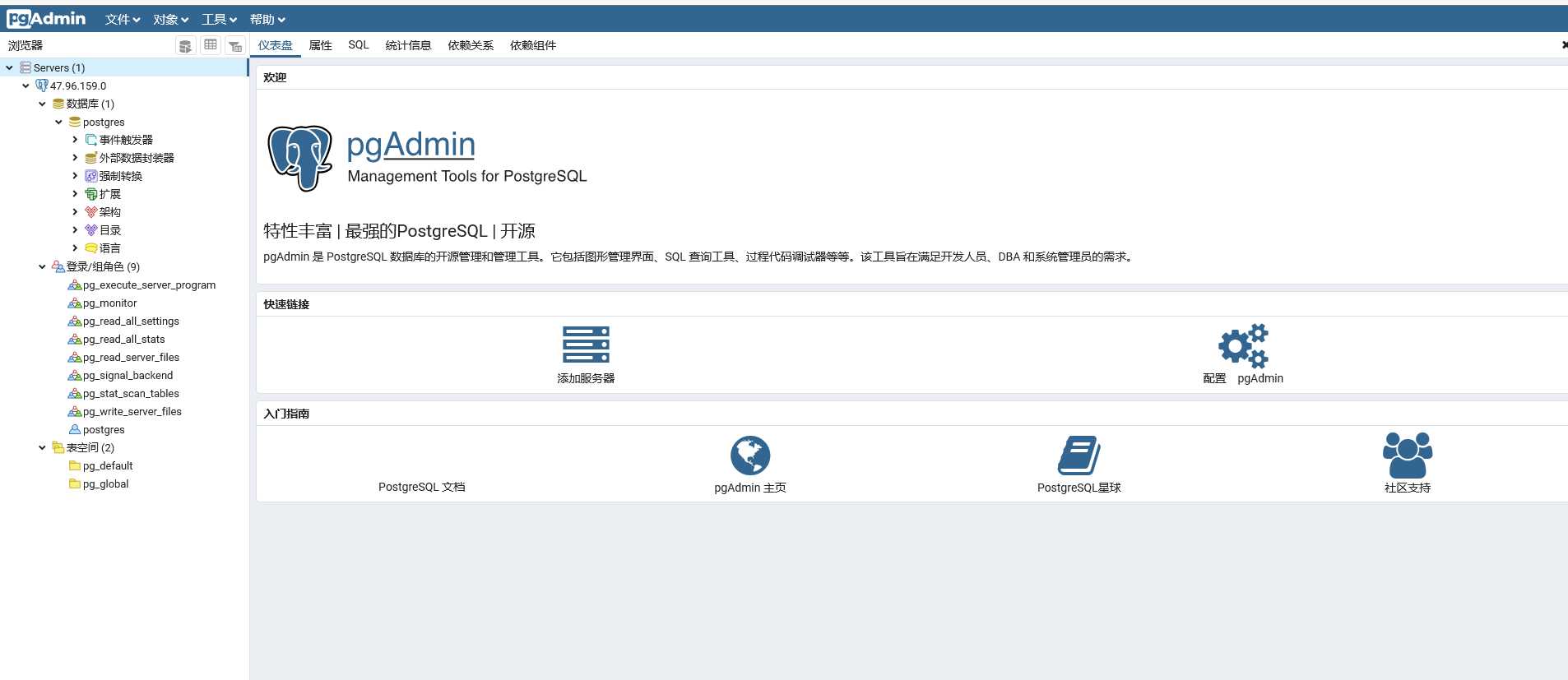
标签:服务 cti 设置 linu postgres div bsp file dmi
原文地址:https://www.cnblogs.com/caolingyi/p/12335518.html