标签:多路由 ace rip com alibaba net 网关 名称 info
gateway是spring的二代网关, 作为Netflix Zuul的替代者,是异步非阻塞网关 ,ZUUL2也是异步非阻塞的,但未纳入spring cloud整合计划
基于WebFlux ,与spring-boot-starter-web冲突,要排除该依赖;ZUUL1是阻塞io的API Gateway;
性能上,自然是异步非阻塞的gateway胜出,不过实际项目中,一般系统比较少达到性能极限,区别不大;
WebFlux 个人认为很鸡肋,没啥实际价值,ZUUL更简单方便;
如何取舍,见仁见智了,不要盲目认为gateway比ZUUL1好,适合项目才是最好的
1-1、添加依赖
新建gateway模块,添加依赖,注意要排除spring-boot-starter-web依赖,不能添加该依赖
<!-- 集成nacos -->
<dependency>
<groupId>com.alibaba.cloud</groupId>
<artifactId>spring-cloud-starter-alibaba-nacos-discovery</artifactId>
<version>2.0.1.RELEASE</version>
</dependency>
<!-- 集成gateway -->
<dependency>
<groupId>org.springframework.cloud</groupId>
<artifactId>spring-cloud-starter-gateway</artifactId>
</dependency>
1-2、添加配置
uri: lb://注册中心的微服务名称
Path=/api/user/** 相当于该微服务前缀
StripPrefix=2 表示跳过前缀节数,上面前缀/api/user/是两节,说以是2,如果/api/则跳过1节
以上几个常用属性是通俗的解释,具体各个属性及其详细用法请参考官方文档
server: port: 8770 spring: application: name: gateway cloud: nacos: discovery: server-addr: 127.0.0.1:8848 gateway: discovery: locator: enabled: false #开启小写验证,默认feign根据服务名查找都是用的全大写 lowerCaseServiceId: true routes: - id: nacos-user uri: lb://nacos-user predicates: - Path=/api/user/** filters: - StripPrefix=2 - id: nacos-order uri: lb://nacos-order predicates: - Path=/api/order/** filters: - StripPrefix=2
1-3、运行测试
以上即可,运行项目,可以看到路由已经正常转发了
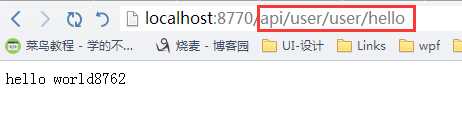
gateway简单的路由转发功能就这样完成了,其他的诸多路由过滤、匹配、限流等功能以后再探讨
spring cloud微服务快速教程之(十) gateway 服务网关
标签:多路由 ace rip com alibaba net 网关 名称 info
原文地址:https://www.cnblogs.com/yanghj/p/12353280.html