标签:color yum ima strong class 启动 idf telnet auto
1.安装telnet
[root@hostuser src]# rpm -q telnet-server
package telnet-server is not installed
[root@hostuser src]# telnet 192.168.81.129
bash: telnet: command not found...
rpm -qa |grep telnet
没有则安装,有跳过
yum install telnet-server -y && yum install telnet.* -y
启动telnet 服务
service xinetd restart
就出现下面的问题
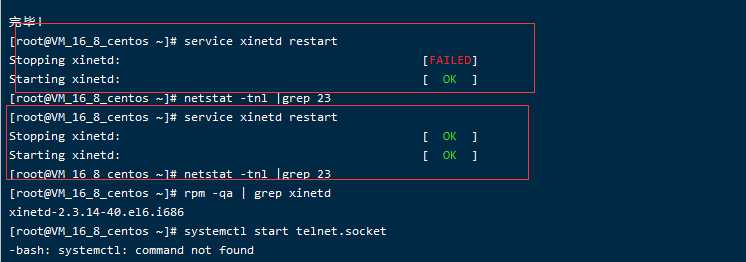
telnet不起作用。
最后
[root@hostuser src]# sudo service xinetd restart
Redirecting to /bin/systemctl restart xinetd.service
确认启动telnet服务
[root@hostuser xinetd.d]# ps -ef | grep xinetd
root 33139 1 0 12:11 ? 00:00:00 /usr/sbin/xinetd -stayalive -pidfile /var/run/xinetd.pid
root 35218 30125 0 12:27 pts/0 00:00:00 grep --color=auto xinetd
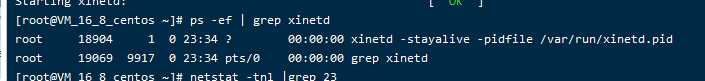
标签:color yum ima strong class 启动 idf telnet auto
原文地址:https://www.cnblogs.com/izecsonLee/p/12355149.html