标签:import dom otl pen 不同 direction image from imp
代码如下:
1 import matplotlib.pyplot as plt 2 from random import choice 3 class RandomWalk(): 4 def __init__(self,num_points=5000): 5 self.num_points=num_points 6 self.x_values=[0] 7 self.y_values=[0] 8 def fill_walk(self): 9 while len(self.x_values)<self.num_points: 10 x_direction=choice([1,-1]) 11 x_distance=choice([0,1,2,3,4]) 12 x_step=x_direction*x_distance 13 y_direction=choice([1,-1]) 14 y_distance=choice([0,1,2,3,4]) 15 y_step=y_direction*y_distance 16 if x_step==0 and y_step==0: 17 continue 18 next_x=self.x_values[-1]+x_step 19 next_y=self.y_values[-1]+y_step 20 self.x_values.append(next_x) 21 self.y_values.append(next_y) 22 rw=RandomWalk() 23 rw.fill_walk() 24 plt.scatter(rw.x_values,rw.y_values,s=1) 25 plt.show() 26
绘制出的图如下所示:
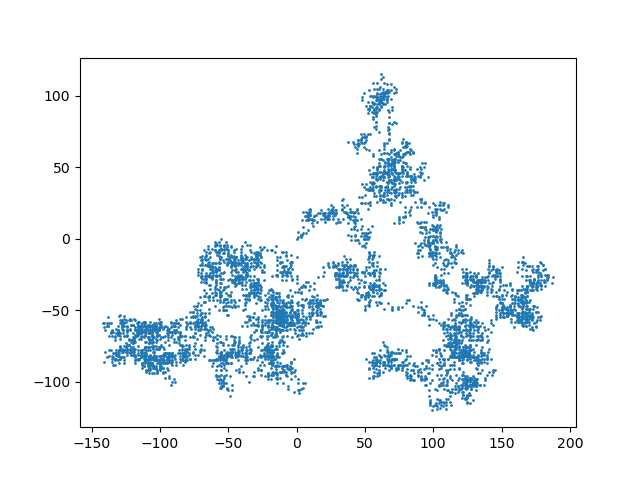
这段代码绘制了5000个数据点,这些点的分布完全是随机的。每次运行代码都会有不同的走向。
标签:import dom otl pen 不同 direction image from imp
原文地址:https://www.cnblogs.com/guoendlesslove/p/12364750.html