标签:update rsh 规则 tar nat 删除 tps run pen
封堵445端口; 或打永恒之蓝漏洞补丁(https://wukungt.github.io/2019/03/05/Windows%E8%A1%A5%E4%B8%81%E6%9B%B4%E6%96%B0/)、加强主机密码且密码各不相同。
在AF等设备添加规则,限制访问下列域名和IP:
web4.olukotun.info
update.7h4uk.com
info.7h4uk.com
d4uk.7h4uk.com
111.90.145.52
185.234.217.139
使用Autoruns,删除任务计划 WindowsLogTasks 和 System Log Security Check。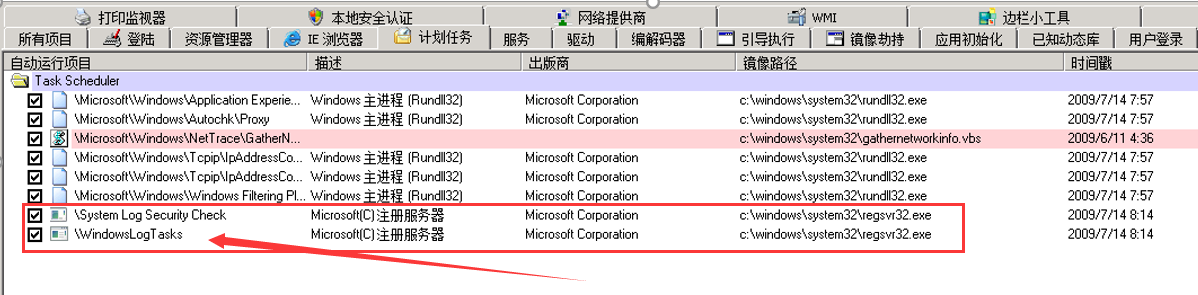
使用ProcessHacker,结束如下进程(选中后,右键点击Terminate即可结束进程):
a. powershell.exe进程
b. regsvr32.exe进程
c. cohernece.exe进程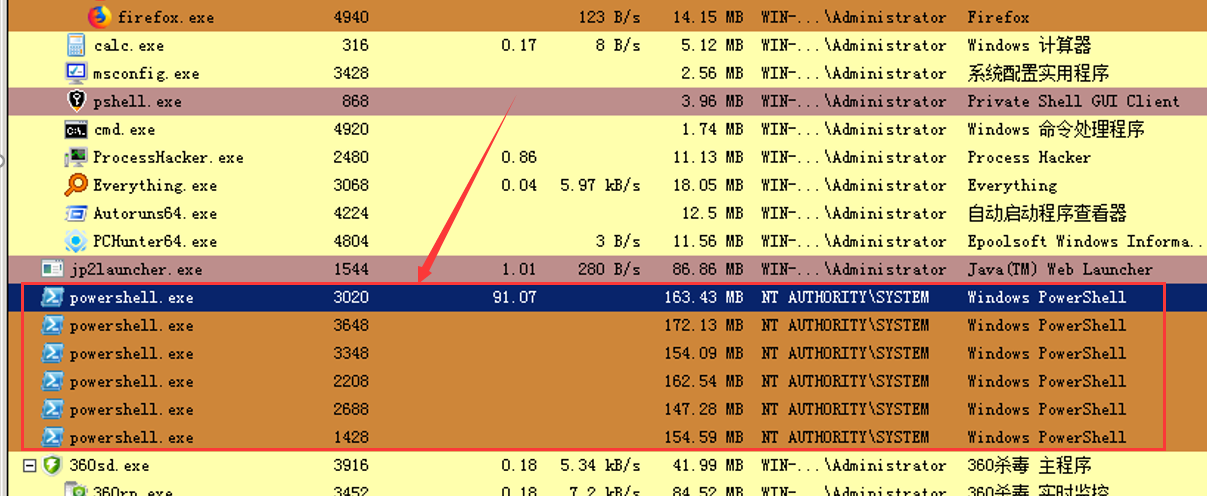
以上步骤结束后,使用杀软全盘查杀病毒文件
标签:update rsh 规则 tar nat 删除 tps run pen
原文地址:https://www.cnblogs.com/yyxianren/p/12378271.html