标签:document htm meta info row 二维 详解 好用 play
CSS Grid 网格布局
网格布局在二维画面里我认为还是非常好用的,所以我打算分享一下我对网格布局的粗浅认知,
所以我打算以一个简单地案例加以分析说明情况,
想了想,就用骰子吧,它的六个面很适合做一通详解
首先,当然是创建总体
然后稍稍分析写好结构,第一个因为只有一个点所以一个div,第二个有两个点所以两个div,第三个有三个点所以三个div。以此类推。
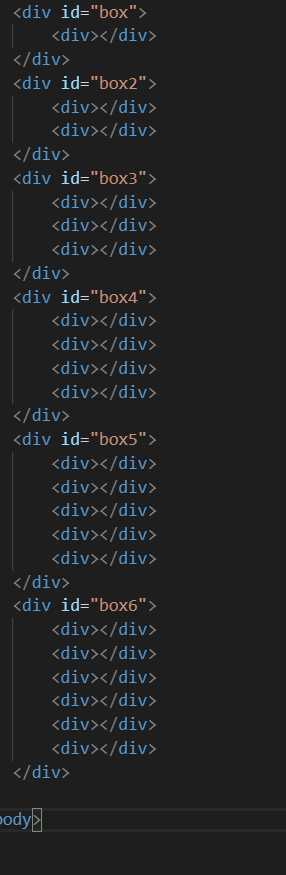
再接着写用到的用到的选择器,很容易知道我要用到六个盒子每个面有对应的点数自然也就写几个div
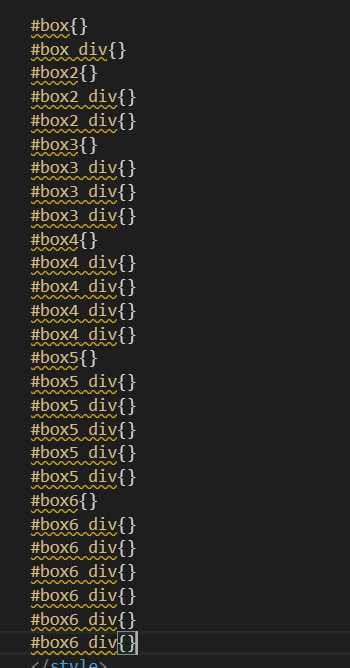
准备工作做好,然后开始书写再BOX中给长和宽以及边框,当然弄个圆角可以美化一下,
留出一点空间,然后转grid,接着经过分析:
父元素的设置-通过display:grid将盒子转成网格布局,在通过grid-template-columns和grid-template-rows将盒子设计成三行三列,
用grid-template-areas给每个区域赋予名号;
子元素的设置:因一点在中间,故而grid-area:a5,将div放到中间a5区域,
又因要居中所以在父容器加上justify-items:center以及align-items:center
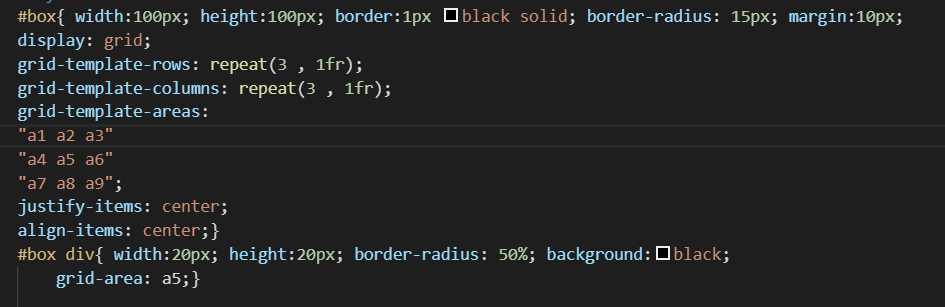
第二面,当然就好书写了,首先面一样大,所以直接写,注意div
思考得知二点位置a1+a9
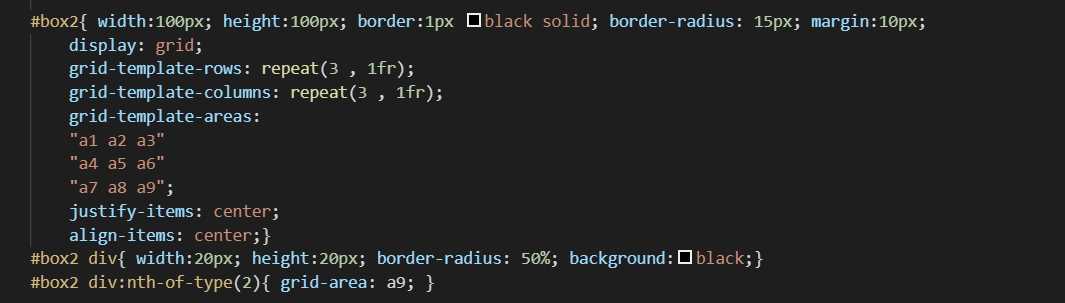
然后是三点位置a1+a5+a9
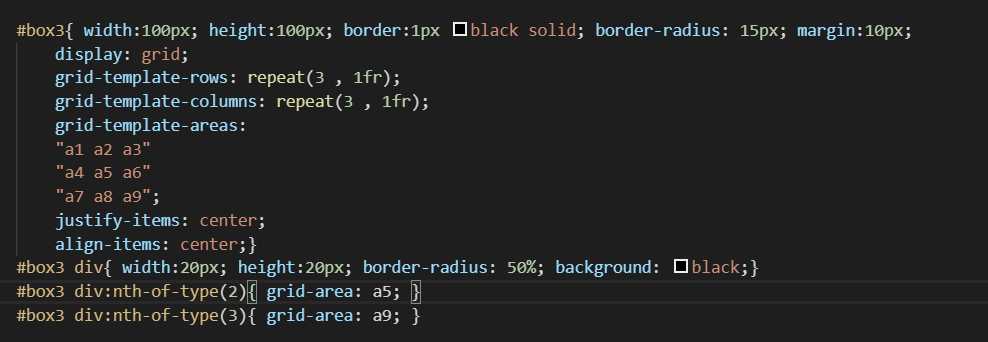
以此类推,书写好每个面得点数。ok这样我们就书写完成了
接下来给大家看一下全部布局、结构以及效果
1 <!DOCTYPE html> 2 <html lang="en"> 3 <head> 4 <meta charset="UTF-8"> 5 <meta name="viewport" content="width=device-width, initial-scale=1.0"> 6 <meta http-equiv="X-UA-Compatible" content="ie=edge"> 7 <title>Document</title> 8 <style> 9 #box{ width:100px; height:100px; border:1px black solid; border-radius: 15px; margin:10px; 10 display: grid; 11 grid-template-rows: repeat(3 , 1fr); 12 grid-template-columns: repeat(3 , 1fr); 13 grid-template-areas: 14 "a1 a2 a3" 15 "a4 a5 a6" 16 "a7 a8 a9"; 17 justify-items: center; 18 align-items: center;} 19 #box div{ width:20px; height:20px; border-radius: 50%; background:black; 20 grid-area: a5;} 21 22 #box2{ width:100px; height:100px; border:1px black solid; border-radius: 15px; margin:10px; 23 display: grid; 24 grid-template-rows: repeat(3 , 1fr); 25 grid-template-columns: repeat(3 , 1fr); 26 grid-template-areas: 27 "a1 a2 a3" 28 "a4 a5 a6" 29 "a7 a8 a9"; 30 justify-items: center; 31 align-items: center;} 32 #box2 div{ width:20px; height:20px; border-radius: 50%; background:black;} 33 #box2 div:nth-of-type(2){ grid-area: a9; } 34 35 #box3{ width:100px; height:100px; border:1px black solid; border-radius: 15px; margin:10px; 36 display: grid; 37 grid-template-rows: repeat(3 , 1fr); 38 grid-template-columns: repeat(3 , 1fr); 39 grid-template-areas: 40 "a1 a2 a3" 41 "a4 a5 a6" 42 "a7 a8 a9"; 43 justify-items: center; 44 align-items: center;} 45 #box3 div{ width:20px; height:20px; border-radius: 50%; background: black;} 46 #box3 div:nth-of-type(2){ grid-area: a5; } 47 #box3 div:nth-of-type(3){ grid-area: a9; } 48 49 #box4{ width:100px; height:100px; border:1px black solid; border-radius: 15px; margin:10px; 50 display: grid; 51 grid-template-rows: repeat(3 , 1fr); 52 grid-template-columns: repeat(3 , 1fr); 53 grid-template-areas: 54 "a1 a2 a3" 55 "a4 a5 a6" 56 "a7 a8 a9"; 57 justify-items: center; 58 align-items: center;} 59 #box4 div{ width:20px; height:20px; border-radius: 50%; background:black;} 60 #box4 div:nth-of-type(2){ grid-area: a3; } 61 #box4 div:nth-of-type(3){ grid-area: a7; } 62 #box4 div:nth-of-type(4){ grid-area: a9; } 63 #box5{ width:100px; height:100px; border:1px black solid; border-radius: 15px; margin:10px; 64 display: grid; 65 grid-template-rows: repeat(3 , 1fr); 66 grid-template-columns: repeat(3 , 1fr); 67 grid-template-areas: 68 "a1 a2 a3" 69 "a4 a5 a6" 70 "a7 a8 a9"; 71 justify-items: center; 72 align-items: center;} 73 #box5 div{ width:20px; height:20px; border-radius: 50%; background:black;} 74 #box5 div:nth-of-type(2){ grid-area: a3; } 75 #box5 div:nth-of-type(3){ grid-area: a5; } 76 #box5 div:nth-of-type(4){ grid-area: a7; } 77 #box5 div:nth-of-type(5){ grid-area: a9; } 78 #box6{ width:100px; height:100px; border:1px black solid; border-radius: 15px; margin:10px; 79 display: grid; 80 grid-template-rows: repeat(3 , 1fr); 81 grid-template-columns: repeat(3 , 1fr); 82 grid-template-areas: 83 "a1 a2 a3" 84 "a4 a5 a6" 85 "a7 a8 a9"; 86 justify-items: center; 87 align-items: center;} 88 #box6 div{ width:20px; height:20px; border-radius: 50%; background:black;} 89 #box6 div:nth-of-type(2){ grid-area: a3; } 90 #box6 div:nth-of-type(3){ grid-area: a4; } 91 #box6 div:nth-of-type(4){ grid-area: a6; } 92 #box6 div:nth-of-type(5){ grid-area: a7; } 93 #box6 div:nth-of-type(6){ grid-area: a9; } 94 </style> 95 </head> 96 <body> 97 <div id="box"> 98 <div></div> 99 </div> 100 <div id="box2"> 101 <div></div> 102 <div></div> 103 </div> 104 <div id="box3"> 105 <div></div> 106 <div></div> 107 <div></div> 108 </div> 109 <div id="box4"> 110 <div></div> 111 <div></div> 112 <div></div> 113 <div></div> 114 </div> 115 <div id="box5"> 116 <div></div> 117 <div></div> 118 <div></div> 119 <div></div> 120 <div></div> 121 </div> 122 <div id="box6"> 123 <div></div> 124 <div></div> 125 <div></div> 126 <div></div> 127 <div></div> 128 <div></div> 129 </div> 130 131 </body> 132 </html>
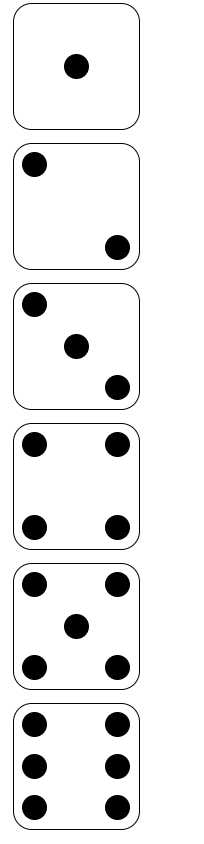
好了,以上就是我要分享的,我是《逆战班》幻小梦,粗鄙之见希望可以给大家有所帮助。
谢谢!
标签:document htm meta info row 二维 详解 好用 play
原文地址:https://www.cnblogs.com/liangce/p/12386818.html