标签:pass ref passwd mail href 技术 htm 图片 style
qq邮箱发送邮件到163邮箱
首先,获取qq邮箱的授权码:
设置-账户
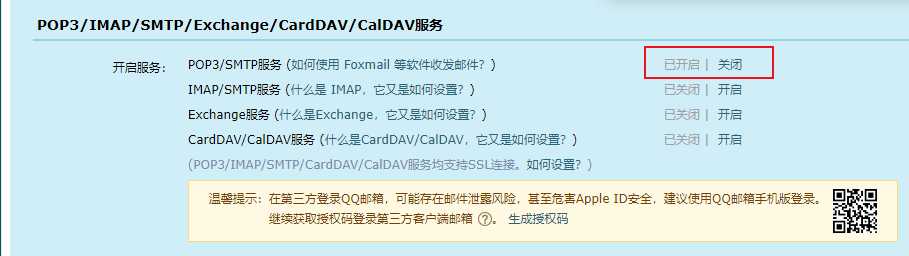
import smtplib from email.mime.text import MIMEText from email.header import Header msg_from = ‘2*****@qq.com‘ # 发送方邮箱 passwd = ‘dprwsotm***kcbdg‘ # 发送方邮箱的授权码 msg_to = [‘1*****4@163.com‘,‘**@163.com‘,‘*****@163.com‘] # 收件人邮箱 subject = "邮件标题" # 主题 content = "邮件内容,我是邮件内容,哈哈哈" # 生成一个MIMEText对象(还有一些其它参数) msg = MIMEText(content) # 放入邮件主题 msg[‘Subject‘] = subject # 放入发件人 msg[‘From‘] = msg_from # 放入收件人 try: # 通过ssl方式发送,服务器地址,端口 s = smtplib.SMTP_SSL("smtp.qq.com", 465) # 登录到邮箱 s.login(msg_from, passwd) # 发送邮件:发送方,收件方,要发送的消息 s.sendmail(msg_from, msg_to, msg.as_string()) print(‘成功‘) except Exception as e: print(e) finally: print("end.........")
成功
end.........
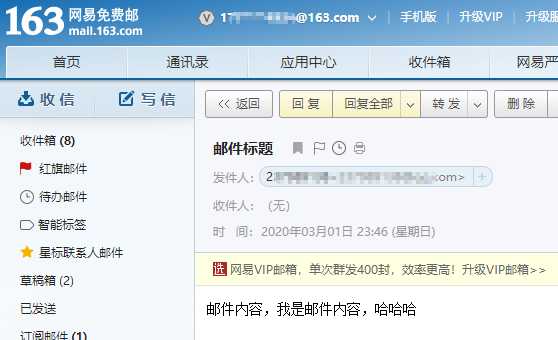
import smtplib from email.mime.text import MIMEText from email.header import Header msg_from = ‘237***@qq.com‘ # 发送方邮箱 passwd = ‘dpr***kcbdg‘ # 发送方邮箱的授权码 msg_to = [‘1772***@163.com‘] # 收件人邮箱 subject = "邮件标题" # 主题 content = ‘‘‘ <p>Python 邮件发送测试...</p> <p><a href="http://www.baidu.com">这是一个链接</a></p> ‘‘‘ # 生成一个MIMEText对象 msg = MIMEText(content,‘html‘, ‘utf-8‘) # 放入邮件主题 msg[‘Subject‘] = subject # 放入发件人 msg[‘From‘] = msg_from try: # 通过ssl方式发送 s = smtplib.SMTP_SSL("smtp.qq.com", 465) # 登录到邮箱 s.login(msg_from, passwd) # 发送邮件:发送方,收件方,要发送的消息 s.sendmail(msg_from, msg_to, msg.as_string()) print(‘成功‘) except Exception as e: print(e) finally: print("ok")
成功
ok
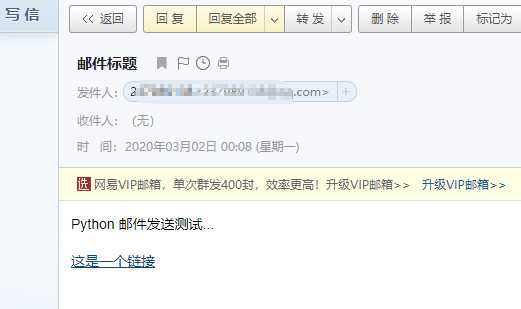
发送成功!
注意,请将发送方邮箱,授权码,收件人邮箱改成自己的!
标签:pass ref passwd mail href 技术 htm 图片 style
原文地址:https://www.cnblogs.com/pfeiliu/p/12393109.html