标签:img turtle 成交 pen red 技术 http import 改变颜色
基本教程:
# import turtle as t # #画圆 # t.circle(200) # #落笔 # t.pendown()#t.pd() # #提笔 # t.penup()#t.pu() # #画笔宽度 # t.pensize(10) # #设置画笔颜色 # t.color(colorstring) # t.pencolor(colorstring) # #设置画笔背景颜色 # t.color(colorstring1,colorstring2) # #填充开始 # t.begin_fill() # #填充完毕 # t.end_fill() # #向前移动 # t.forward() # t.fd() # #向后移动 # t.backward() # t.bk() # #向右转 # t.right() # t.rt() # #向左转 # t.left() # t.lt() # #移动到x,y # t.goto(x,y)
来一个例子:
import turtle as t t.color("red") t.pensize(2) t.bgcolor("black") # while True: # t.circle(60) # t.lt(30) # t.begin_fill() # t.end_fill() colors = ["red","yellow","purple","blue"]#设置四种颜色,你可以自己修改 for x in range(400): t.forward(2*x)#每次画的长度是变量x的2倍 t.color(colors[x % 4])#改变颜色 t.left(91)#逆时针旋转91度形成交叉螺旋
效果:
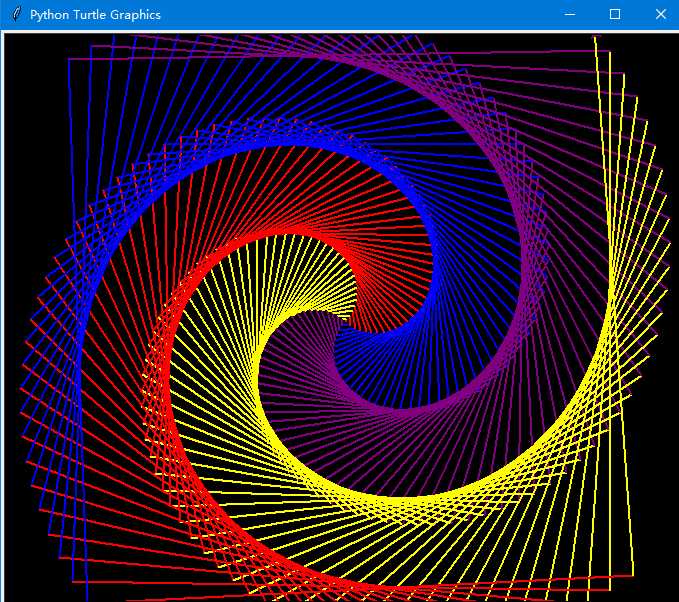
标签:img turtle 成交 pen red 技术 http import 改变颜色
原文地址:https://www.cnblogs.com/pfeiliu/p/12399057.html