标签:label repo upper tps 百分比 标签 lips array plot
一、折线图
import numpy as np
import matplotlib.pyplot as plt
x = np.linspace(0, 2 * np.pi, 100)
y1, y2 = np.sin(x), np.cos(x)
plt.plot(x, y1, c=‘r‘, ls=‘-‘, lw=5)
plt.plot(x, y2, c=‘#021962‘, ls=‘-.‘, label=‘y = cos(x)‘)
plt.legend(loc=‘lower center‘)
plt.show()
1)np. linspace(0, 2* np.pi, 100) 返回类型是<class ‘numpy.ndarray‘>,从0到6.28的list。
2)label=‘ ‘和plt. legend()一起使用,用plt.xlabel(‘y=cos(x)‘)代替也行。
3)c=‘r‘ 表示①color=‘red‘;②还可以#rrggbb; ③(r, g, b) 或 (r, g, b, a) 其中 r g b a 取均为[0, 1]之间。
4)ls即linestyle表示线的样式,取值 - solid、 -- dashed、 : dotted、 ‘‘ None、 -. dashdot。
5)plt.legend()的loc指位置,取值0 best、 1 upper right、 5 right、 6 center left、 10 center
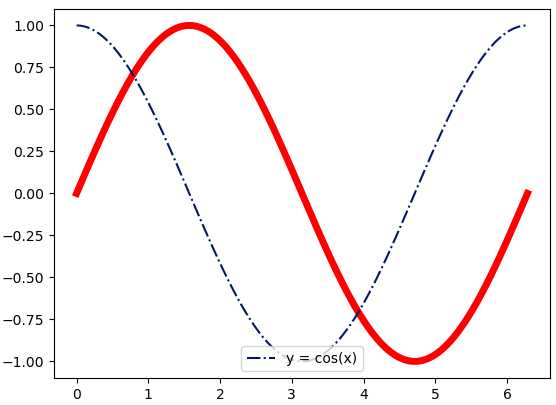
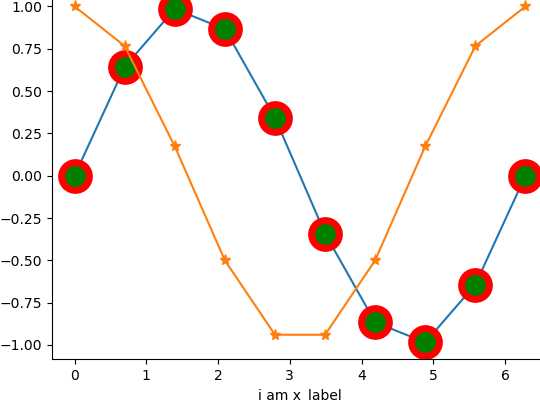
6)线结点的样式
关键字 mec markeredgecolor、 mew markeredgewidth、 mfc markerfacecolor、 mfcalt markerfacecoloralt 、 ms markersize
关键字取值:https://www.cnblogs.com/onemorepoint/p/7482644.html 试试:
plt.plot(x, y1, marker=‘o‘, mec=‘r‘, mfc=‘g‘,ms=20,mew=5)
plt.plot(x, y2, marker=‘*‘, ms=8)
plt.xlabel("i am x_label")
二、柱状图
import matplotlib.pyplot as plt
import matplotlib # 引入
matplotlib.rcParams[‘font.sans-serif‘] = [‘SimHei‘] # 中文设置
x_label = [‘2014‘, ‘2015‘, ‘2016‘, ‘2017‘]
bar_heights = [20, 30, 15, 35]
rects = plt.bar(range(len(bar_heights)), height=bar_heights, width=0.9, alpha=0.8, color=‘red‘, label="一部门")
plt.ylim(0, 50)
plt.ylabel("数量")
plt.title("某某公司")
plt.xticks(range(len(bar_heights)), x_label)
plt.show() # 显示
1)每一条柱占据一个单位宽,但显示的位置与宽度由plt. bar决定。
2)range(len(bar_heights))即[0, 1, 2, 3],表示每一个条柱左下端点的位置,右下端点的位置需要在根据width得出。
3)plt.xticks例子中[0, 1, 2, 3],但x_label显示在0.5, 1.5, 2.5, 3.5刻度处。
4)plt. ylim(0, 50)表示y轴的取值范围。
for rect in rects: # 在每个条柱上标明
height = rect.get_height()
plt.text(rect.get_x() + rect.get_width() / 2, height+1, str(height), ha="center", va="bottom")
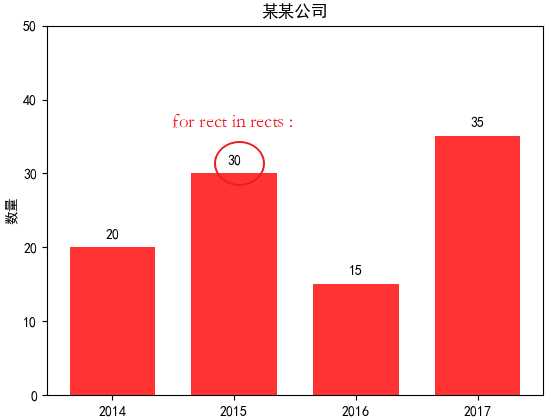
三、散点图 参见https://www.cnblogs.com/sunshinewang/p/6853813.html
import numpy as np
import matplotlib.pyplot as plt
N = 1000
x = np.random.randn(N)
y = np.random.randn(N)
plt.scatter(x, y)
plt.show()
scatter() 函数主要参数
scatter(x, y, s=None, c=None, marker=None, edgecolors=None, alpha=None, linewidths=None)
1) s即size,点的大小面积,默认是20
2) c即color,点的颜色,默认蓝色
3) mark 点的形状,默认是圆
plt.rcParams[‘font.sans-serif‘]=[‘SimHei‘] # 用来正常显示中文标签
plt.rcParams[‘axes.unicode_minus‘]=False # 用来正常显示负号
四、饼状图 参见https://www.cnblogs.com/zsr0401/p/6405538.html
import matplotlib.pyplot as plt
labels = ‘A‘, ‘B‘, ‘C‘, ‘D‘
datas = [15, 30.55, 44.44, 10]
explode = [0, 0.1, 0, 0] # 0.1 凸出这部分,
plt.axes(aspect=1) # set this , Figure is round, otherwise it is an ellipse
plt.pie(x=datas, labels=labels, explode=explode, autopct=‘%3.1f %%‘,
shadow=True, labeldistance=1.1, startangle=90, pctdistance=0.6 )
plt.show()
labeldistance 文本的位置离远点有多远,1.1指1.1倍半径的位置
autopct 圆里面的文本格式,%3.1f%%表示小数有三位,整数有一位的浮点数
shadow 饼是否有阴影
startangle 起始角度,0,表示从0开始逆时针转,为第一块。一般选择从90度开始比较好看
pctdistance 百分比的text离圆心的距离
patches, l_texts, p_texts 为了得到饼图的返回值,p_texts饼图内部文本的,l_texts饼图外label的文本
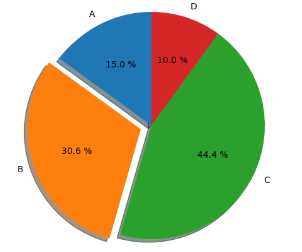
2020-03-04 21:51:46
标签:label repo upper tps 百分比 标签 lips array plot
原文地址:https://www.cnblogs.com/xuchuan/p/12416456.html