标签:settings fir 编译 show nbsp 中间 font 图片 pil
idae在配置自动编译之后,代码都会保持自动编译。
每当它发现错误时(通常会发生错误,因为它发生在单词的中间),它会将光标移动到代码中的其他位置。
每次遇到这样的情况都有直接Alt+F4的冲动。
还好找到解决方法:
依次打开
File——>Settings——>Build, Execution, Deployment——>Compiler
把Automatically show first error in editor的勾点掉
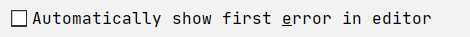
标签:settings fir 编译 show nbsp 中间 font 图片 pil
原文地址:https://www.cnblogs.com/pakind/p/12426336.html