https://www.cnblogs.com/datacool/p/datacool_dotnetcore_demo.html
实践技术看点
- 1、Swagger管理API说明文档
- 2、JwtBearer token验证
- 3、Swagger UI增加Authentication
- 4、EntityFrameworkCore+MySQL
- 5、在.net core 3.1下使用Log4net
前言
元旦过后就没什么工作上的任务了,这当然不能让领导看在眼里,动手实践一下新技术吧。于是准备搭一个webapi的中间件框架。
由于自己的云主机是台linux服务器,双核2G的centos+1M 没有数据盘,也用不起RDS,如果装个Windows Server那么肯定卡的不行,所以一直想尝试一下跨平台的感觉。
由于这篇随笔不是定位于教程,故基础知识一概略过。
项目中使用到的包清单:
<ItemGroup>
<PackageReference Include="IdentityModel" Version="4.1.1" />
<PackageReference Include="log4net" Version="2.0.8" />
<PackageReference Include="Microsoft.AspNetCore.Authentication.JwtBearer" Version="3.1.1" />
<PackageReference Include="Microsoft.AspNetCore.Authorization" Version="3.1.1" />
<PackageReference Include="Microsoft.EntityFrameworkCore.Tools" Version="3.1.1">
<PrivateAssets>all</PrivateAssets>
<IncludeAssets>runtime; build; native; contentfiles; analyzers; buildtransitive</IncludeAssets>
</PackageReference>
<PackageReference Include="Microsoft.Extensions.Logging.Debug" Version="3.1.1" />
<PackageReference Include="Microsoft.VisualStudio.Web.CodeGeneration.Design" Version="3.1.0" />
<PackageReference Include="MySql.Data.EntityFrameworkCore" Version="8.0.19" />
<PackageReference Include="Pomelo.EntityFrameworkCore.MySql" Version="3.1.0" />
<PackageReference Include="Swashbuckle.AspNetCore.Swagger" Version="5.0.0" />
<PackageReference Include="Swashbuckle.AspNetCore.SwaggerGen" Version="5.0.0" />
<PackageReference Include="Swashbuckle.AspNetCore.SwaggerUI" Version="5.0.0" />
</ItemGroup>
关键代码点评
1)Startup
using System;
using System.Collections.Generic;
using System.IO;
using System.Linq;
using System.Reflection;
using System.Text;
using System.Threading.Tasks;
using IdentityModel;
using Microsoft.AspNetCore.Authentication.JwtBearer;
using Microsoft.AspNetCore.Builder;
using Microsoft.AspNetCore.Hosting;
using Microsoft.AspNetCore.Mvc;
using Microsoft.EntityFrameworkCore;
using Microsoft.Extensions.Configuration;
using Microsoft.Extensions.DependencyInjection;
using Microsoft.Extensions.Hosting;
using Microsoft.Extensions.Logging;
using Microsoft.IdentityModel.Tokens;
using Microsoft.OpenApi.Models;
using MySql.Data.EntityFrameworkCore.Extensions;
using Swashbuckle.AspNetCore.Swagger;
using tokendemo.Models;
namespace tokendemo
{
public class Startup
{
public Startup(IConfiguration configuration)
{
Configuration = configuration;
}
public IConfiguration Configuration { get; }
// This method gets called by the runtime. Use this method to add services to the container.
public void ConfigureServices(IServiceCollection services)
{
services.AddControllers();
services.Configure<TokenManagement>(Configuration.GetSection("tokenManagement"));
var token = Configuration.GetSection("tokenManagement").Get<TokenManagement>();
services.AddAuthentication(x =>
{
x.DefaultAuthenticateScheme = JwtBearerDefaults.AuthenticationScheme;
x.DefaultChallengeScheme = JwtBearerDefaults.AuthenticationScheme;
}).AddJwtBearer(x =>
{
x.RequireHttpsMetadata = false;
x.SaveToken = true;
x.TokenValidationParameters = new TokenValidationParameters
{
ValidateIssuerSigningKey = true,
IssuerSigningKey = new SymmetricSecurityKey(Encoding.ASCII.GetBytes(token.Secret)),
ValidIssuer = token.Issuer,
ValidAudience = token.Audience,
ValidateIssuer = false,
ValidateAudience = false
};
});
services.AddSwaggerGen(c =>
{
c.SwaggerDoc("v1",
new OpenApiInfo
{
Title = "XXX项目接口文档",
Version = "v1",
Contact = new OpenApiContact
{
Email = "xyf_xiao@cquni.com",
Name = "肖远峰",
Url = new Uri("http://datacool.cnblogs.com")
}
});
// 为 Swagger 设置xml文档注释路径
var xmlFile = $"{Assembly.GetExecutingAssembly().GetName().Name}.xml";
var xmlPath = Path.Combine(AppContext.BaseDirectory, xmlFile);
c.IncludeXmlComments(xmlPath);
c.AddSecurityDefinition("Bearer",
new OpenApiSecurityScheme
{
Description = "请输入OAuth接口返回的Token,前置Bearer。示例:Bearer {Roken}",
Name = "Authorization",
In = ParameterLocation.Header,//jwt默认存放Authorization信息的位置(请求头中)
Type = SecuritySchemeType.ApiKey
});
c.AddSecurityRequirement(new OpenApiSecurityRequirement
{
{
new OpenApiSecurityScheme
{
Reference = new OpenApiReference()
{
Id = "Bearer",
Type = ReferenceType.SecurityScheme
}
}, Array.Empty<string>()
}
});
});
var posdbConnString = Configuration.GetConnectionString("POS_Db");
services.AddDbContext<posdbContext>(option =>
{
option.UseMySql(posdbConnString, null);
});
services.AddScoped<IAuthenticateService, TokenAuthenticationService>();
services.AddScoped<IUserService, UserService>();
}
// This method gets called by the runtime. Use this method to configure the HTTP request pipeline.
public void Configure(IApplicationBuilder app, IWebHostEnvironment env)
{
if (env.IsDevelopment())
{
app.UseDeveloperExceptionPage();
}
app.UseHttpsRedirection();
app.UseAuthentication();
app.UseRouting();
app.UseAuthorization();
app.UseEndpoints(endpoints =>
{
endpoints.MapControllers();
});
app.UseSwagger();
//启用中间件服务生成SwaggerUI,指定Swagger JSON终结点
app.UseSwaggerUI(c =>
{
c.SwaggerEndpoint("/swagger/v1/swagger.json", "XXX接口文档 V1");
c.RoutePrefix = string.Empty;//设置根节点访问
});
app.UseLog4net();
}
}
}
using Microsoft.AspNetCore.Builder;
using System;
using System.Collections.Generic;
using System.IO;
using System.Linq;
using System.Reflection;
using System.Threading.Tasks;
namespace tokendemo
{
public static class LoggeServiceExt
{
/// 使用log4net配置
/// <param name="app"></param>
/// <returns></returns>
public static IApplicationBuilder UseLog4net(this IApplicationBuilder app)
{
var logRepository = log4net.LogManager.CreateRepository(Assembly.GetEntryAssembly(), typeof(log4net.Repository.Hierarchy.Hierarchy));
log4net.Config.XmlConfigurator.Configure(logRepository, new FileInfo("log4net.config"));
return app;
}
}
}
public interface IUserService
{
bool IsValid(LoginRequestDTO req);
}
public interface IAuthenticateService
{
bool IsAuthenticated(LoginRequestDTO request, out string token);
}
public class UserService : IUserService
{
public bool IsValid(LoginRequestDTO req)
{
return true;
}
}
public class TokenAuthenticationService : IAuthenticateService
{
private readonly IUserService _userService;
private readonly TokenManagement _tokenManagement;
private readonly posdbContext db;
public TokenAuthenticationService(IUserService userService, IOptions<TokenManagement> tokenManagement, posdbContext posdb)
{
_userService = userService;
_tokenManagement = tokenManagement.Value;
db = posdb;
}
public string GetAuthentUser()
{
return JsonConvert.SerializeObject(db.SysApiAuthorize.ToList());
}
public bool IsAuthenticated(LoginRequestDTO request, out string token)
{
token = string.Empty;
if (!_userService.IsValid(request))
return false;
var claims = new[]
{
new Claim(ClaimTypes.Name,request.Username)
};
var key = new SymmetricSecurityKey(Encoding.UTF8.GetBytes(_tokenManagement.Secret));
var credentials = new SigningCredentials(key, SecurityAlgorithms.HmacSha256);
var jwtToken = new JwtSecurityToken(_tokenManagement.Issuer, _tokenManagement.Audience, claims, expires: DateTime.Now.AddMinutes(_tokenManagement.AccessExpiration), signingCredentials: credentials);
token = new JwtSecurityTokenHandler().WriteToken(jwtToken);
return true;
}
}
token验证是我关注的重点,而Swagger支持查看文档的同时调用API,也支持授权认证,所以水到渠成。代码命名都是比较规范的,当然大部分来源于别人的文章,这里就不作过多说明了。
asp.net core对依赖注入思想是贯彻始终的,新人需要在这个思想的领悟上下苦功夫才能驾驭她。
2)配置文件
 appsettings
appsettings log4net.config
log4net.configScaffold-DbContext "server=localhost;userid=root;pwd=dba#2020;port=3306;database=posdb;sslmode=none;" Pomelo.EntityFrameworkCore.MySql -OutputDir Models -Force
由于我的数据库是先存在了,所以直接使用了nutget控制台生成了数据库上下文对象和实体。注意向导生成的数据库上下文里是把数据库连接字符串写死的,需要修改。本例是写入appsettings.json里的。请重点看一下上面的配置和Startup里获取配置的代码。
3)关联代码,几个数据传输类
public class TokenManagement
{
[JsonProperty("secret")]
public string Secret { get; set; }
[JsonProperty("issuer")]
public string Issuer { get; set; }
[JsonProperty("audience")]
public string Audience { get; set; }
[JsonProperty("accessExpiration")]
public int AccessExpiration { get; set; }
[JsonProperty("refreshExpiration")]
public int RefreshExpiration { get; set; }
}
public class WeatherForecast
{
public DateTime Date { get; set; }
public int TemperatureC { get; set; }
public int TemperatureF => 32 + (int)(TemperatureC / 0.5556);
public string Summary { get; set; }
}
public class LoginRequestDTO
{
[Required]
[JsonProperty("username")]
public string Username { get; set; }
[Required]
[JsonProperty("password")]
public string Password { get; set; }
}
3)API控制器
1 using System;
2 using System.Collections.Generic;
3 using System.Linq;
4 using System.Threading.Tasks;
5 using log4net;
6 using Microsoft.AspNetCore.Authorization;
7 using Microsoft.AspNetCore.Mvc;
8
9 namespace tokendemo.Controllers
10 {
11 [ApiController]
12 [Route("[controller]")]
13 [Authorize]
14 public class WeatherForecastController : ControllerBase
15 {
16 private readonly ILog _logger;
17 public WeatherForecastController()
18 {
19 _logger = LogManager.GetLogger(typeof(WeatherForecastController));
20 }
21 private static readonly string[] Summaries = new[]
22 {
23 "Freezing", "Bracing", "Chilly", "Cool", "Mild", "Warm", "Balmy", "Hot", "Sweltering", "Scorching"
24 };
25
26
27 [HttpGet]
28 public IEnumerable<WeatherForecast> Get()
29 {
30 var rng = new Random();
31 _logger.Info("OK");
32 return Enumerable.Range(1, 5).Select(index => new WeatherForecast
33 {
34 Date = DateTime.Now.AddDays(index),
35 TemperatureC = rng.Next(-20, 55),
36 Summary = Summaries[rng.Next(Summaries.Length)]
37 })
38 .ToArray();
39 }
40
41 }
42 }
这个大家应该很熟悉了,这就是vs2019向导创建的API控制器。[Authorize]标记会导致401错误,就是表示先要去获取access token,在Header里带入Bearer+空格+token才可以正常调用。
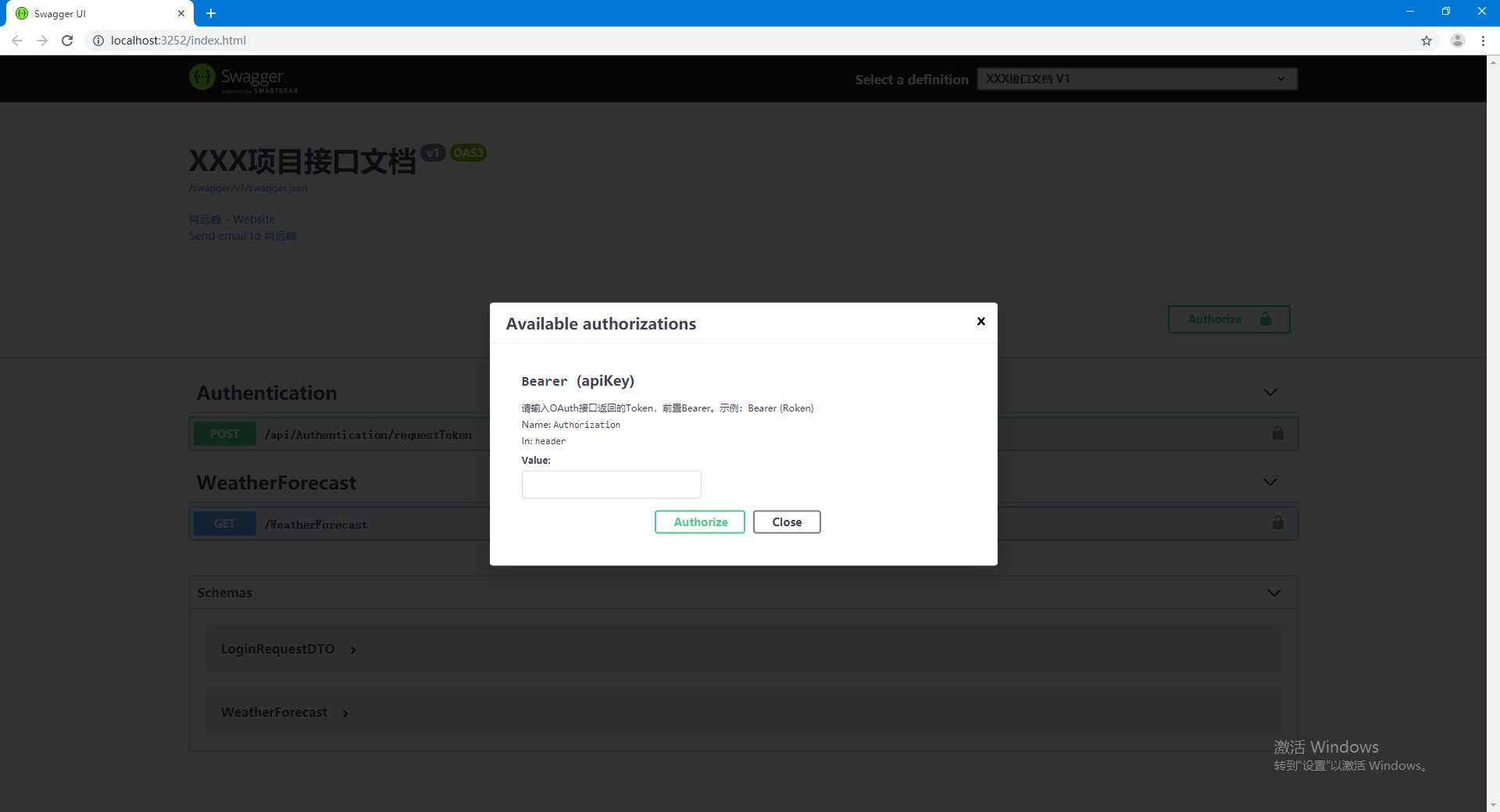
授权控制器
using System;
using System.Collections.Generic;
using System.Linq;
using System.Threading.Tasks;
using Microsoft.AspNetCore.Authorization;
using Microsoft.AspNetCore.Http;
using Microsoft.AspNetCore.Mvc;
namespace tokendemo.Controllers
{
[Route("api/[controller]")]
[ApiController]
public class AuthenticationController : ControllerBase
{
private readonly IAuthenticateService _authService;
public AuthenticationController(IAuthenticateService service)
{
_authService = service;
}
[AllowAnonymous]
[HttpPost, Route("requestToken")]
public ActionResult RequestToken([FromBody] LoginRequestDTO request)
{
if (!ModelState.IsValid)
{
return BadRequest("Invalid Request");
}
string token;
var authTime = DateTime.UtcNow;
if (_authService.IsAuthenticated(request, out token))
{
return Ok(new
{
access_token = token,
token_type = "Bearer",
profile = new
{
sid = request.Username,
auth_time = new DateTimeOffset(authTime).ToUnixTimeSeconds()
}
});
}
return BadRequest("Invalid Request");
}
}
}
收获与感想
- 1、妥妥的吃了次螃蟹,收获了经验
- 2、正在“为自己挖一口井”的路上
- 3、.net core算是入门了
- 4、源码我是没自信放到github的,后面会加上下载链接
- 5、伙计们分享起来吧,这个生态建设任重而道远啊。
这里是源码下载的地址:https://files.cnblogs.com/files/datacool/tokendemo.zip
标签:任务 ONBUILD bad 经验 dex htm mvc configure off
原文地址:https://www.cnblogs.com/Leo_wl/p/12441920.html

