标签:读取 ann cto 生成 beans 修改 postman HCL private
之前生成的token都是一个无意义的字符串uuid,也存在着上一篇 https://www.cnblogs.com/lihaoyang/p/12203586.html 所说的几个问题。本篇就要把token改造成JWT。
在认证服务器配置类AuthorizationServerConfigurerAdapter 的实现类 OAuth2AuthServerConfig 里,做相应的改造:
1,在TokenStore里,换掉之前的JdbcTokenStore,换成JwtTokenStore
需要new一个JwtAccessTokenConverter 转换器,传给 JwtTokenStore,这个Converter作用是设置 对 jwt 进行签名的key。
2,在配置方法 configure(AuthorizationServerEndpointsConfigurer endpoints) 里,设置 endpoints.tokenEnhancer(jwtTokenEnhancer())
3,在配置方法 configure(AuthorizationServerSecurityConfigurer security) 里,设置 security.tokenKeyAccess("isAuthenticated()") ,会自动对外暴漏一个获取JWT签名的key的服务。而且是需要经过身份 认证的才能请求该服务。
OAuth2AuthServerConfig 源码:
package com.nb.security.server.auth; import org.springframework.beans.factory.annotation.Autowired; import org.springframework.beans.factory.annotation.Qualifier; import org.springframework.context.annotation.Bean; import org.springframework.context.annotation.Configuration; import org.springframework.context.annotation.Lazy; import org.springframework.security.authentication.AuthenticationManager; import org.springframework.security.core.userdetails.UserDetailsService; import org.springframework.security.crypto.bcrypt.BCryptPasswordEncoder; import org.springframework.security.crypto.password.PasswordEncoder; import org.springframework.security.oauth2.config.annotation.configurers.ClientDetailsServiceConfigurer; import org.springframework.security.oauth2.config.annotation.web.configuration.AuthorizationServerConfigurerAdapter; import org.springframework.security.oauth2.config.annotation.web.configuration.EnableAuthorizationServer; import org.springframework.security.oauth2.config.annotation.web.configurers.AuthorizationServerEndpointsConfigurer; import org.springframework.security.oauth2.config.annotation.web.configurers.AuthorizationServerSecurityConfigurer; import org.springframework.security.oauth2.provider.token.TokenStore; import org.springframework.security.oauth2.provider.token.store.JdbcTokenStore; import org.springframework.security.oauth2.provider.token.store.JwtAccessTokenConverter; import org.springframework.security.oauth2.provider.token.store.JwtTokenStore; import org.springframework.session.data.redis.config.annotation.web.http.EnableRedisHttpSession; import javax.sql.DataSource; /** * Created by: 李浩洋 on 2019-10-29 * * 认证服务器 **/ @EnableRedisHttpSession //启用spring session redis @Configuration //这是一个配置类 @EnableAuthorizationServer //当前应用是一个认证服务器 public class OAuth2AuthServerConfig extends AuthorizationServerConfigurerAdapter {//AuthorizationServerConfigurerAdapter:认证服务器适配器 //Spring 对密码加密的封装,自己配置下 @Autowired private PasswordEncoder passwordEncoder; @Autowired private AuthenticationManager authenticationManager; @Qualifier("dataSource") @Autowired private DataSource dataSource; @Autowired private UserDetailsService userDetailsService; //tokenStore是进行存取token的接口,默认内存的实现还有redis,jdbc,jwt的实现(idea ctrl+H可看类关系) @Bean public TokenStore tokenStore(){ //return new JdbcTokenStore(dataSource);//这里配置用jdbc进行存取token return new JwtTokenStore(jwtTokenEnhancer());//jwt存取token } private JwtAccessTokenConverter jwtTokenEnhancer() { /** * 对jwt进行签名的key,jwt是明文,签名防篡改。 * 接收token的人需要用同样的key验签名,需要把这个key通过服务暴漏出去,使用服务的人才能拿到key */ JwtAccessTokenConverter converter = new JwtAccessTokenConverter(); converter.setSigningKey("lihaoyang"); return converter; } /** * 1,配置客户端应用的信息,让认证服务器知道有哪些客户端应用来申请令牌。 * * ClientDetailsServiceConfigurer:客户端的详情服务的配置 * @param clients * @throws Exception */ @Override public void configure(ClientDetailsServiceConfigurer clients) throws Exception { /////////2--从数据库里读取客户端应用配置信息,需要一个数据源, // spring会自动去 oauth_client_details 表里读取客户端信息 clients.jdbc(dataSource); } /* @Override public void configure(ClientDetailsServiceConfigurer clients) throws Exception { ///////////////1----配置在了内存里 ////////////////////// clients.inMemory()//配置在内存里,后面修改为数据库里 //~============== 注册【客户端应用】,使客户端应用能够访问认证服务器 =========== .withClient("orderApp") .secret(passwordEncoder.encode("123456")) //123456 加密后 $2a$10$smHIzJWYZGDUR7zvtDWDZuCw7awklq23MBll/vETtEHHd37gdl.9K .scopes("read","write") //orderApp有哪些权限 .accessTokenValiditySeconds(3600) //token的有效期 .resourceIds("order-server") //资源服务器的id。发给orderApp的token,能访问哪些资源服务器,可以多个 .authorizedGrantTypes("password")//授权方式,再给orderApp做授权的时候可以用哪种授权方式授权 //~=============客户端应用配置结束 ===================== .and() //~============== 注册【资源服务器-订单服务】(因为订单服务需要来认证服务器验令牌),使订单服务也能够访问认证服务器 =========== .withClient("orderService") .secret(passwordEncoder.encode("123456")) //123456 加密后 $2a$10$IW8NdL0L.0MPech5NmhYLen3vLj7tVeGrXi6sIV.u.WlBp1VKBcCm .scopes("read") //orderServer有哪些权限 .accessTokenValiditySeconds(3600) //token的有效期 .resourceIds("order-server") //资源服务器的id。 .authorizedGrantTypes("password");//授权方式, }*/ public static void main(String[] args) { //手动加密123456 System.err.println(new BCryptPasswordEncoder().encode("123456")); } /** *,2,配置用户信息 * @param endpoints * @throws Exception */ @Override public void configure(AuthorizationServerEndpointsConfigurer endpoints) throws Exception { //传给他一个authenticationManager用来校验传过来的用户信息是不是合法的,注进来一个,自己实现 endpoints //这里指定userDetailsService是专门给refresh_token用的,其他的四种授权模式不需要这个 .userDetailsService(userDetailsService) .tokenStore(tokenStore()) //告诉服务器要用自定义的tokenStore里去存取token .tokenEnhancer(jwtTokenEnhancer()) //加入jwt需要用到 .authenticationManager(authenticationManager); } /** * 3,配置资源服务器过来验token 的规则 * @param security * @throws Exception */ @Override public void configure(AuthorizationServerSecurityConfigurer security) throws Exception { security /** * 暴漏验token的服务,过来验令牌有效性的请求,不是谁都能验的,只有经过身份认证的请求才能调。 * 所谓身份认证就是,必须携带clientId,clientSecret,否则随便一请求过来验token是不验的 */ .checkTokenAccess("isAuthenticated()") /** * 暴漏获取jwt签名key的服务,只有经过身份认证的请求才能调(同上) * 上边 tokenStore里的signKey */ .tokenKeyAccess("isAuthenticated()"); } }
启动认证服务器
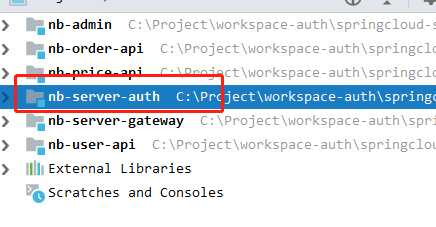
clinet_details表数据
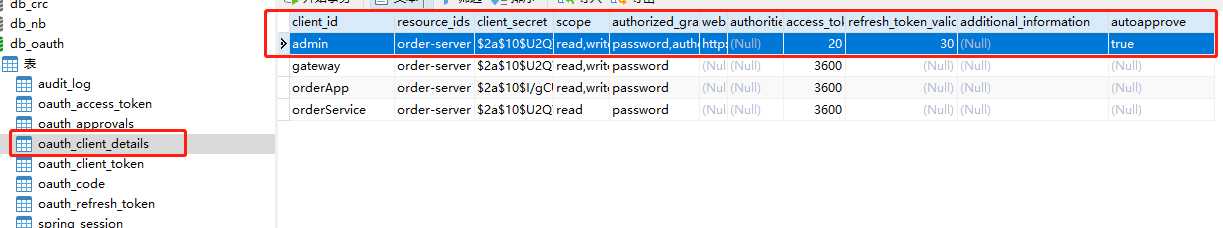
用PostMan做实验,直接请求认证服务器,申请令牌接口 localhost:9090/oauth/token
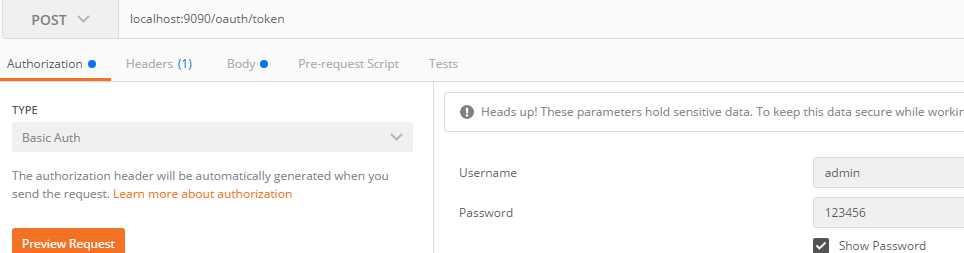
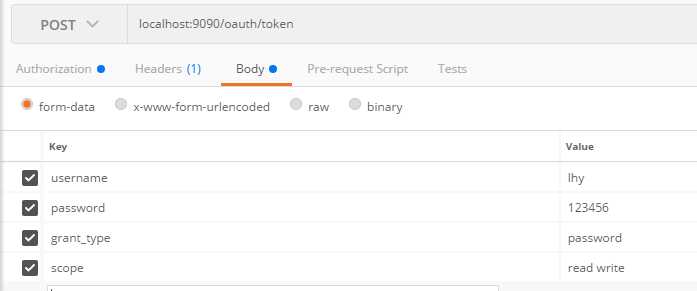
返回数据
{
"access_token":"eyJhbGciOiJIUzI1NiIsInR5cCI6IkpXVCJ9.eyJhdWQiOlsib3JkZXItc2VydmVyIl0sInVzZXJfbmFtZSI6ImxoeSIsInNjb3BlIjpbInJlYWQiLCJ3cml0ZSJdLCJleHAiOjE1ODQwNzY1MzMsImF1dGhvcml0aWVzIjpbIlJPTEVfQURNSU4iXSwianRpIjoiZjI3MmNjYTktNzc3OS00MGU5LWEzZWYtNGZlMTViNjllNWJlIiwiY2xpZW50X2lkIjoiYWRtaW4ifQ.ANQ1BtRnQPJOMvnN5roYd8i1nmGNY1pnMjUVFIr2KPc",
"token_type":"bearer",
"refresh_token":"eyJhbGciOiJIUzI1NiIsInR5cCI6IkpXVCJ9.eyJhdWQiOlsib3JkZXItc2VydmVyIl0sInVzZXJfbmFtZSI6ImxoeSIsInNjb3BlIjpbInJlYWQiLCJ3cml0ZSJdLCJhdGkiOiJmMjcyY2NhOS03Nzc5LTQwZTktYTNlZi00ZmUxNWI2OWU1YmUiLCJleHAiOjE1ODQwNzY1NDMsImF1dGhvcml0aWVzIjpbIlJPTEVfQURNSU4iXSwianRpIjoiZDJlYWU1MzgtYjMxYy00NWUyLWJiNTktYzhlNWIxODgwYTAxIiwiY2xpZW50X2lkIjoiYWRtaW4ifQ.n-ySt7qqhCvRLLgGqw1GqJe6n10-4GB5J3tCa38x1bQ",
"expires_in":19,
"scope":"read write",
"jti":"f272cca9-7779-40e9-a3ef-4fe15b69e5be"
}
在https://jwt.io/ 网址 解析一下返回得access_token 信息:

至此,已经把token由无意义的uuid字符串,改造成了自包含用户信息JWT。
代码 :https://github.com/lhy1234/springcloud-security/tree/chapt-6-1-jwt01
Spring Cloud微服务安全实战_6-2_jwt认证之认证服务改造
标签:读取 ann cto 生成 beans 修改 postman HCL private
原文地址:https://www.cnblogs.com/lihaoyang/p/12203723.html