标签:word data The 比较 you commit names 配置文件 bit
netstat -an|grep 3306
如果显示如下,3306为红色,则表示,端口未开放。
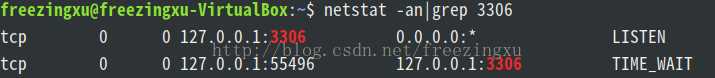
需要在mysql.conf文件中添加
port = 3306然后保存。具体怎么打开使用vim。
默认mysql的用户是没有远程访问的权限的,因此当程序跟数据库不在同一台服务器上时,我们需要开启mysql的远程访问权限。
主流的有两种方法,改表法和授权法。
相对而言,改表法比较容易一点,因此,这里只贴出改表法
[root@csxt bin]# mysql -uroot -p
Enter password:
Welcome to the MySQL monitor. Commands end with ; or \g.
Your MySQL connection id is 8
Server version: 5.7.27 MySQL Community Server (GPL)
Copyright (c) 2000, 2019, Oracle and/or its affiliates. All rights reserved.
Oracle is a registered trademark of Oracle Corporation and/or its
affiliates. Other names may be trademarks of their respective
owners.
Type ‘help;‘ or ‘\h‘ for help. Type ‘\c‘ to clear the current input statement.
mysql> use mysql;
Reading table information for completion of table and column names
You can turn off this feature to get a quicker startup with -A
Database changed
mysql> update user set host = ‘%‘ where user = ‘root‘;
Query OK, 1 row affected (0.03 sec)
Rows matched: 1 Changed: 1 Warnings: 0
mysql> select host, user from user;
+-----------+---------------+
| host | user |
+-----------+---------------+
| % | root |
| localhost | mysql.session |
| localhost | mysql.sys |
+-----------+---------------+
3 rows in set (0.00 sec)
mysql> flush privileges;
Query OK, 0 rows affected (0.06 sec)
mysql>
打开防火墙配置文件
vi /etc/sysconfig/iptables
增加下面一行
-A INPUT -m state --state NEW -m tcp -p tcp --dport 3306 -j ACCEPT
重启防火墙
service iptables restart
个人配置:
# Firewall configuration written by system-config-firewall # Manual customization of this file is not recommended. *filter :INPUT ACCEPT [0:0] :FORWARD ACCEPT [0:0] :OUTPUT ACCEPT [0:0] -A INPUT -m state --state ESTABLISHED,RELATED -j ACCEPT -A INPUT -p icmp -j ACCEPT -A INPUT -i lo -j ACCEPT -A INPUT -i eth0 -j ACCEPT -A INPUT -m state --state NEW -m tcp -p tcp --dport 22 -j ACCEPT -A INPUT -m state --state NEW -m tcp -p tcp --dport 80 -j ACCEPT -A INPUT -m state --state NEW -m tcp -p tcp --dport 3306 -j ACCEPT -A FORWARD -m state --state ESTABLISHED,RELATED -j ACCEPT -A FORWARD -p icmp -j ACCEPT -A FORWARD -i lo -j ACCEPT -A FORWARD -i eth0 -j ACCEPT -A INPUT -j REJECT --reject-with icmp-host-prohibited -A FORWARD -j REJECT --reject-with icmp-host-prohibited COMMIT
Linux下mysql开启远程访问权限以及防火墙开放3306端口
标签:word data The 比较 you commit names 配置文件 bit
原文地址:https://www.cnblogs.com/yuezc/p/12518943.html