标签:blog http os for sp strong on 2014 log
昨天重装了下系统,安装好mysql后,安装了客户端工具连接mysql,提示Access denied for user ‘root‘@‘localhost‘ (using password: YES)
网上找了些解决方案,都是linux系统下的解决方案 一头雾水啊
下面是 windows解决方法
1. 管理员登陆系统,停止mysql服务或者结束mysqld-nt进程
2. 进入命令行,来到mysql的安装目录.假设安装目录为 C:\Program Files (x86)\MySQL\MySQL Server 5.1\bin , CMD进入命令行
3. 运行 C:\Program Files (x86)\MySQL\MySQL Server 5.1\bin\mysqld --defaults-file="C:\Program Files (x86)\MySQL\MySQL Server 5.1\my.ini" --console --skip-grant-tables
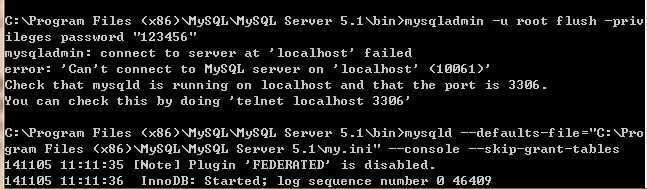
4. 再开一个DOS窗口,同样切到mysql bin目录下,
C:\Program Files (x86)\MySQL\MySQL Server 5.1\bin\>mysql -uroot mysql
5.修改root密码,mysqladmin -u root flush-privileges password "newpassword"
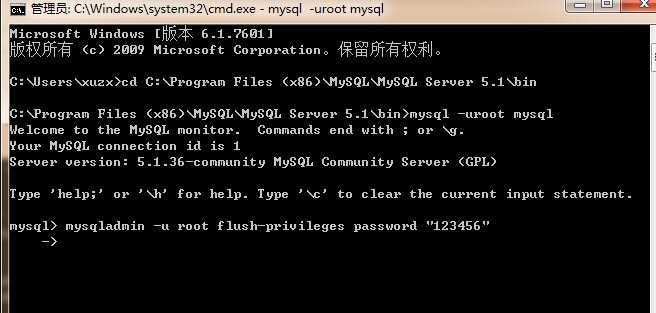
6. 重新启动mysql服务
mysql error: Access denied for user 'root'@'localhost' (using password: YES)
标签:blog http os for sp strong on 2014 log
原文地址:http://www.cnblogs.com/xuxzx/p/4076119.html