标签:alt ott read des uniq for title and result
第一步:
安装pyecharts:
pip install pyecharts
第二步:整理数据
第三步:读入数据,画图
import pandas as pd from pyecharts.charts import Page from pyecharts.charts import Sankey from pyecharts import options as opts data=pd.read_csv(r‘D:\\Desktop\\test3.csv‘,encoding=‘gbk‘,header=None) nodes=[] nodes.append({‘name‘:‘所有产业‘}) for i in data[0].unique(): dic={} dic[‘name‘]=i nodes.append(dic) print(nodes) links=[] for i in data.values: dic={} dic[‘source‘]=i[0] dic[‘target‘]=i[1] dic[‘value‘]=i[2] links.append(dic) c=( Sankey() .add( "费用", nodes, links, linestyle_opt=opts.LineStyleOpts(opacity=0.2,curve=0.5,color="source",type_="dotted"), label_opts=opts.LabelOpts(position="right",), ) .set_global_opts(title_opts=opts.TitleOpts(title="行业一览表")) ) c.render(‘result1.html‘)
运行结果:
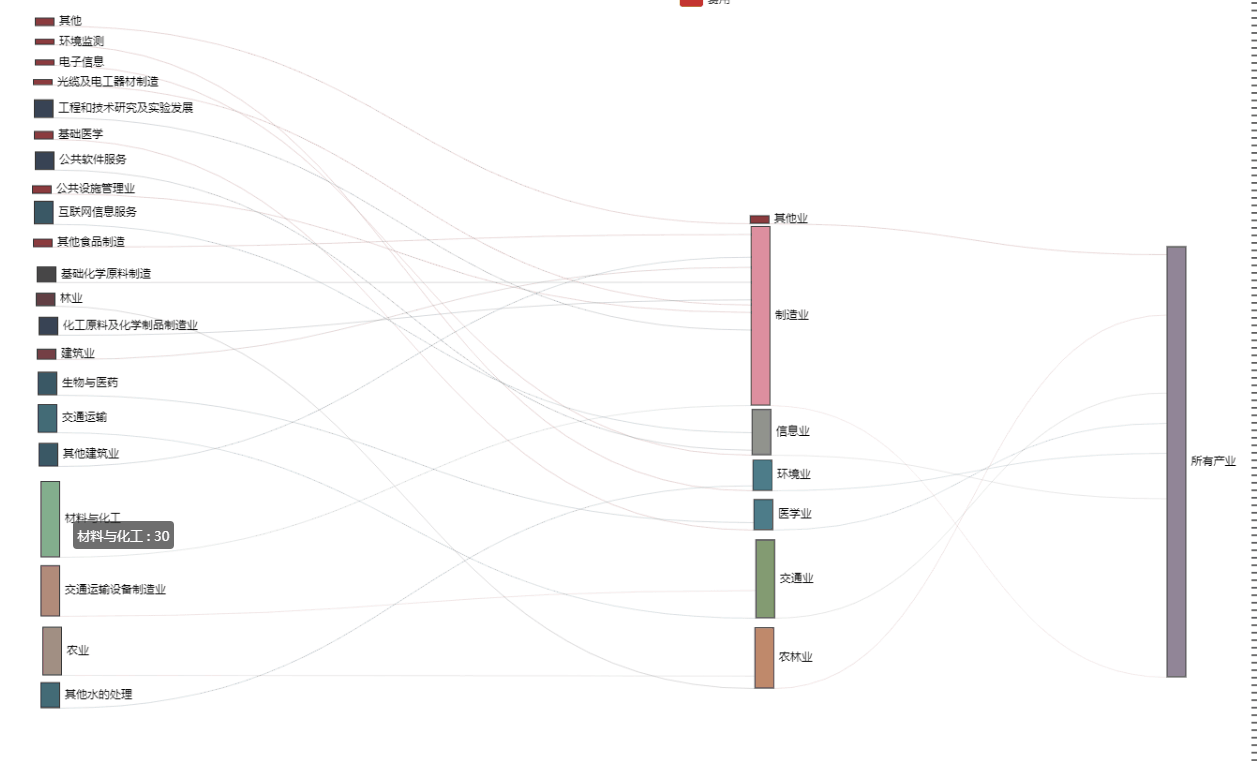
总结:好用,简单易上手。
参考链接:http://www.360doc.com/content/19/0830/12/1489589_858033982.shtml
标签:alt ott read des uniq for title and result
原文地址:https://www.cnblogs.com/zmh-980509/p/12547694.html