标签:back 令行 图片 过滤器 比较 col ima 测试 mamicode
命令行格式:
adb shell am instrument -w -r [-e ] 执行器
获取instrumentation执行器
在命令行执行adb shell pm list instrumentation, 获取自己需要执行的instrumentation执行器
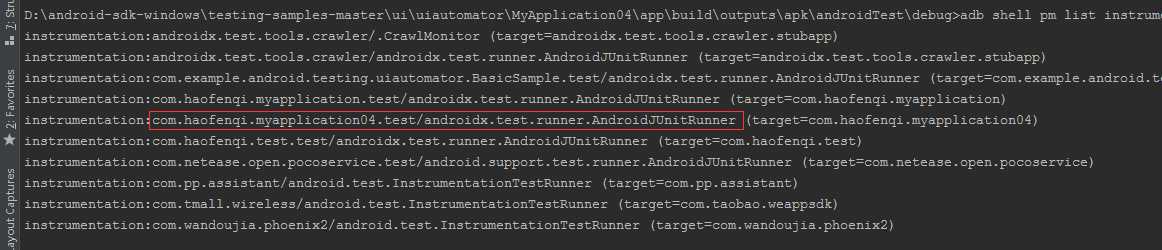
执行全部用例
adb shell am instrument -w -r 执行器, adb shell am instrument -w -r com.haofenqi.myapplication04.test/androidx.test.runner.AndroidJUnitRunner
过滤器
执行某一个类中的测试用例(-e class )
adb shell am instrument -w -r -e class 全类名 com.haofenqi.myapplication04.test/androidx.test.runner.AndroidJUnitRunner
执行某一个类下的某一个用例
adb shell am instrument -w -r -e class 全类名#方法名 com.haofenqi.myapplication04.test/androidx.test.runner.AndroidJUnitRunner
执行某一个包下全部用例
adb shell am instrument -w -r -e package 包名 com.haofenqi.myapplication04.test/androidx.test.runner.AndroidJUnitRunner
执行指定注解的用例
adb shell am instrument -w -r -e annotation 注解名 com.haofenqi.myapplication04.test/androidx.test.runner.AndroidJUnitRunner
执行自定义注解执行用例,自由度很高, 用例比较多,且执行逻辑比较复杂时, 可以使用自方法
标签:back 令行 图片 过滤器 比较 col ima 测试 mamicode
原文地址:https://www.cnblogs.com/yaoqingzhuan/p/12554542.html