标签:mat roc rom contain 根据 img com art isp
打开控制面板-程序和功能,里面能看到想要卸载的软件名称

根据DisplayName就能找到UninstallString
public static string GetProductGuid(string displayName) { string productGuid = string.Empty; string bit32 = @"SOFTWARE\Microsoft\Windows\CurrentVersion\Uninstall"; RegistryKey localMachine = Registry.LocalMachine; RegistryKey unistall = localMachine.OpenSubKey(bit32, true); var subNames = unistall.GetSubKeyNames(); foreach (string subkey in subNames) { RegistryKey product = unistall.OpenSubKey(subkey); try { if (product.GetValueNames().Any(n => n == "DisplayName") == true) { string tempDisplayName = product.GetValue("DisplayName").ToString(); if (tempDisplayName == displayName && product.GetValueNames().Any(n => n == "UninstallString") == true) { var unitstallStr = product.GetValue("UninstallString").ToString(); //注意:如果不包含MsiExec,可以返回unitstallStr if (unitstallStr.Contains("MsiExec.exe")) { string[] strs = unitstallStr.Split(new char[2] { ‘{‘, ‘}‘ }); productGuid = strs[1]; break; } } } } catch { return string.Empty; } } return productGuid; }
如果找不到,就要手动在注册表 HKEY_LOCAL_MACHINE\SOFTWARE\Microsoft\Windows\CurrentVersion\Uninstall 下面找到DisplayName和卸载字符串
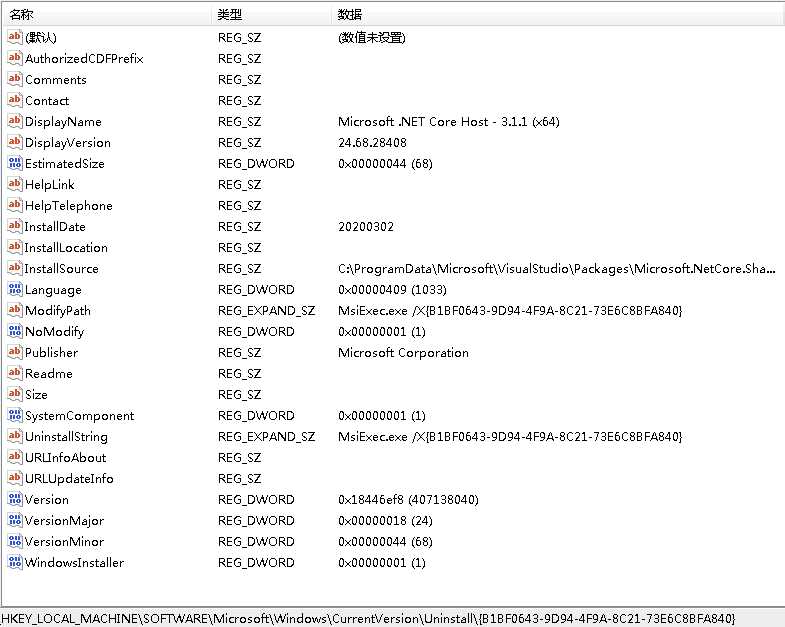
卸载
Process p = new Process(); p.StartInfo.FileName = "msiexec.exe"; //用 /i 替换 /x 就不会弹出提示框 “您确定要卸载此产品吗?” p.StartInfo.Arguments = "/x {72D96FC3-7E2F-448B-86DA-4CB1C8882407}"; p.Start();
或
Process p = new Process(); p.StartInfo.FileName=@"C:\Program Files (x86)\InstallShield Installation Information\{05B77F59-5655-4E62-8139-BD9E400D8D15}\setup.exe" ; p.StartInfo.Arguments=" -runfromtemp -l0x0409 -removeonly"; p.Start();
标签:mat roc rom contain 根据 img com art isp
原文地址:https://www.cnblogs.com/code1992/p/12557105.html