标签:document ice func text css color class else type
HTML5 <video> - 使用 DOM 进行控制
为视频创建简单的播放/暂停以及调整尺寸控件:
代码如下:
<!DOCTYPE html> <html lang="zh"> <head> <meta charset="UTF-8"> <meta name="viewport" content="width=device-width, initial-scale=1.0"> <meta http-equiv="X-UA-Compatible" content="ie=edge"> <title></title> <style type="text/css"> .box{ text-align: center; } </style> </head> <body> <div class="box"> <button onclick="playPase()">播放/暂停</button> <button onclick="makeBig()">大</button> <button onclick="makeNormal()">中</button> <button onclick="makeSmall()">小</button> <br> <video id="video1" width="420" style="margin-top: 15px;"> <source src="video/despacito.mp4" type="video/mp4"> <source src="video/despacito.ogg" type="video/video/ogg"> </video> </div> <script type="text/javascript"> var Ovideo=document.getElementById("video1"); function playPase(){ if(Ovideo.pause){ Ovideo.play(); }else{ Ovideo.pause(); } } function makeBig(){ Ovideo.width=560; } function makeSmall(){ Ovideo.width=320; } function makeNormal(){ Ovideo.width=420; } </script> </body> </html>
运行结果如图
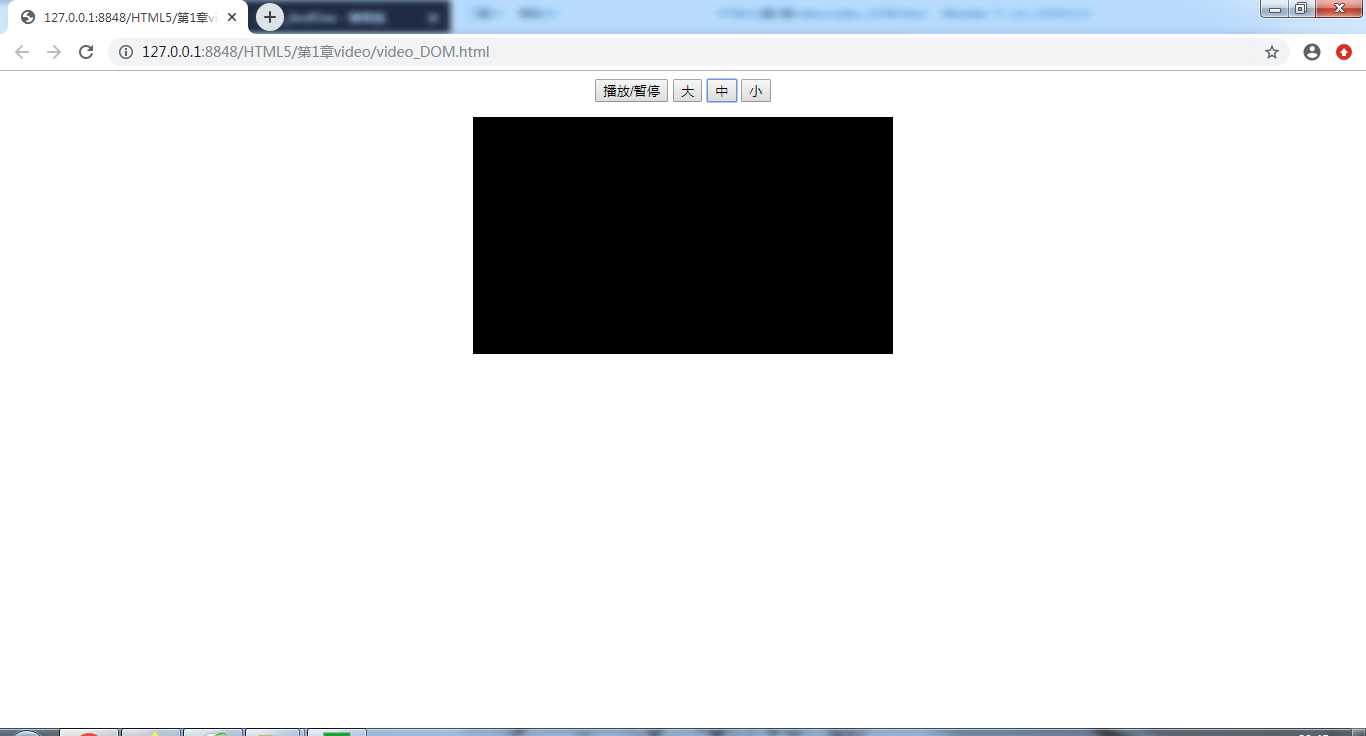
标签:document ice func text css color class else type
原文地址:https://www.cnblogs.com/sad-dog/p/12590285.html