标签:error: ide The dom rand already public http ssh
建议修改一下主机名
centos7
#修改主机名为bigdata
hostnamectl set-hostname bigdata
##重启服务器,验证主机名是否生效
hostname
hosts表设置
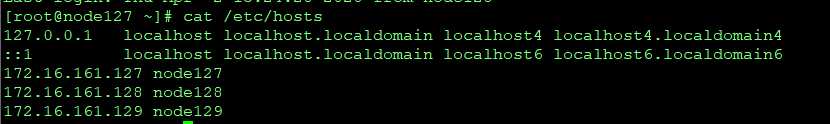
将hosts文件 复制到各个主机
scp hosts root@ip:/etc/
生产密钥
通过命令”ssh-keygen -t rsa“
[root@node129 ~]# ssh-keygen -t rsa Generating public/private rsa key pair. Enter file in which to save the key (/root/.ssh/id_rsa): /root/.ssh/id_rsa already exists. Overwrite (y/n)? y Enter passphrase (empty for no passphrase): Enter same passphrase again: Your identification has been saved in /root/.ssh/id_rsa. Your public key has been saved in /root/.ssh/id_rsa.pub. The key fingerprint is: fd:48:77:c0:fb:24:14:e4:82:41:21:30:93:e5:cc:80 root@node129 The key‘s randomart image is: +--[ RSA 2048]----+ | .=+o.+. .o | | E .B . o o . | | + . . = | | . o o | | S o + o | | . + = | | . . . | | | | | +-----------------+
密钥生成之后 放在用户目录下 即
/root/.ssh
该目录下的文件说明
authorized_keys:存放远程免密登录的公钥,主要通过这个文件记录多台机器的公钥
id_rsa : 生成的私钥文件
id_rsa.pub : 生成的公钥文件
know_hosts : 已知的主机公钥清单
如果希望ssh公钥生效需满足至少下面两个条件:
1) .ssh目录的权限必须是700
2) .ssh/authorized_keys文件权限必须是600
设置免密登录的方法之一:
ssh-copy-id -i ~/.ssh/id_rsa.pub 172.16.161.12(目标ip)
[root@node129 ~]# ssh-copy-id -i ~/.ssh/id_rsa.pub 172.16.161.12 /usr/bin/ssh-copy-id: INFO: attempting to log in with the new key(s), to filter out any that are already installed /usr/bin/ssh-copy-id: ERROR: ssh: connect to host 172.16.161.12 port 22: No route to host [root@node129 ~]# ssh-copy-id -i ~/.ssh/id_rsa.pub 172.16.161.128 /usr/bin/ssh-copy-id: INFO: attempting to log in with the new key(s), to filter out any that are already installed /usr/bin/ssh-copy-id: INFO: 1 key(s) remain to be installed -- if you are prompted now it is to install the new keys root@172.16.161.128‘s password: Number of key(s) added: 1 Now try logging into the machine, with: "ssh ‘172.16.161.128‘" and check to make sure that only the key(s) you wanted were added. [root@node129 ~]# ssh node128 Last login: Thu Apr 2 15:00:52 2020 from node127 [root@node128 ~]#
标签:error: ide The dom rand already public http ssh
原文地址:https://www.cnblogs.com/l7planet/p/12620032.html