标签:传参 width alt sea png 多个参数 问号 turn 一个
一、作用
作用在方法传递的参数前,用于接收所传参数
例如:http://localhost:8081/selectStudentById?id=01 接收问号后面的参数值(允许多个参数)
二、注解内部的四个属性
1.name
指定传入的参数名称,其后面跟的参数名称一定要与前端传入的参数名称一致
2.value
指定传入的参数名称,其后面跟的参数名称一定要与前端传入的参数名称一致
3.requred
指定参数是否是必传参数,如果不指定,默认为true
4.defaultValue
指定参数的默认值
注意:其中name和value属性的作用等同的.其源码中name的别名就是value,value的别名就是name
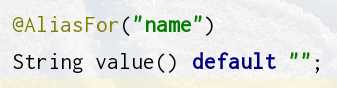
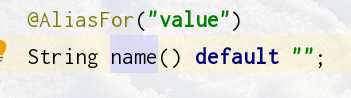
三、注意事项
1.@RequestParam可以解决前后端定义的参数名不一致的问题
例如前端传入的参数名是name,后端方法接收的参数名是userName,这时可以通过@RequestParam指定value的值为name,实现name与userName的映射
@RequestMapping(method = RequestMethod.GET, value = "selectCourseAndTeacherByStudent") public Course selectCourseAndCourseByStudent(@RequestParam(value = "name") String userName) { Course course = studentService.selectCourseAndTeacherByStudent(userName); return course; }
2.如果后端使用的是基本数据类型来接收参数,那么一定要设置required=false,并且要设置一个默认值
@RequestMapping(method = RequestMethod.GET,value = "selectStudentById") public Student selectStudentById(@RequestParam(value = "id",required = false,defaultValue = "01") int id){ return studentService.selectStudentById(id); }
因为考虑到前端没有传值的情况,如果此时仅仅设置了required=false,会报500错误(下图异常)因为基本数据类型无法接收null,
![]()
3.如果后端使用的是引用数据类型,则无需设置required=false和defaultValue
因为即使前端没有传入参数值,引用数据类型是可以接收null的
@RequestMapping(method = RequestMethod.GET,value = "selectStudentById") public Student selectStudentById(@RequestParam(value = "id") Integer id){ return studentService.selectStudentById(id); }
SpringMVC注解@RequestParam的作用及注意事项
标签:传参 width alt sea png 多个参数 问号 turn 一个
原文地址:https://www.cnblogs.com/ubiquitousShare/p/12625329.html