标签:code artifact for framework image 测试的 import errors src
用过idea(笔者经常用2018.3.x)创建 spring boot项目的时候默认会创建一个以下骨架的测试代码
package com.atguigu; import org.junit.jupiter.api.Test; import org.springframework.boot.test.context.SpringBootTest; @SpringBootTest class DemoApplicationTests { @Test void contextLoads() { } }
当开发人员第一次尝试测试代码的时候,会下载Junit5依赖jar包,这个时候就卡死一直没有办法后续开发。笔者曾多次遇到这个问题,今天记录一下
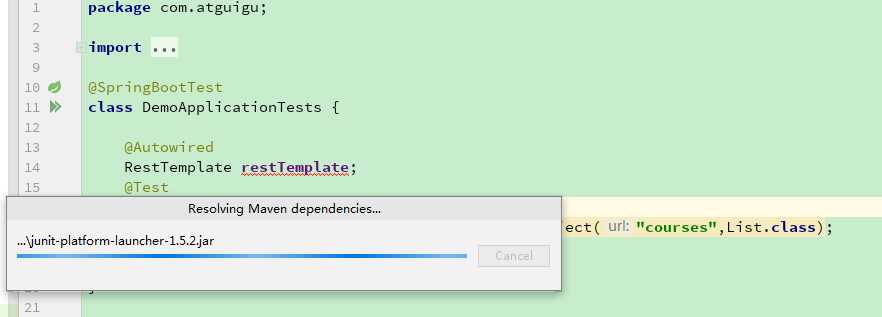
最终被迫无奈结束idea进程。
重启后在pom.xml添加以下依赖代码
<dependency> <!-- this is needed or IntelliJ gives junit.jar or junit-platform-launcher:1.3.2 not found errors --> <groupId>org.junit.platform</groupId> <artifactId>junit-platform-launcher</artifactId> <scope>test</scope> </dependency> <dependency> <groupId>junit</groupId> <artifactId>junit</artifactId> <version>4.11</version> <scope>test</scope> </dependency>
然后重新导入依赖即可。
转载自:https://blog.csdn.net/qiuyeyijian/article/details/104401631
Spring Boot项目中@SpringBootTest测试的时候卡住,一直Resolving Maven dependencies...
标签:code artifact for framework image 测试的 import errors src
原文地址:https://www.cnblogs.com/passedbylove/p/12633575.html