标签:cas nal object jsapi tom mini alt pre element
最近刚完成一个商场小程序(http://market.zhenzikj.com/detail/121.html), 使用到了微信支付功能,其中遇到了很多的抗,所以,我把支付这块摘出来,以免大家少走弯路。
demo小程序端很简单,就是一个页面:
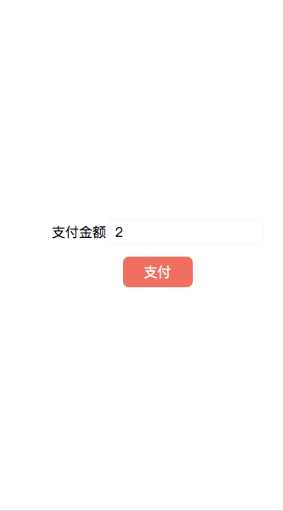
js代码:
//支付
pay: function(e){
var that = this;
if(that.data.number == ‘‘){
wx.showToast({
title: ‘请填写支付金额!‘,
icon: ‘none‘,
duration: 2000
})
return;
}
util.getOpenid(function(openid){
wx.request({
url: app.globalData.baseUrl + ‘/pay/pay.html‘,
header: {
‘content-type‘: ‘application/x-www-form-urlencoded‘
},
method: ‘POST‘,
data: {
totalFee: that.data.number,
openid: openid
},
success (res) {
var data = res.data.data;
wx.requestPayment(
{
‘timeStamp‘: data.timeStamp,
‘nonceStr‘: data.nonce_str,
‘package‘: ‘prepay_id=‘+data.prepay_id,
‘signType‘: ‘MD5‘,
‘paySign‘: data.sign,
‘success‘:function(res){
wx.showToast({
title: ‘支付成功‘,
icon: ‘none‘,
duration: 2000
})
},
‘fail‘:function(res){
wx.showToast({
title: ‘支付失败‘,
icon: ‘none‘,
duration: 2000
})
}
})
}
})
});
java代码:
统一下单接口
/**
* 支付(api)
*/
@RequestMapping(value="/pay")
@ResponseBody
public ResultInfo<Object> pay(
HttpServletRequest request,
double totalFee,
String openid){
try {
final String appId = CustomPropertyConfigurer.getProperty("weixin.mini.appid");
final String key = CustomPropertyConfigurer.getProperty("weixin.mini.key");
final String mch_id = CustomPropertyConfigurer.getProperty("weixin.mini.mch_id");
final String notify_url = CustomPropertyConfigurer.getProperty("weixin.mini.notify_url");
final String ip = CustomPropertyConfigurer.getProperty("ip");
//out_trade_no是自定义的系统内部订单号
String out_trade_no = new DateTime().toString("yyyyMMddHHmmss") + String.valueOf((int)((Math.random()*9+1)*1000));
Order order = new Order();
order.setAppid(appId);
order.setMch_id(mch_id);
order.setNonce_str(RandomStringGenerator.getRandomStringByLength(32));
order.setBody("下单-支付");
order.setOut_trade_no(out_trade_no);
order.setTotal_fee((int)(totalFee * 100));//支付金额(分)
order.setSpbill_create_ip(ip);
order.setNotify_url(notify_url);
order.setTrade_type("JSAPI");
order.setSign_type("MD5");
order.setOpenid(openid);
//生成签名
String sign = Signature.getSign(order, key);
order.setSign(sign);
String result = HttpRequest.sendPost("https://api.mch.weixin.qq.com/pay/unifiedorder", order, false, null, null);
System.out.println(result);
L.info("---------下单返回:"+result);
XStream xStream = new XStream();
xStream.ignoreUnknownElements();
xStream.alias("xml", OrderReturnInfo.class);
OrderReturnInfo returnInfo = (OrderReturnInfo)xStream.fromXML(result);
if(returnInfo.getResult_code().equals("SUCCESS") && returnInfo.getReturn_code().equals("SUCCESS")){
//下单成功,此处是你的业务代码
System.out.print("下单成功");
}
//生成签名
final String timeStamp = String.valueOf(System.currentTimeMillis()/1000);
sign = "appId="+appId+"&nonceStr="+order.getNonce_str()+"&package=prepay_id="+returnInfo.getPrepay_id()+"&signType=MD5&timeStamp="+timeStamp+"&key="+key;
sign = MD5.MD5Encode(sign).toUpperCase();
JSONObject jsonObject = new JSONObject();
jsonObject.put("nonce_str", order.getNonce_str());
jsonObject.put("prepay_id", returnInfo.getPrepay_id());
jsonObject.put("sign", sign);
jsonObject.put("timeStamp", timeStamp);
return new ResultInfo<Object>(0, jsonObject);
} catch (Exception e) {
e.printStackTrace();
L.error("-------------", e);
}
return new ResultInfo<Object>(1000, "未知错误");
}
申请退款接口
/**
* 申请退款
*/
@RequestMapping(value="/apply")
@ResponseBody
public Object apply(
HttpServletRequest request,
double refundFee,
String out_trade_no){
try {
final String appId = CustomPropertyConfigurer.getProperty("weixin.mini.appid");
final String mch_id = CustomPropertyConfigurer.getProperty("weixin.mini.mch_id");
final String refund_notify_url = CustomPropertyConfigurer.getProperty("weixin.mini.refund_notify_url");
final String key = CustomPropertyConfigurer.getProperty("weixin.mini.key");
WxRefund wxRefund = new WxRefund();
wxRefund.setAppid(appId);
wxRefund.setMch_id(mch_id);
wxRefund.setNonce_str(RandomStringGenerator.getRandomStringByLength(32));
wxRefund.setOut_trade_no(out_trade_no);
wxRefund.setOut_refund_no(out_trade_no);
wxRefund.setRefund_fee((int)(refundFee*100));
wxRefund.setTotal_fee((int)(refundFee*100));
wxRefund.setNotify_url(refund_notify_url);
//生成签名
String sign = Signature.getSign(wxRefund, key);
wxRefund.setSign(sign);
//获取证书
String certFile = request.getServletContext().getRealPath("/") + "cert/apiclient_cert.p12";
String result = HttpRequest.sendPost("https://api.mch.weixin.qq.com/secapi/pay/refund", wxRefund, true, mch_id, certFile);
L.info("---------退款返回:"+result);
System.out.println(result);
XStream xStream = new XStream();
xStream.ignoreUnknownElements();
xStream.alias("xml", RefundReturnInfo.class);
RefundReturnInfo returnInfo = (RefundReturnInfo)xStream.fromXML(result);
if(returnInfo.getResult_code().equals("SUCCESS") && returnInfo.getReturn_code().equals("SUCCESS")){
return true;
}
return new ResultInfo<Object>(0, null);
} catch (Exception e) {
e.printStackTrace();
L.error("------------------------", e);
}
return new ResultInfo<Object>(1000, "未知错误");
}
完整代码下载: http://market.zhenzikj.com/detail/123.html
标签:cas nal object jsapi tom mini alt pre element
原文地址:https://www.cnblogs.com/seeto/p/12633850.html