标签:需求 hand false body time erro cto 内容 getpass
一、需求描述: 系统中,如果有一些数据发生异常的情况需要及时处理掉。比如: 跟其他系统对接时候发生异常!
二、思路: 利用切面捕获到某些特定业务接口产生的异常信息,然后 发送到MQ中,MQ获取到异常信息,发送到接收异常报告的邮箱。
末尾有Github地址~
代码部分 :
三、自定义异常日志的注解
主要作用是: 方便只对加上注解的特定业务接口起作用,其他地方不用。
/** * 自定义异常日志的注解 * @author 600336 */ @Documented @Retention(RetentionPolicy.RUNTIME) @Target({ElementType.PARAMETER, ElementType.METHOD}) public @interface ExceptionLogAnnotation { /** * 操作类型 * @return */ String operationType() default ""; /** * 操作名称 */ String operationName() default ""; }
四、异常的切面
@Aspect @Component public class ExceptionLogAspect { private static final Logger logger = LoggerFactory.getLogger(ExceptionLogAspect.class); @Autowired ExceptionLogSender exceptionLogSender; /** * 这里切点是web包 并且加了自定义注解(ExceptionLogAnnotation) */ @Pointcut("execution(public * czs.web..*(..)) && @annotation(czs.annotation.ExceptionLogAnnotation)") public void exceptionLog() { } @AfterThrowing(pointcut = "exceptionLog()", throwing = "e") public void handleThrowing(JoinPoint joinPoint, Exception e) { String className = joinPoint.getTarget().getClass().getName(); String methodName = joinPoint.getSignature().getName(); Object[] args = joinPoint.getArgs(); logger.error("ExceptionLogAspect切面获取到异常:" + e.getMessage(), e); //开始打log //logger.error("异常:" + e.getMessage()); //logger.error("异常所在类:" + className); // logger.error("异常所在方法:" + methodName); //logger.error("异常中的参数:"); //logger.error(methodName); Class targetClass = null; String operationType = ""; String operationName = ""; Method[] methods = null; try { targetClass = Class.forName(className); methods = targetClass.getMethods(); } catch (ClassNotFoundException e2) { e.printStackTrace(); } if (methods != null) { for (Method method : methods) { if (method.getName().equals(methodName)) { Class[] clazzs = method.getParameterTypes(); if (clazzs != null && clazzs.length == args.length && method.getAnnotation(ExceptionLogAnnotation.class) != null) { operationName = method.getAnnotation(ExceptionLogAnnotation.class).operationName(); operationType = method.getAnnotation(ExceptionLogAnnotation.class).operationType(); break; } } } } logger.info("operationName :" + operationName); logger.info("operationType :" + operationType); //异常收集的StringBuffer StringBuffer execBuff = new StringBuffer(); //异常的具体信息 String exceTrace = ExceptionUtils.getTrace(e); //拼接信息 execBuff.append("[切面捕获异常信息]").append("<br/>") .append("异常:").append(e.getMessage()).append("<br/>") .append("异常所在类:").append(className).append("<br/>") .append("异常所在方法:").append(methodName).append("<br/>") .append("异常中的参数:").append(JSONObject.toJSONString(args)).append("<br/>") .append("操作类型:").append(operationType).append("<br/>") .append("操作名称:").append(operationName).append("<br/>") .append("具体异常信息如下:").append("<br/>") .append(exceTrace) ; //发消息 exceptionLogSender.send(execBuff.toString()); } /** * @param joinPoint * @throws Throwable */ @Before("exceptionLog()") public void doBefore(JoinPoint joinPoint) throws Throwable { // 接收到请求,记录请求内容 ServletRequestAttributes attributes = (ServletRequestAttributes) RequestContextHolder.getRequestAttributes(); HttpServletRequest request = attributes.getRequest(); // 记录下请求内容 logger.info("开始记录请求数据-------->>>>> "); logger.info("URL : " + request.getRequestURL().toString()); logger.info("HTTP_METHOD : " + request.getMethod()); logger.info("IP : " + request.getRemoteAddr()); logger.info("CLASS_METHOD : " + joinPoint.getSignature().getDeclaringTypeName() + "." + joinPoint.getSignature().getName()); logger.info("ARGS : " + Arrays.toString(joinPoint.getArgs())); } }
根据异常T获取异常信息的工具类ExceptionUtils方法:
/** * 获取异常的信息 * * @param t * @return */ public static String getTrace(Throwable t) { StringWriter stringWriter = new StringWriter(); PrintWriter writer = new PrintWriter(stringWriter); t.printStackTrace(writer); StringBuffer buffer = stringWriter.getBuffer(); return buffer.toString(); }
六、rabbitmq配置、生产者和消费者
@Configuration public class RabbitConfig { /*异常日志的队列*/ @Bean public Queue exceptionLogQueue() { return new Queue("exception.log"); } }
/** * 单生产者-单消费者 * 异常日志信息-生产者 */ @Component public class ExceptionLogSender { private static final Logger log = LoggerFactory.getLogger(ExceptionLogSender.class); @Autowired public AmqpTemplate amqpTemplate; public void send(String info) { log.info("生产者 发送异常日志信息:" + info); this.amqpTemplate.convertAndSend("exception.log", info); } }
/** * 单生产者-单消费者 * 异常日志信息-消费 */ @Component public class ExceptionLogReceiver { private static final Logger log = LoggerFactory.getLogger(ExceptionLogReceiver.class); @Autowired public AmqpTemplate amqpTemplate; //监听器监听指定的Queue @RabbitListener(queues = "exception.log") public void process(String info) { log.info("消费者 收到异常日志信息:" + info); //发送邮件 try { SendMailUtil.sendMail("系统异常日志信息报告", info); } catch (Exception e) { log.error("发送异常日志信息邮件失败!",e); } } }
七、发送邮件工具类
public class SendMailUtil { /** * 发送邮件 * * @param subject 主题 * @param content 内容 * @throws Exception 这里可以try catch一下异常~ */ public static void sendMail(String subject, String content) throws Exception { Properties props = new Properties(); props.put("mail.smtp.auth", "true"); props.put("mail.smtp.host", "smtp.exmail.qq.com"); //腾讯企业邮箱的smtp服务器 props.put("mail.smtp.port", "465"); props.put("mail.smtp.ssl.enable", "true"); String from = "xxx1@qq.com"; // 发送方地址 String to = "xxx2@qq.com"; // 收件方地址 String username = "xxx1@qq.com"; //邮箱名称 String password = "mima"; //邮箱密码 List<String> recipients = Arrays.asList(to); //认证 Authenticator smtpAuth = new PopupAuthenticator(from, password); Session session = Session.getDefaultInstance(props, smtpAuth); //上线关闭debug session.setDebug(true); //session.setDebug(false); MimeMessage message = new MimeMessage(session); message.setFrom(new InternetAddress(from)); //多个收件人 int num = recipients.size(); InternetAddress[] rece_addresses = new InternetAddress[recipients.size()]; for (int i = 0; i < num; i++) { rece_addresses[i] = new InternetAddress(recipients.get(i)); } message.setRecipients(Message.RecipientType.TO, rece_addresses); message.setContent(content, "text/html; charset=utf-8"); message.setSubject(subject); message.saveChanges(); Transport transport = session.getTransport("smtp"); transport.connect("smtp.exmail.qq.com", username, password); transport.sendMessage(message, message.getAllRecipients()); transport.close(); } public static void main(String[] args) throws Exception { sendMail("主题测试的", "hello"); } } class PopupAuthenticator extends Authenticator { String username = null; String password = null; public PopupAuthenticator() { } public PopupAuthenticator(String username, String password) { this.username = username; this.password = password; } PasswordAuthentication performCheck(String user, String pass) { username = user; password = pass; return getPasswordAuthentication(); } @Override protected PasswordAuthentication getPasswordAuthentication() { return new PasswordAuthentication(username, password); } }
八、测试接口( 项目名称我这里取rabbitmq,端口8888 )
@Controller @RequestMapping("/exception") public class ExceptionController { /** * 测试地址:http://localhost:8888/rabbitmq/exception/test/10 * 测试地址:http://localhost:8888/rabbitmq/exception/test/0 * ***这里加了注解ExceptionLogAnnotation * * @param id * @return */ @RequestMapping(value = "/test/{id}", method = RequestMethod.GET) @ResponseBody @ExceptionLogAnnotation(operationType = "测试操作", operationName = "测试异常或者测试返回") public JSONObject test(@PathVariable Integer id) { JSONObject result = new JSONObject(); result.put("success", "true"); result.put("test", "test"); //id可以传0 测试异常 int aa = 10 / id; return result; } /** * 测试地址:http://localhost:8888/rabbitmq/exception/test2/10 * 测试地址:http://localhost:8888/rabbitmq/exception/test2/0 * ***这里不加注解ExceptionLogAnnotation * * @param id * @return */ @RequestMapping(value = "/test2/{id}", method = RequestMethod.GET) @ResponseBody public JSONObject test2(@PathVariable Integer id) { JSONObject result = new JSONObject(); result.put("success", "true"); result.put("test2", "test2"); //id可以传0 测试异常 int aa = 10 / id; return result; } }
九、效果
请求 http://localhost:8888/rabbitmq/exception/test/0 这个链接会发邮件给邮箱;
其他的三个链接不会发邮件。
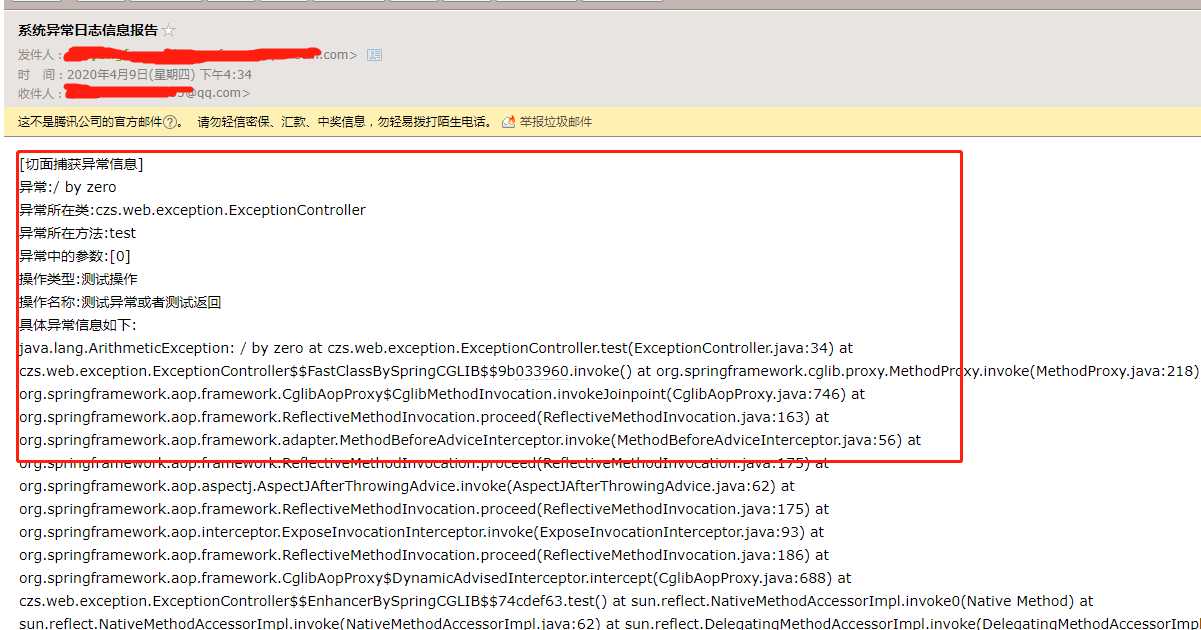
十、总结
1.rabbitmq需要自己装一下
2.有想法就行动
3.多参考资料
4.github地址: https://github.com/ColoZhu/springbootRabbitmqMail.git
springboot+rabbitMQ+Aspect发送特定业务的异常报告邮件
标签:需求 hand false body time erro cto 内容 getpass
原文地址:https://www.cnblogs.com/coloz/p/12668098.html