标签:HERE 因此 fastjson jdbc color variable 原来 blog 链接
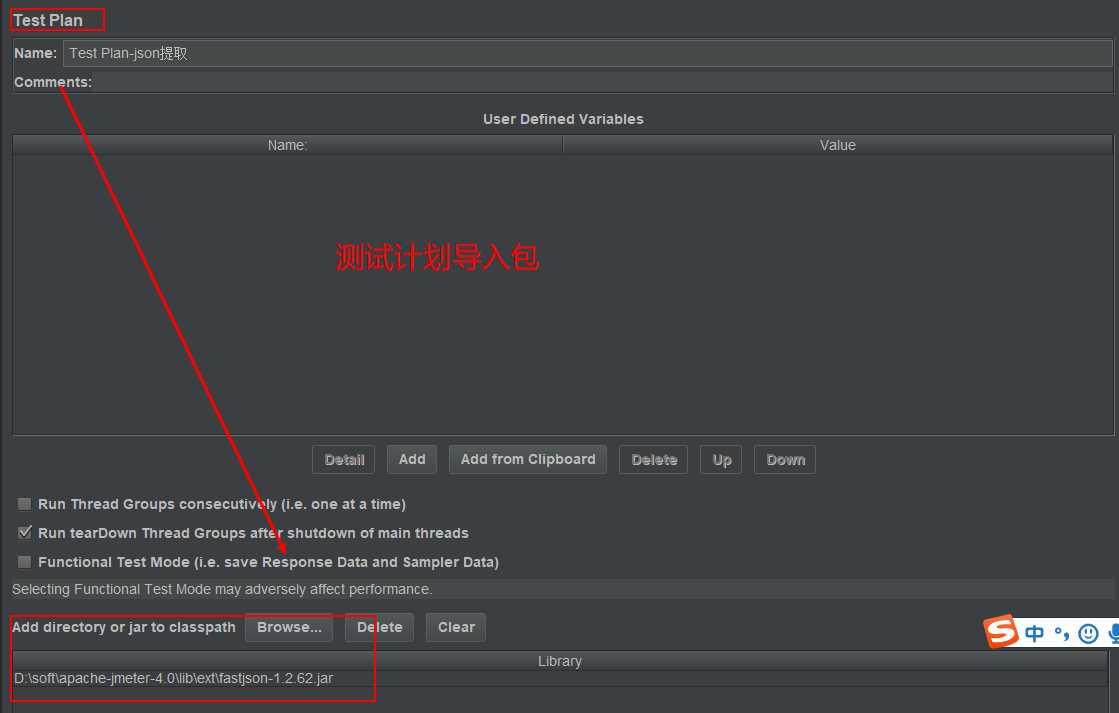
import com.alibaba.fastjson.JSON; import com.alibaba.fastjson.JSONObject;
//import java.text.SimpleDateFormat; import java.time.LocalDateTime; import java.time.format.DateTimeFormatter;
String response_data = prev.getResponseDataAsString();
JSONObject jsonObject=JSON.parseObject(response_data); JSONObject paramJson = (JSONObject)((JSONObject) jsonObject.get("data")).get("param"); JSONObject ciTypeJsom = (JSONObject)paramJson.get("ciType"); ciTypeJsom.put("description",ciTypeJsom.get("description")+"_auto_"+LocalDateTime.now().format(DateTimeFormatter.ofPattern("yyyyMMddHHmm"))); //SimpleDateFormat sdf=new SimpleDateFormat("yyyyMMddHHmm"); //ciTypeJsom.put("description",ciTypeJsom.get("description")+"_auto_"+sdf.format(new Date())); String responseData_a=jsonObject.toString();
import java.text.SimpleDateFormat; SimpleDateFormat sdf=new SimpleDateFormat("yyyyMMddHHmm"); ciTypeJsom.put("description",ciTypeJsom.get("description")+"_auto_"+sdf.format(new Date()));
import java.time.LocalDateTime; import java.time.format.DateTimeFormatter; ciTypeJsom.put("description",ciTypeJsom.get("description")+"_auto_"+LocalDateTime.now().format(DateTimeFormatter.ofPattern("yyyyMMddHHmm")));
vars.put("responseData_b", responseData_a);
原文链接:https://blog.csdn.net/aduocd/java/article/details/80351719
1. 场景一:获取请求响应中的数据,并保存 import com.alibaba.fastjson.*; // 引入包。这个包需要先放在:<安装目录>\apache-jmeter-3.2\lib\ext中 // 获取数据 String response = prev.getResponseDataAsString(); // 获取Response JSONObject responseObj = JSON.parseObject(response); // 整个Response作为JSON对象 JSONObject resObj = responseObj.getJSONObject("res"); // 获取某一部分对象。即,json串中{}的内容 JSONArray listArray = resObj.getJSONArray("list"); // 获取列表。即,json串中[]的内容 // 保存数据 // 1) 列表 int len = listArray.size(); for(int i=0; i<len; i++){ temp[i] = listArray.get(i).getString("name"); } vars.put("names", Arrays.toString(temp)); // 保存到JMeter变量中,vars.put只能保存字符串,因此这里使用了toString()进行转换 // 2) String类型 String id = resObj.get("id"); // 获取对象中某一字符串的内容。 vars.put("id", id); // 保存到JMeter变量中,后面的组件可以使用 // 3) Integer类型 Integer no = resObj.get("id"); // 获取对象中某一整型的内容。 vars.put("no", no.toString()); // 保存到JMeter变量中,vars.put只能保存字符串,因此这里使用了toString()进行转换 2. 场景二:获取数据库中查询到的数据,并保存 前提:在JDBC Request中已经获取到数据,详见《JDBCRequest的用法》。 select total_cash from t_cash where user_name="tom"; 在Result variable name中的值为:result String cash_new = vars.getObject("result").get(0).get("total_cash").toString(); vars.put("cash_new", cash_new); // 操作前与此步骤相同,不再赘述。保存的变量名为cash_old
jmeter-后置处理器-BeanShell PostProcessor-json提取-json值修改-get
标签:HERE 因此 fastjson jdbc color variable 原来 blog 链接
原文地址:https://www.cnblogs.com/shishibuwan/p/12683455.html