标签:远程服务器 显示 账号 技术 www auth inf cat tail
摘要: 本文介绍smartsvn使用教程,以及如何切换smartsvn的用户账号,如何显示远程服务器内容。
1.下载安装smartSVN
在这我给大家提供一个百度云链接
链接:https://pan.baidu.com/s/1AaxTBbZmVXHs9f0_n7-0BQ 密码:6c1i
2.打开smartSVN
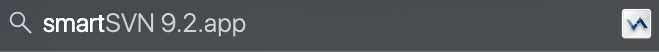
接下来的截图是一步一步走的

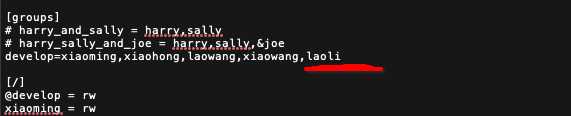
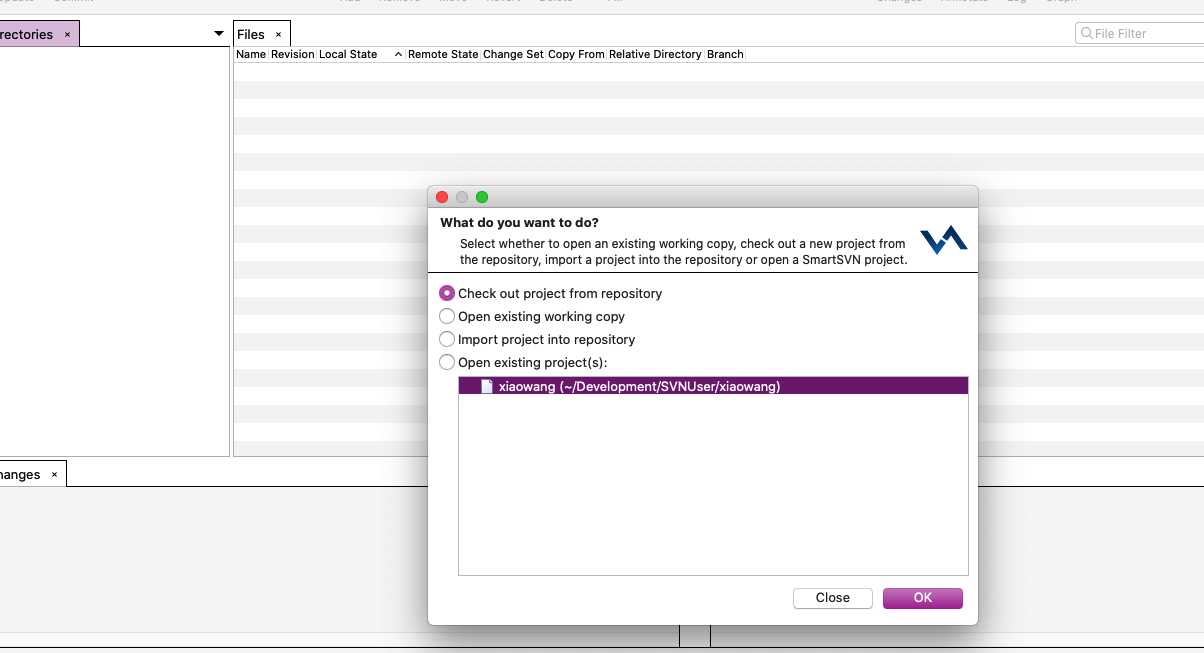
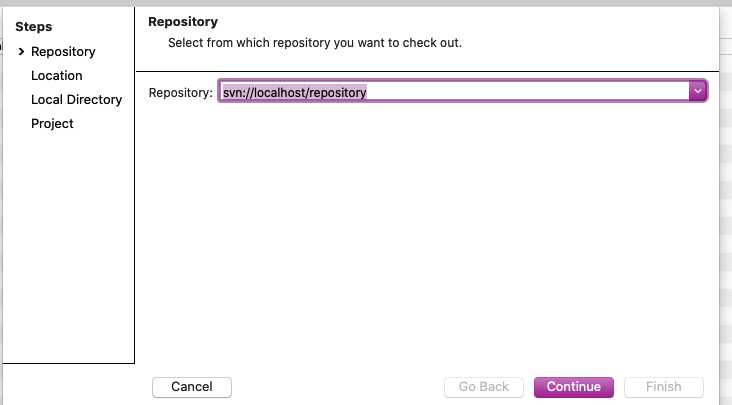
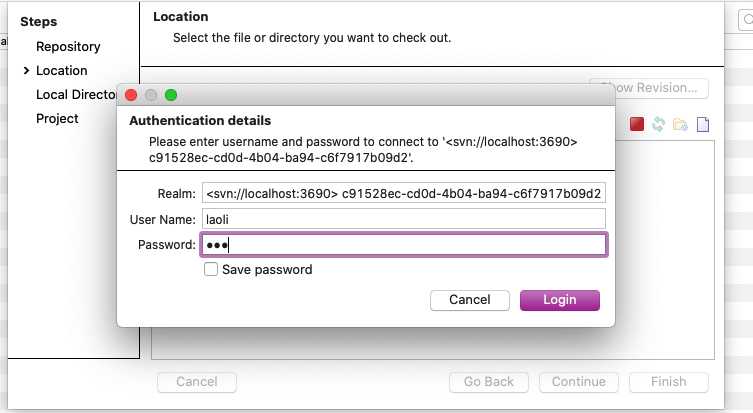
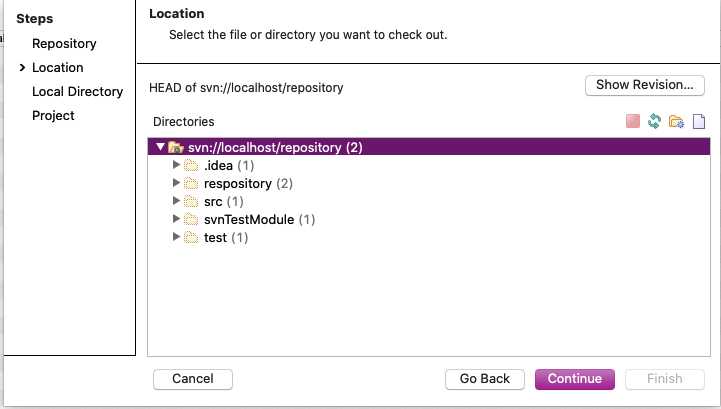
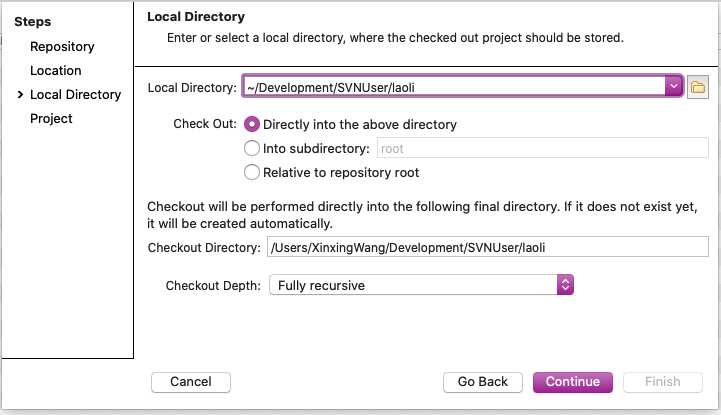
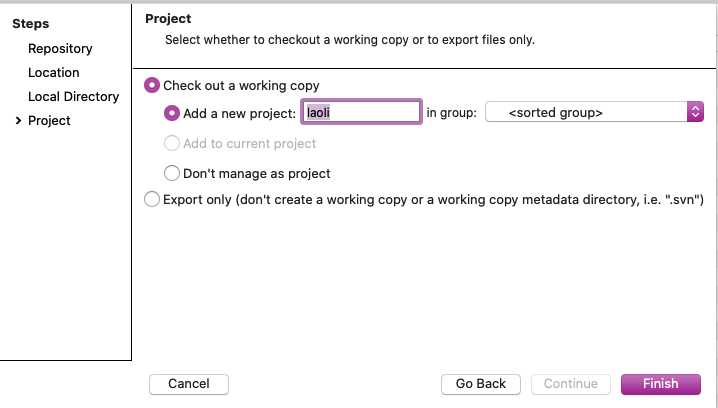
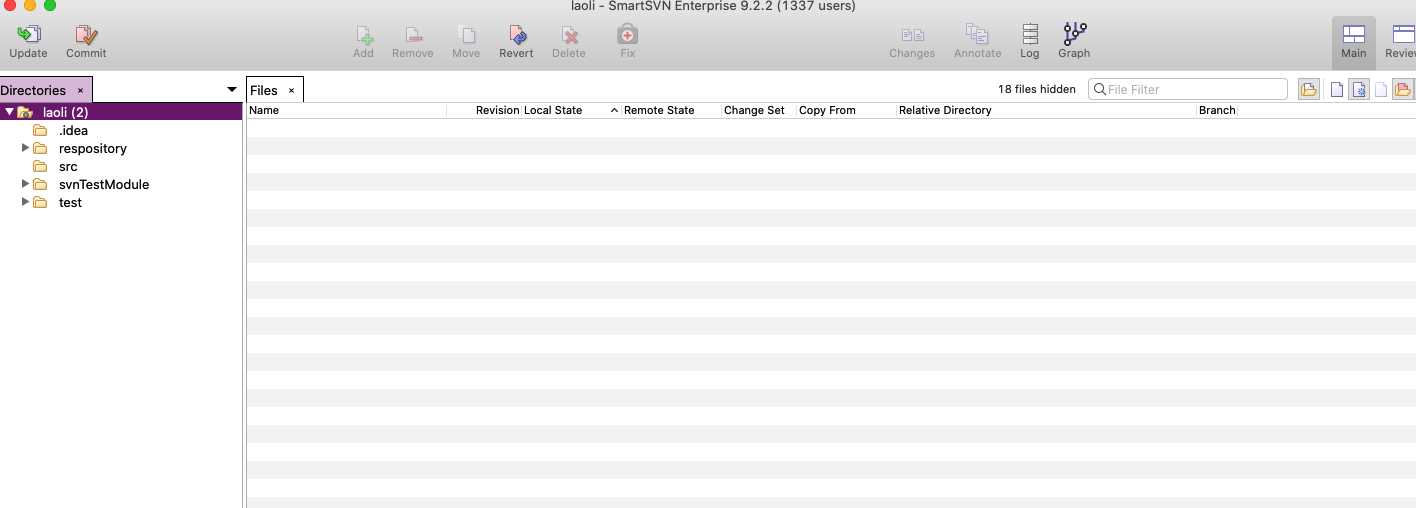
3.smartSVN切换账号
prefenrence->authentication,把subversion列表中原有的记录删除,重新操作smartSVN时就会弹出用户密码输入框,从而达到切换账号的目的。

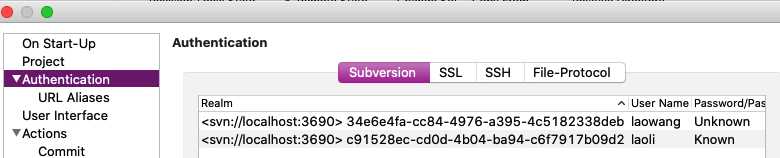
4.smartSVN显示远程服务器内容:
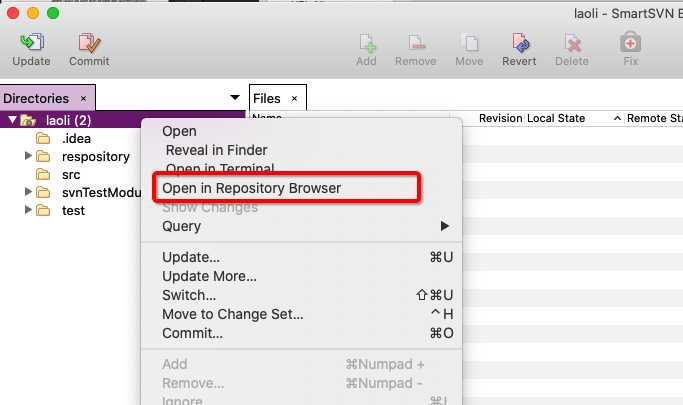
参考的链接:http://www.46caipu.com/diary/article/articleDetail.html?articleId=6
标签:远程服务器 显示 账号 技术 www auth inf cat tail
原文地址:https://www.cnblogs.com/artwalker/p/12687513.html