标签:路径 dex 定义 设置 nat 我的电脑 color 窗口 ram
我自定义安装后的目录结构如下:
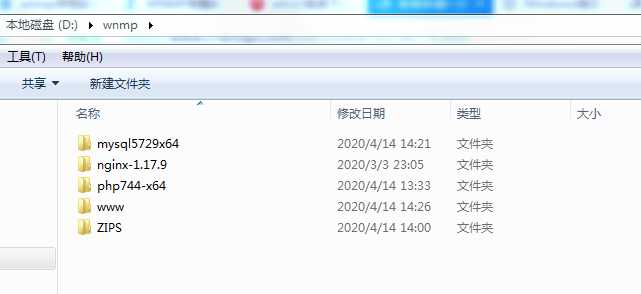
安装在D盘的WNMP下,其中WWW是网站的目录。ZIPS是放压缩包文件。
在桌面右击我的电脑,选择属性,出现窗口后,按下图所示操作:
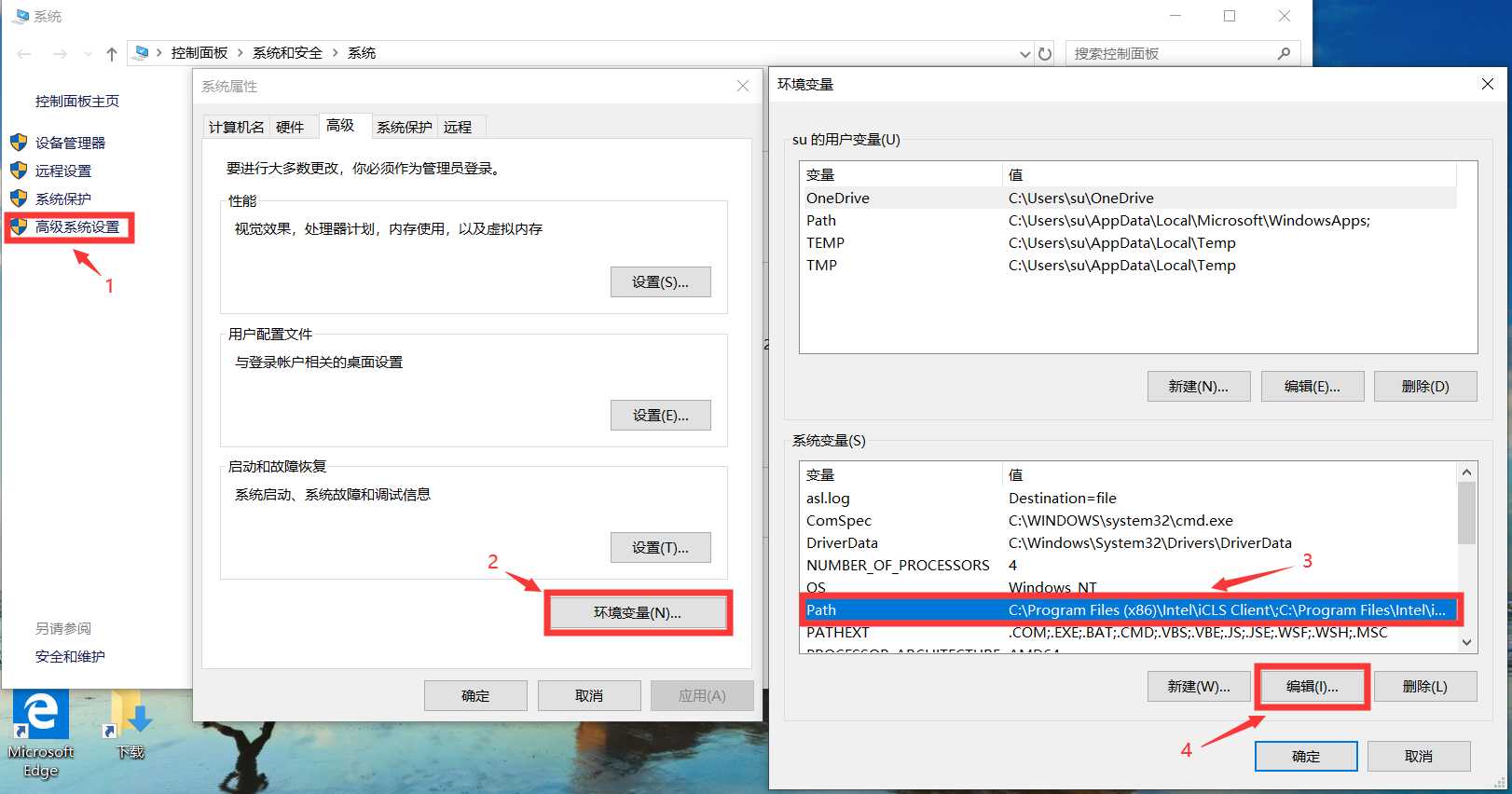
点击编辑后,会出现一个对话窗口,然后在里面增加MySQL、Nginx、PHP执行文件的路径:
;D:\wnmp\mysql5729x64\bin;D:\wnmp\nginx-1.17.9;D:\wnmp\php744-x64;
要注意开头的分号不要去掉,这个是跟前面的系统环境变量相隔的。里面的目录根据自己安装目录来定。
配置环境变量后, 假如我们要启动MySQL就不必到MySQL的bin目录下启动了,直接在cmd中直接输入net start mysql 就可以启动服务了。
打开Nginx安装目录下的conf子目录,修改nginx.conf配置文件
首先找到如下代码:
1.修改大概第43~45行之间的
location /{
root html; ;这里改成你自己的目录
index index.html index.htm;}
修改网站文件的路径,以及添加index.php的默认页。
location / {
root d:/wnmp/www;
index index.html index.htm inde.php;
}
2.支持php的设置
修改大概在第63-71行的
# pass the PHP scripts to FastCGI server listening on 127.0.0.1:9000
#
#location ~ \.php$ {
# root html;
# fastcgi_pass 127.0.0.1:9000;
# fastcgi_index index.php;
# fastcgi_param SCRIPT_FILENAME /scripts$fastcgi_script_name;
# include fastcgi_params;
#}
先将前面的“#”去掉,同样将root html;改为root d:/wnmp/www; 再把“/scripts”改为“$document_root”,这里的“$document_root”就是指前面“root”所指的站点路径,这是改完后的。
# pass the PHP scripts to FastCGI server listening on 127.0.0.1:9000
#
location ~ \.php$ {
root d:/wnmp/www;
fastcgi_pass 127.0.0.1:9000;
fastcgi_index index.php;
fastcgi_param SCRIPT_FILENAME $document_root$fastcgi_script_name;
include fastcgi_params;
}
; extension_dir = "ext" ,去掉前面的分号,再改为 extension_dir = "D:\wnmp\php\ext";date.timezone = ,去掉前面的分号,再改为date.timezone = Asia/Shanghai;cgi.force_redirect = 1,去掉前面的分号,再改为cgi.force_redirect = 0;cgi.rfc2616_headers = 0,去掉前面的分号,再改为 cgi.rfc2616_headers = 1enable_dl = Off,改为 enable_dl = On;fastcgi.impersonate = 1,去掉前面的分号;extension=php_curl.dll,去掉前面的分号;extension=php_gd2.dll,去掉前面的分号;extension=php_mbstring.dll,去掉前面的分号;extension=php_mysqli.dll,去掉前面的分号;extension=php_pdo_mysql.dll,去掉前面的分号
小白搭建WNMP详细教程---NGINX、MYSQL、PHP的整合配置
标签:路径 dex 定义 设置 nat 我的电脑 color 窗口 ram
原文地址:https://www.cnblogs.com/missbye/p/12698512.html