标签:平滑 line 视觉 code 渐变 idt demo int random


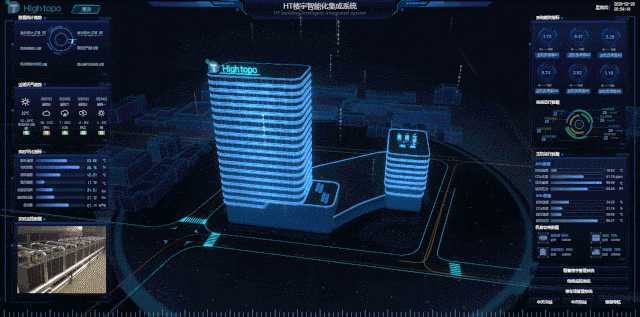
// 通过 moveCamera 改变 eye 和 center 来移动场景视角为大楼的正视面
moveCamera(g3d, [134, 399, 1617], [7, 40, 144], {
duration: 2000,
easing: t => t * t,
finishFunc: () => {
// 开启场景大楼模型的可透明为 true
this.building.eachChild(c => {
c.s({
‘shape3d.transparent‘: true,
});
});
// 大楼模型线框的颜色变化
tweenColor(this.building, ‘wf.color‘, ‘rgba(72,149,232,1)‘, ‘rgba(56,156,255,0.03)‘, {
duration: 2000,
easing: t => t
});
// 大楼模型整体染色的颜色变化
tweenColor(this.building, ‘shape3d.blend‘, ‘rgba(120,180,255,1)‘, ‘rgba(120,180,255,0)‘, {
duration: 2000,
easing: t => t,
finishFunc: () => {
// 楼层设置为可见
this.floor.eachChild(c => {
setNodeVisible(c, true);
});
this.floorLighting = 1;
// 显示大楼建筑信息的动画
this.showBuilding();
}
});
}
});
tweenColor(node, property, startColor, endColor, animParams) {
animParams = animParams || {};
if (!animParams.frames && !animParams.duration)
animParams.duration = 5000;
if (!animParams.easing)
animParams.easing = t => t;
startColor = ht.Default.toColorData(startColor);
endColor = ht.Default.toColorData(endColor);
const dx = endColor[0] - startColor[0];
const dy = endColor[1] - startColor[1];
const dz = endColor[2] - startColor[2];
const da = endColor[3] - startColor[3];
const postAction = animParams.postAction;
animParams.action = (v, t) => {
const x = startColor[0] + v * dx;
const y = startColor[1] + v * dy;
const z = startColor[2] + v * dz;
const a = (startColor[3] + v * da) / 255;
node.s(property, (‘rgba(‘ + ([x, y, z, a]).join(‘, ‘)) + ‘)‘);
if (postAction) postAction((‘rgba(‘ + ([x, y, z, a]).join(‘, ‘)) + ‘)‘);
}
return ht.Default.startAnim(animParams);
}
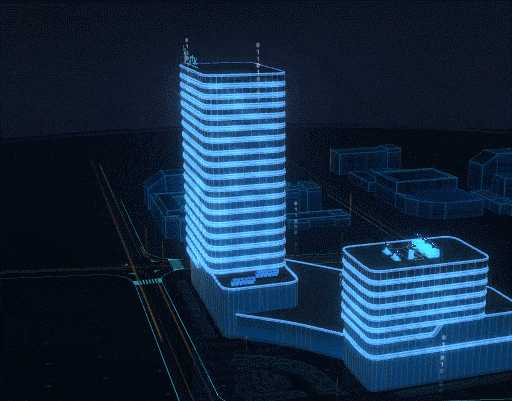
// 面板显示
showPanel(data) {
ht.Default.startAnim({
duration: 1000,
easing: t => t,
action: (v,t) => {
data.setScaleX(data.getScaleX() + (1 - data.getScaleX()) * v);
}
});
}
// 面板隐藏
hidePanel(data) {
ht.Default.startAnim({
duration: 1000,
easing: t => t,
action: (v,t) => {
data.setScaleX(data.getScaleX() + (0 - data.getScaleX()) * v);
}
});
}
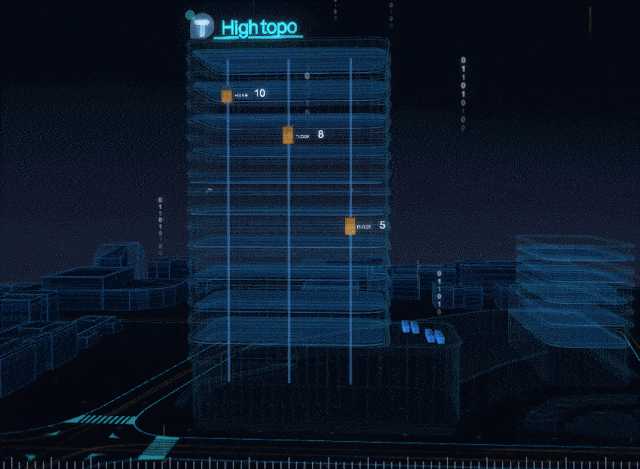
elevatorAnimation(data) {
const g3d = this.g3d;
const tag = data.getTag();
const e = data.getElevation();
const label = data.getChildAt(0);
// 判断现在所处楼层
let now = Math.ceil(e / 50);
// 下一层楼层取1~7随机数
let next = randomNumber(1, 7);
// 根据现在的楼层和下一个楼层,判断电梯运行的范围
let range = numBetween(now, next);
this.animationElevatorMap[tag] = ht.Default.startAnim({
duration: range * 800,
easing: t => t,
action: (v, t) => {
// 电梯运行位置设定
data.setElevation(now < next ? (e + (range * 50) * v) : (e - (range * 50) * v));
// 设置电梯楼层面板显示并根据电梯位置设定
if (!label) return;
const floor = Math.ceil(data.getElevation() / 50);
if (floor === label.a(‘text‘)) return;
label.a(‘text‘, floor);
// 手动刷新电梯面板信息
g3d.invalidateShape3dCachedImage(label);
},
finishFunc: () => {
// 销毁电梯间隔动画
delete this.timeoutElevatorMap[tag];
// 执行电梯间隔动画后回调电梯运行动画
this.timeoutElevatorMap[tag] = setTimeout(() => {
this.elevatorAnimation1(data);
}, Math.floor(Math.random() * 5000) + 2000);
}
});
}
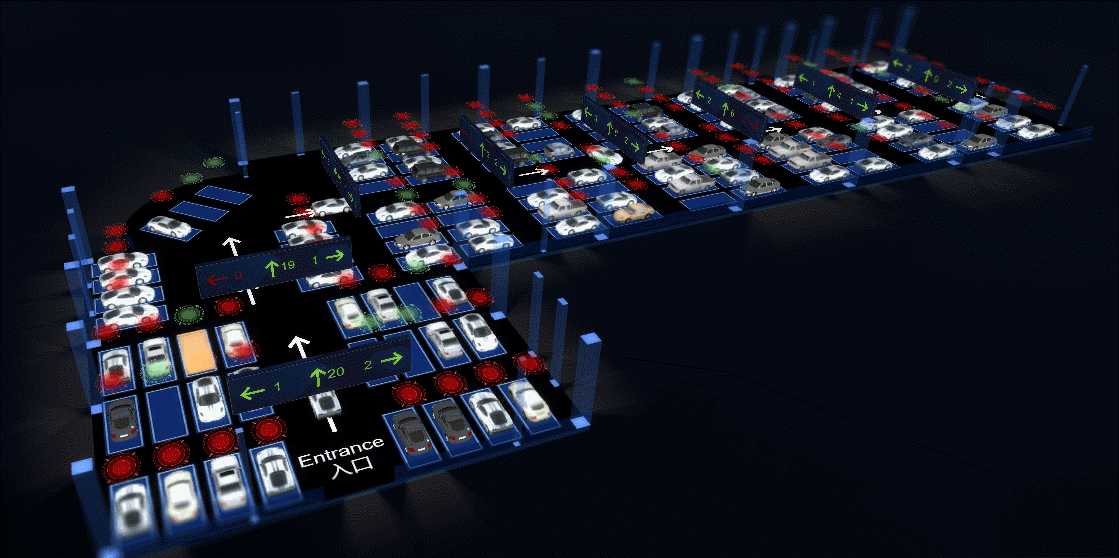
park(car, key = ‘Path‘, finishFunc) {
const dm = car.dm();
const tag = car.getTag();
const forwardPath = dm.getDataByTag(tag + ‘_forward‘ + key);
const backwardPath = dm.getDataByTag(tag + ‘_backward‘ + key);
this.animationMap[tag] = move(car, forwardPath, ‘forward‘, undefined, 24, {
pathEndFunc: () => {
this.animationMap[tag].stop();
this.animationMap[tag] = move(car, backwardPath, ‘backward‘, undefined, undefined, {
pathEndFunc: () => {
this.animationMap[tag].stop();
delete this.animationMap[tag];
if (finishFunc) finishFunc();
return true;
}
});
return true;
}
});
}
move 是节点沿着路径平滑移动的封装函数,主要参数为:
通过绘制一条运行路线的管道,ht.Default.getLineCacheInfo() 得到这条管道的点位和分割信息 cache,然后管道信息通过 ht.Default.getLineLength() 得到管道的长度,并且通过 ht.Default.getLineOffset() 来获取连线或者管道指定比例的偏移信息,从而达到移动的效果,注意的是,这里还设定了 direction 来规定动画节点的朝向,主要是为了通过 node.lookAtX() 来获取节点下一个面对的朝向的位置信息,并设置节点此时的位置,从而达到节点沿着路径平滑移动的效果。
move(node, path, direction, step = 6, interval = 75, animParams) {
let cache = path.__cache__;
if (!cache)
cache = path.__cache__ = ht.Default.getLineCacheInfo(path.getPoints(), path.getSegments());
const len = ht.Default.getLineLength(cache);
animParams = animParams || {};
const face = direction === ‘forward‘ ? ‘front‘ : direction === ‘backward‘ ? ‘back‘ : direction;
let currentLen = 0;
const pathEndFunc = animParams.pathEndFunc;
const action = animParams.action;
animParams.action = (v, t) => {
if (currentLen >= len) {
// 档 pathEndFunc 返回 true 是,认为是要结束动画, 不执行后面档 action
if (pathEndFunc && pathEndFunc())
return;
}
currentLen = currentLen % len;
const offset = ht.Default.getLineOffset(cache, currentLen);
const point = offset.point;
node.lookAtX([point.x, node.getElevation(), point.z], face);
node.p3(point.x, node.getElevation(), point.z);
currentLen = currentLen + step;
if (action) action();
};
return loop(animParams.action, interval);
}
与此同时,我们还可以看到车辆行驶到车位或者离开时,车位上方的红绿灯则表示着这个车位的停放信息,是根据车辆的情况实时设定车位的状况,通过改变其信号灯 image 的 json 图标并手动刷新缓存来实现的。而缓存机制对于整体场景的流畅度是至关重要的,对于一些不必要实时刷新的面板信息,我们可以采取缓存的方式,并且在下一次更新的时候调用 Graph3dView.invalidateShape3dCachedImage(node)来手动刷新这个节点,从而大大提高了场景的性能,有关 3D 面板的属性可以参考 <HT 的 3D 手册 billboard 公告板>。
updateLight(view, light, color) {
light.s(‘shape3d.image‘, ‘symbols/parking/‘ + color + ‘Light.json‘);
view.invalidateShape3dCachedImage(light);
}

标签:平滑 line 视觉 code 渐变 idt demo int random
原文地址:https://www.cnblogs.com/xhload3d/p/12709672.html