标签:sele native 方法 value mapping frame Pageable get cti
随着项目的迭代。
我们在老项目中,把service和dao都放在相同module下,已经不合适了。
service和dao越来越臃肿。如下所示
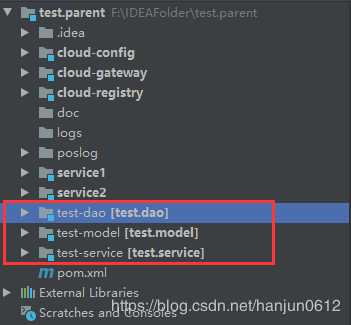
我们就开始认为每个微服务,都拥有自己的model,dao,service。
而上图的module只是充当基类存在的使用。
这个时候JPA就会变成多个。
那么我们需要如何配置呢?
还是以 https://blog.csdn.net/hanjun0612/article/details/105239557 中service1服务举例。
我们在里面创建 model,dao.service
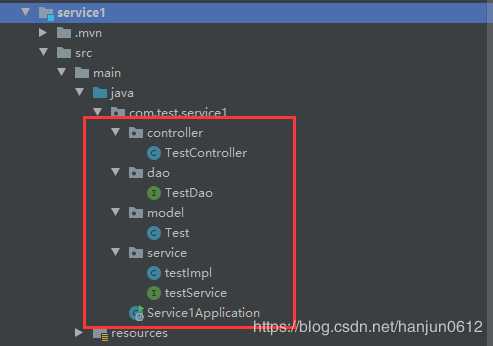
springboot版本
<groupId>org.springframework.boot</groupId> <artifactId>spring-boot-starter-parent</artifactId> <version>1.5.14.RELEASE</version>
通过这个指定JPA扫描特定的包!
@EnableJpaRepositories(basePackages = "com.test.service1.dao")
@SpringBootApplication @EnableEurekaClient @EnableJpaRepositories(basePackages = "com.test.service1.dao") public class Service1Application { public static void main(String[] args) { SpringApplication.run(Service1Application.class, args); } }
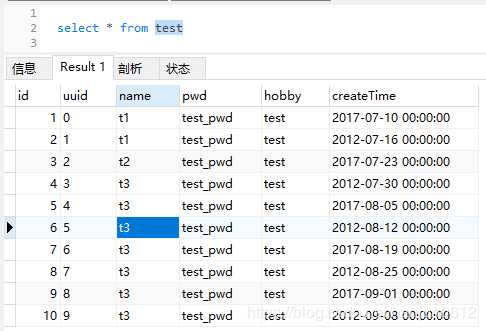
@Entity的包:[Maven: org.hibernate.javax.persistence:hibernate-jpa-2.1-api:1.0.0.Final]
@Data @Entity @Table(name="test",catalog = "testdb") public class Test { private Integer id; private String name; @Id public Integer getId() { return id; } public void setId(Integer id) { this.id = id; } public String getName() { return name; } public void setName(String name) { this.name = name; } }
JpaRepository的包:[Maven: org.springframework.data:spring-data-jpa:1.11.13.RELEASE]
方法一:(有警告,但不影响使用)
@Repository public interface TestDao extends JpaRepository<Test,Integer> { @Query(value="select * from test where name=:name ORDER BY ?#{#pageable}",nativeQuery=true) Page<Test> findList(@Param("name") String name, Pageable pageable); }
这里有个警告,但是不影响使用:Parameter with that position [1] did not exist
然后我修改成方法二,就可以了
方法二
/*#pageable*/ 作为注释(好奇怪的写法,警告居然就没了。)
@Repository public interface TestDao extends JpaRepository<Test,Integer> { @Query(value="select * from test where name=:name /*#pageable*/",nativeQuery=true) Page<Test> findList(@Param("name") String name, Pageable pageable); }
service
public interface testService { Page<Test> findList(String name); }
Impl
@Service("testservice")
public class testImpl implements testService {
@Autowired
TestDao testDao;
@Override
public Page<Test> findList(String name) {
//参数1:当前页,【下标0开始】
//参数2:pageSize
//参数3:排序方式
//参数4:排序根据
Pageable pageable = new PageRequest(1,3, Sort.Direction.DESC,"id");
Page<Test> page=testDao.findList(name,pageable);
return page;
}
}
@RestController @RequestMapping("test") public class TestController { @Value("${isDebug}") private String isDebug; @Autowired testService testService; @GetMapping(value = "/hello") public String hello(){ return isDebug; } //JPA测试 @PostMapping(value="/test") public Page<Test> test() { Page<Test> page=testService.findList("t3"); return page; } }
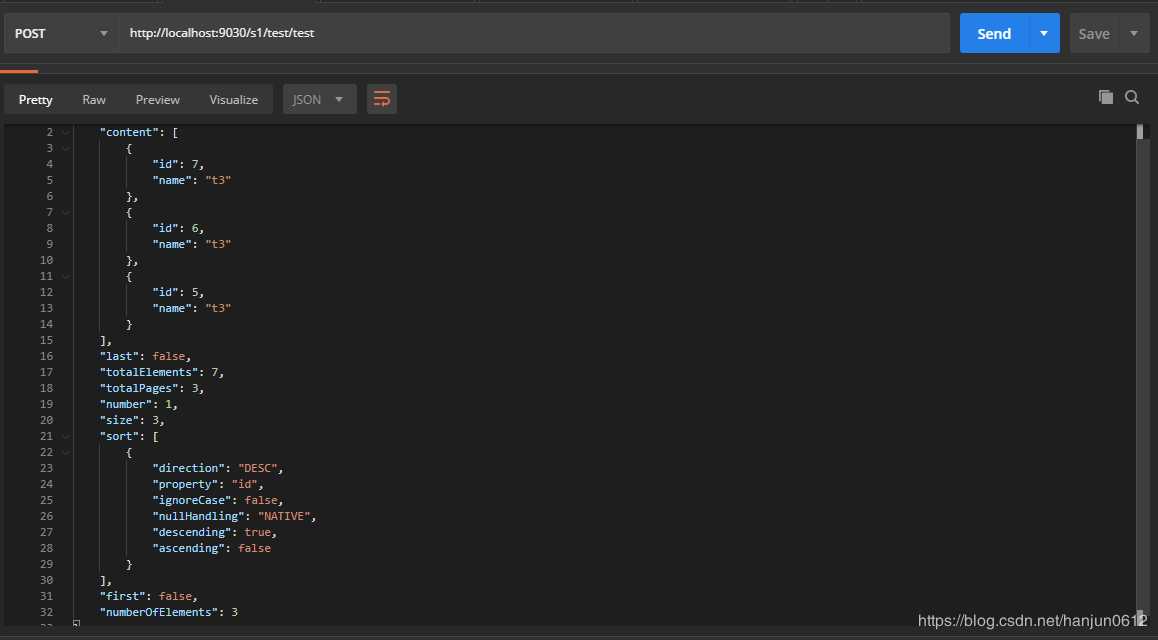
标签:sele native 方法 value mapping frame Pageable get cti
原文地址:https://www.cnblogs.com/hanjun0612/p/12712762.html