标签:xml文件 项目发布 UNC 就是 pen 项目 环境 页面 png
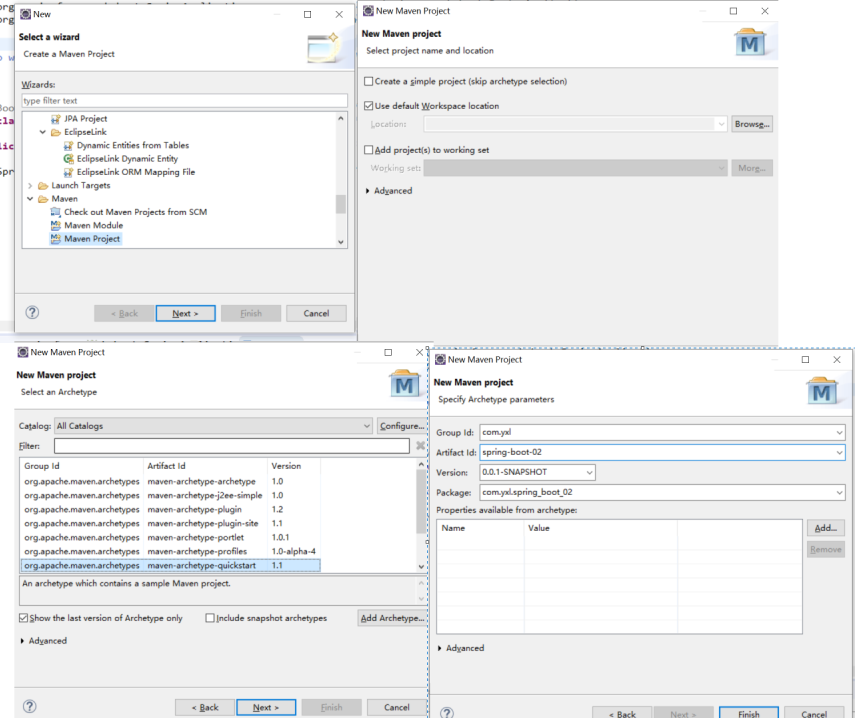
创建好的项目结构
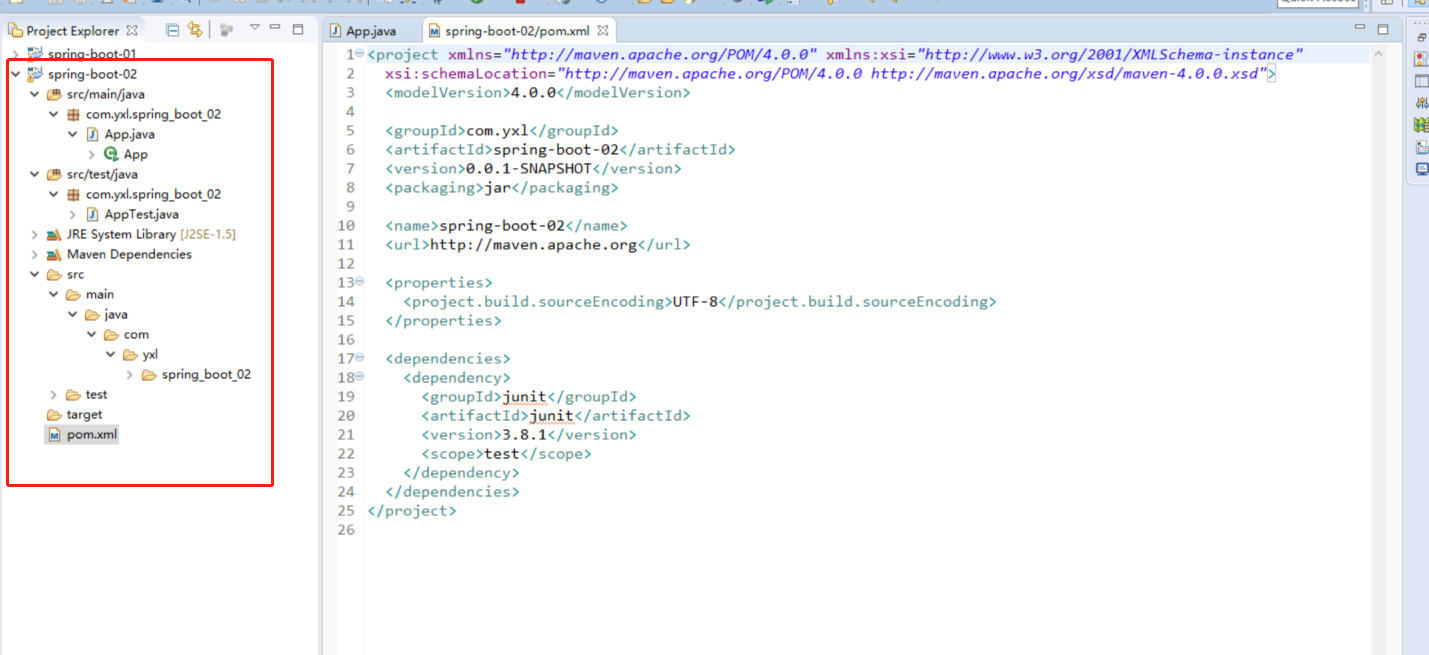
<parent>
<groupId>org.springframework.boot</groupId>
<artifactId>spring-boot-starter-parent</artifactId>
<version>2.0.2.RELEASE</version>
</parent>
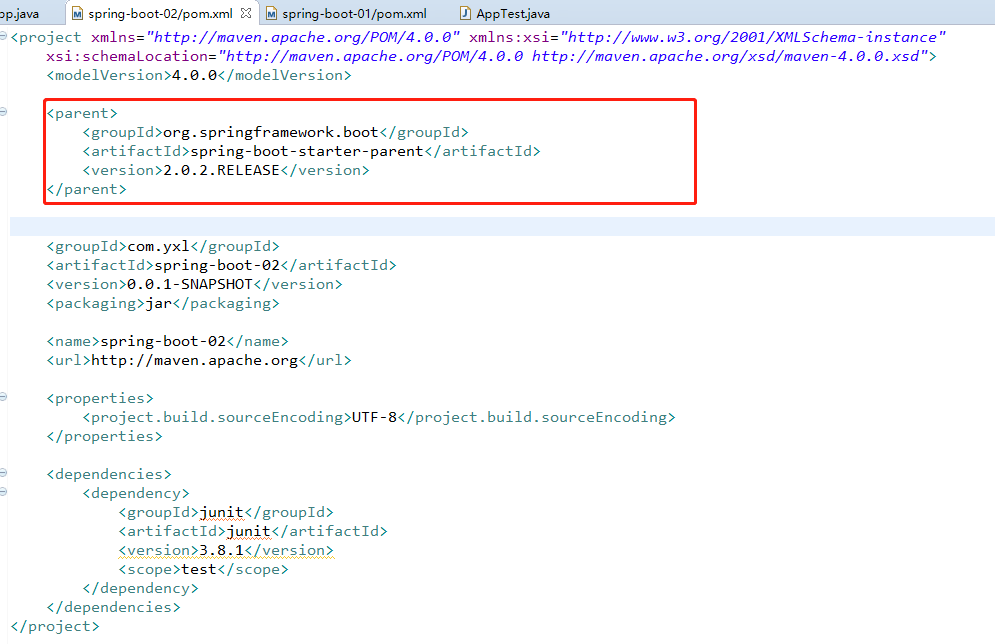
<!--web应用基本环境配置 -->
<dependency>
<groupId>org.springframework.boot</groupId>
<artifactId>spring-boot-starter-web</artifactId>
<version>2.0.2.RELEASE</version>
</dependency>
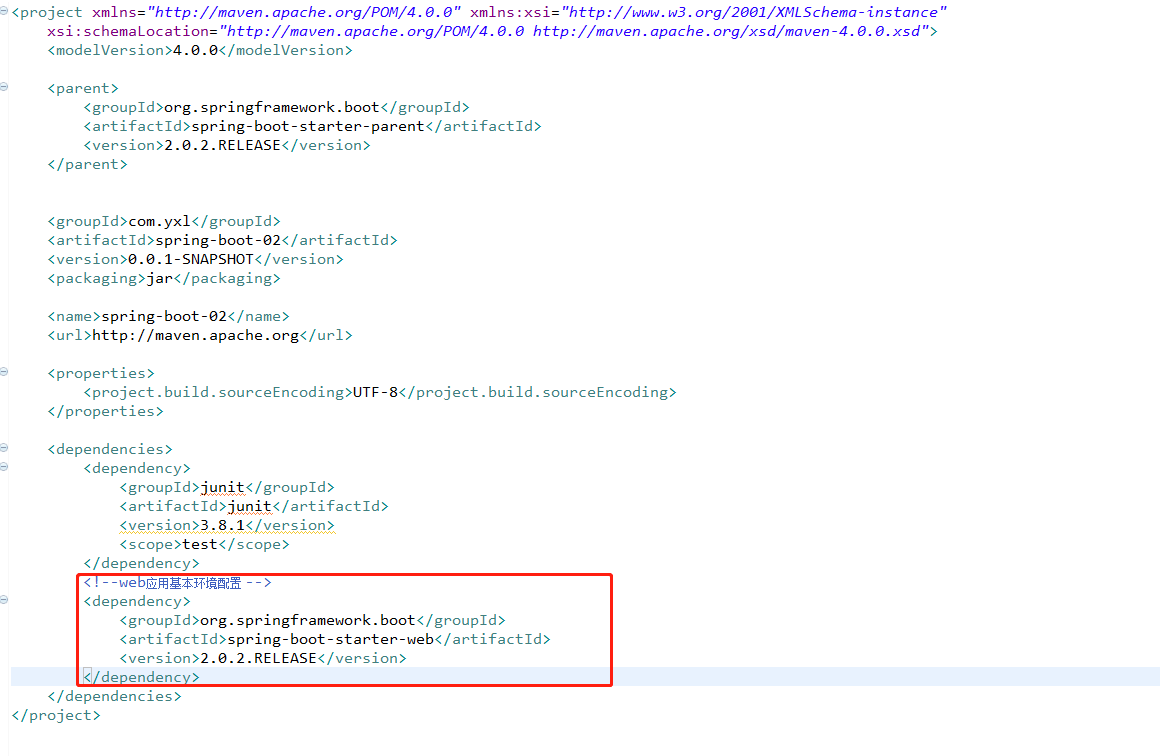
<build>
<plugins>
<!-- spring-boot-maven-plugin插件就是打包spring boot应用的 -->
<plugin>
<groupId>org.springframework.boot</groupId>
<artifactId>spring-boot-maven-plugin</artifactId>
<version>1.5.4.RELEASE</version>
</plugin>
</plugins>
</build>
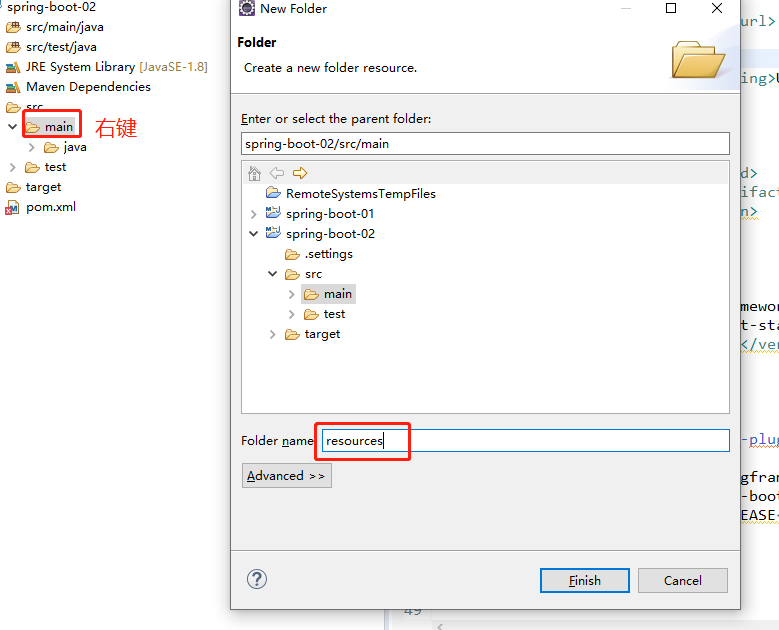
系统启动时会读取配置文件,文件中指定项目端口为8888
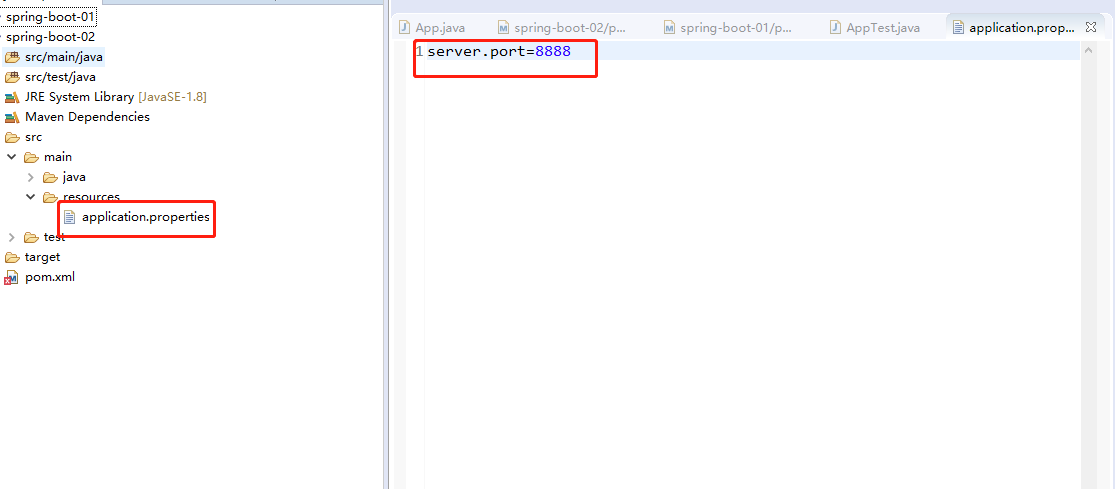
package com.yxl.spring_boot_02;
import org.springframework.web.bind.annotation.RequestMapping;
import org.springframework.web.bind.annotation.RestController;
@RestController
public class HelloController {
@RequestMapping("/hello")
public String h(){
return "hello";
}
}
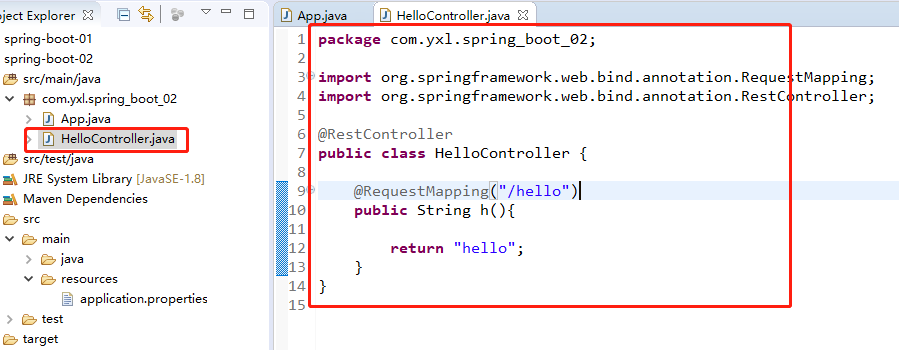
package com.yxl.spring_boot_02;
import org.springframework.boot.SpringApplication;
import org.springframework.boot.autoconfigure.SpringBootApplication;
@SpringBootApplication
public class App
{
public static void main( String[] args )
{
SpringApplication.run(App.class,args);
}
}
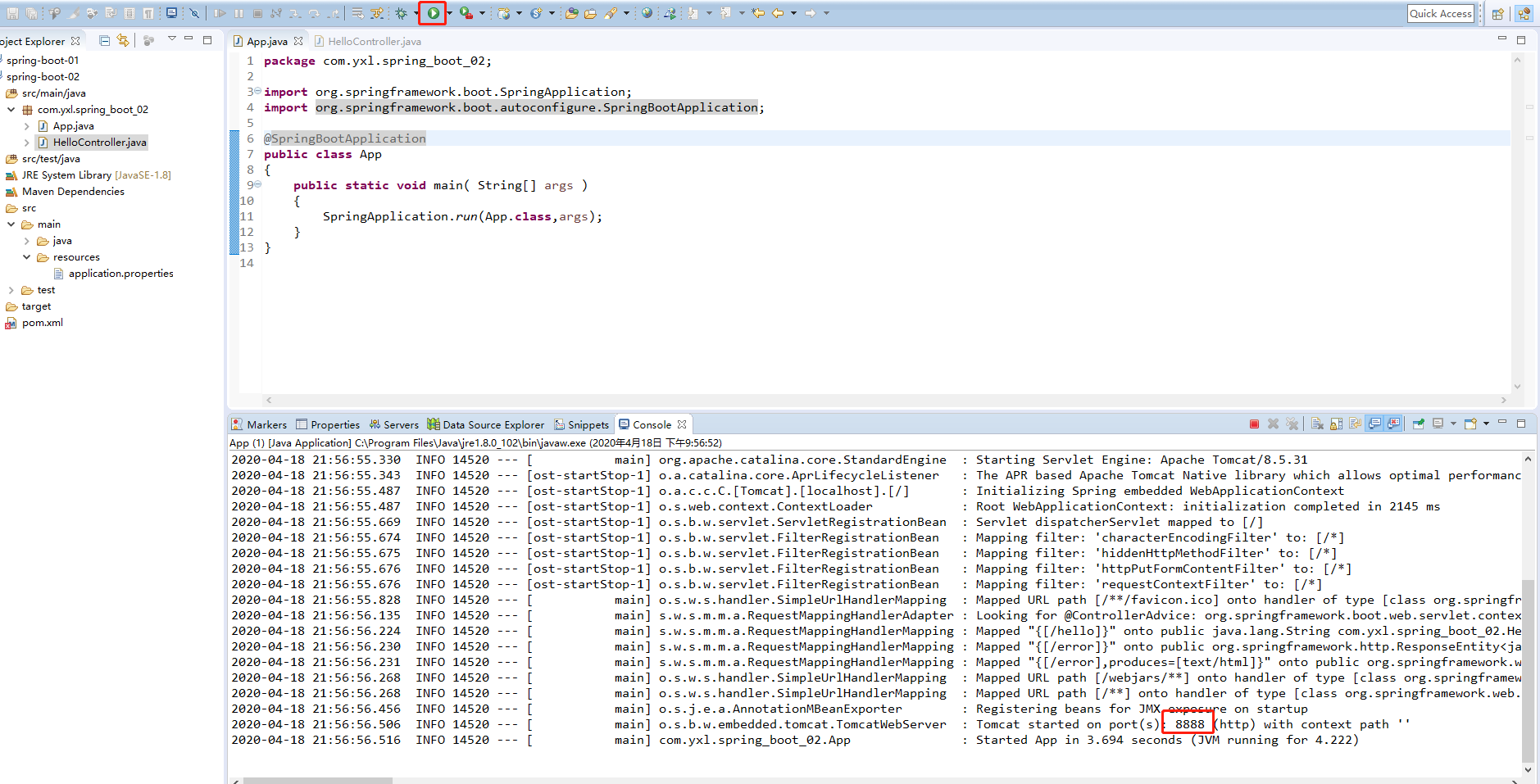
项目已启动,端口为8888
在浏览器中输入项目地址:http://127.0.0.1:8888/hello 出现如下页面即项目发布成功。 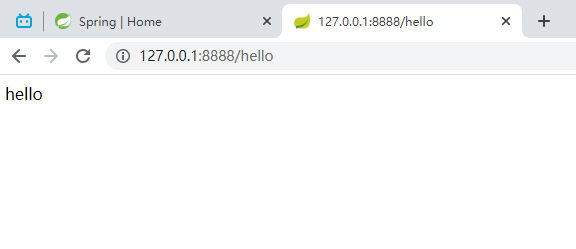
来源:站长
标签:xml文件 项目发布 UNC 就是 pen 项目 环境 页面 png
原文地址:https://www.cnblogs.com/1994jinnan/p/12728624.html