标签:ext 多文件上传 file 请求 post rtm src fun str
前端
<!DOCTYPE html>
<html lang="en">
<head>
<meta charset="UTF-8">
<title>文件上传</title>
</head>
<body>
<form action="/upload" method="post" enctype="multipart/form-data"> //upload跳转控制
<input type="file" name="f1"> //和c.FormFile一致
<input type="submit" value="上传">
</form>
</body>
</html>
后端
#main.go
package main
import (
"github.com/gin-gonic/gin"
"net/http"
"path"
)
func main() {
r := gin.Default()
//处理multipart forms提交文件时默认的内存限制是32 MiB
r.MaxMultipartMemory = 8 //router.MaxMultipartMemory = 8 << 20 // 8 MiB
r.LoadHTMLFiles("./index.html")
r.GET("/index", func(c *gin.Context) {
c.HTML(http.StatusOK,"index.html",nil)
})
r.POST("/upload", func(c *gin.Context) {
//从请求中读取文件
f, err := c.FormFile("f1") //和从请求中获取携带的参数一样
if err != nil {
c.JSON(http.StatusBadRequest, gin.H{
"error": err.Error(),
})
}else {
//将读取到的文件保存到本地(服务端)
//dst := fmt.Sprintf("./%s", f.Filename)
dst := path.Join("./", f.Filename)
_ = c.SaveUploadedFile(f,dst)
c.JSON(http.StatusOK, gin.H{
"status":"ok",
})
}
})
r.Run(":9090")
}
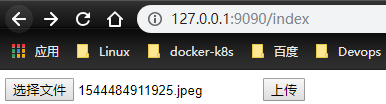
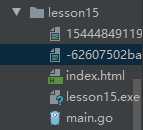
前端
#index.html
<!DOCTYPE html>
<html lang="en">
<head>
<meta charset="UTF-8">
<title>文件上传</title>
</head>
<body>
<form action="/upload" method="post" enctype="multipart/form-data">
<input type="file" name="f1">
<input type="file" name="f1">
<input type="submit" value="上传">
</form>
</body>
</html>
后端
#main.go
package main
import (
"fmt"
"github.com/gin-gonic/gin"
"log"
"net/http"
"path"
)
func main() {
r := gin.Default()
//处理multipart forms提交文件时默认的内存限制是32 MiB
r.MaxMultipartMemory = 8 //router.MaxMultipartMemory = 8 << 20 // 8 MiB
r.LoadHTMLFiles("./index.html")
r.GET("/index", func(c *gin.Context) {
c.HTML(http.StatusOK,"index.html",nil)
})
r.POST("/upload", func(c *gin.Context) {
//从请求中读取文件
//f, err := c.FormFile("f1") //和从请求中获取携带的参数一样
//if err != nil {
// c.JSON(http.StatusBadRequest, gin.H{
// "error": err.Error(),
// })
//}else {
// //将读取到的文件保存到本地(服务端)
// //dst := fmt.Sprintf("./%s", f.Filename)
// dst := path.Join("./", f.Filename)
// _ = c.SaveUploadedFile(f,dst)
// c.JSON(http.StatusOK, gin.H{
// "status":"ok",
// })
//}
form, _ := c.MultipartForm()
files := form.File["f1"]
for _, file := range files {
log.Print(file.Filename)
dst := path.Join("./", file.Filename)
//上传文件到指定的目录
c.SaveUploadedFile(file, dst)
}
c.JSON(http.StatusOK, gin.H{
"message" : fmt.Sprintf("%d files uploaded!", len(files)),
})
})
r.Run(":9090")
}
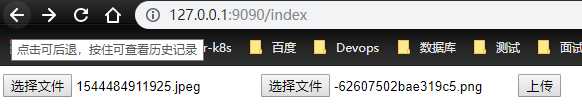
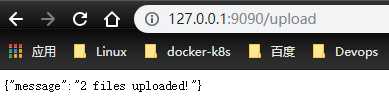
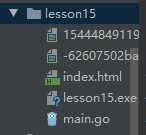
标签:ext 多文件上传 file 请求 post rtm src fun str
原文地址:https://www.cnblogs.com/zisefeizhu/p/12739177.html